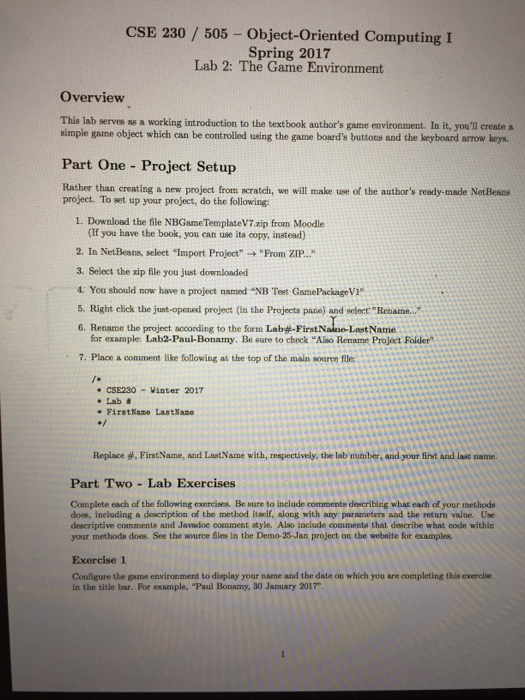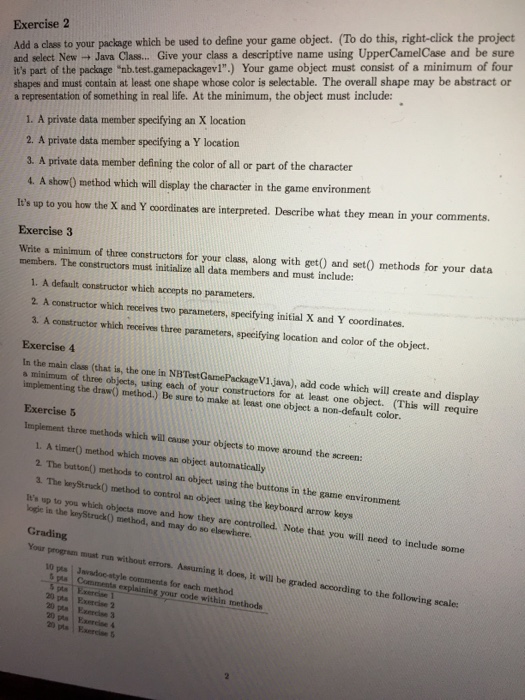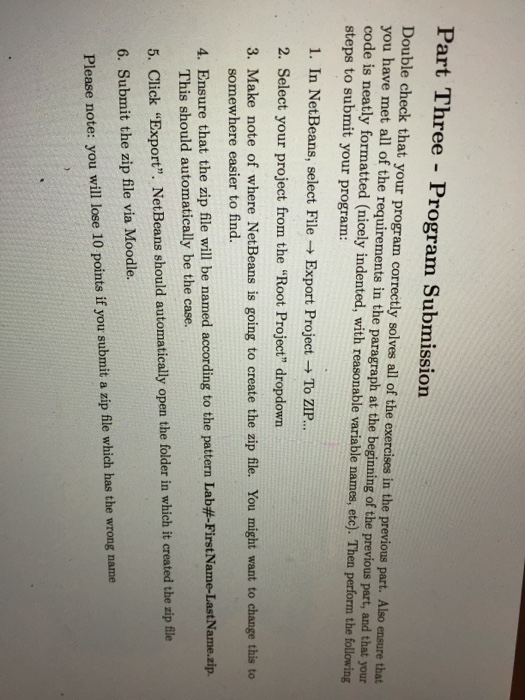CSE 230 505 bject-oriented Computing I Spring 2017 Lab 2: The Game Environment Overview This lab serves as a working to the textbook author's game environment. In it, you'l create a a simple game object which can be controlled using the game board's buttons and the keyboard arrow keys. Part One Project Setup Rather than creating a new project from scratch, we will make use of the author's ready-made NetBeans project. To set up your project, do the following: 1. Download the file NBGameTemplatev7 zip from Moodle (If you have the book, you can use its copy, instead) 2. In NetBeans, seleet "Import Project" "From ZIP." 3. Select the zip file you just downloaded 4. You should now have a project named "NB Test GamePackageV" 5. Right click the just-opened project (in the Projects pane) nd select Renarne. 6. Rename the project according to the form Lab -FirstNaine LastName for example: Lab2-Pau-Bonamy. Be sure to check "Also Rennme Project Folder 7. Place a comment like following at the top of the main source file: CSE230 Vinter 2017 Lab FirstName LastName Replace th, FirstName, and LastName with, respectively, the lab number, and your first and last name. Part Two Lab Exercises Complete each of the following exercises. Be sure to include comments describing what each of your methods does, including a description of the method itself, along with any parameters and the return value. Use descriptive comments and Javadoe comment style. Also include comments that describe what code within your methods does. See the source files in the Demo 28 Jan project on the website for examples. Exercise 1 Configure the game environment to display your name and the date on which you are completing this exercise in the title bar. For example, "Paul Bonamy, 30 January 2017 CSE 230 505 bject-oriented Computing I Spring 2017 Lab 2: The Game Environment Overview This lab serves as a working to the textbook author's game environment. In it, you'l create a a simple game object which can be controlled using the game board's buttons and the keyboard arrow keys. Part One Project Setup Rather than creating a new project from scratch, we will make use of the author's ready-made NetBeans project. To set up your project, do the following: 1. Download the file NBGameTemplatev7 zip from Moodle (If you have the book, you can use its copy, instead) 2. In NetBeans, seleet "Import Project" "From ZIP." 3. Select the zip file you just downloaded 4. You should now have a project named "NB Test GamePackageV" 5. Right click the just-opened project (in the Projects pane) nd select Renarne. 6. Rename the project according to the form Lab -FirstNaine LastName for example: Lab2-Pau-Bonamy. Be sure to check "Also Rennme Project Folder 7. Place a comment like following at the top of the main source file: CSE230 Vinter 2017 Lab FirstName LastName Replace th, FirstName, and LastName with, respectively, the lab number, and your first and last name. Part Two Lab Exercises Complete each of the following exercises. Be sure to include comments describing what each of your methods does, including a description of the method itself, along with any parameters and the return value. Use descriptive comments and Javadoe comment style. Also include comments that describe what code within your methods does. See the source files in the Demo 28 Jan project on the website for examples. Exercise 1 Configure the game environment to display your name and the date on which you are completing this exercise in the title bar. For example, "Paul Bonamy, 30 January 2017