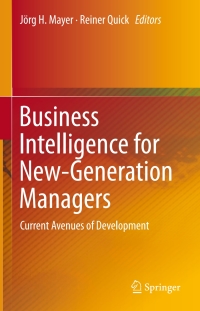Answered step by step
Verified Expert Solution
Question
1 Approved Answer
ct Description: d Paradise Resort & Spa evaluates employee performance yearly and determines raises. You have been with compiling and analyzing the data. Upper management
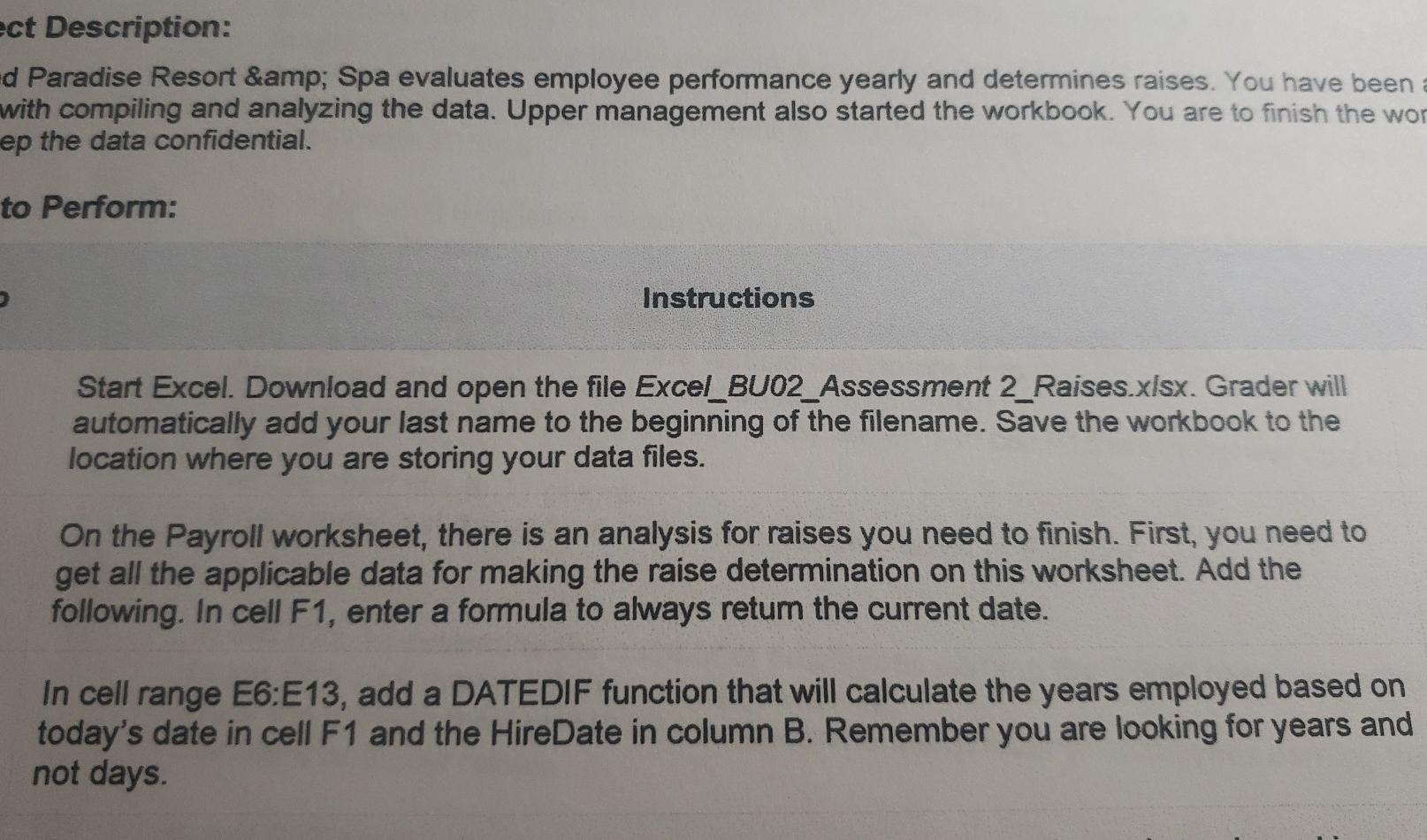
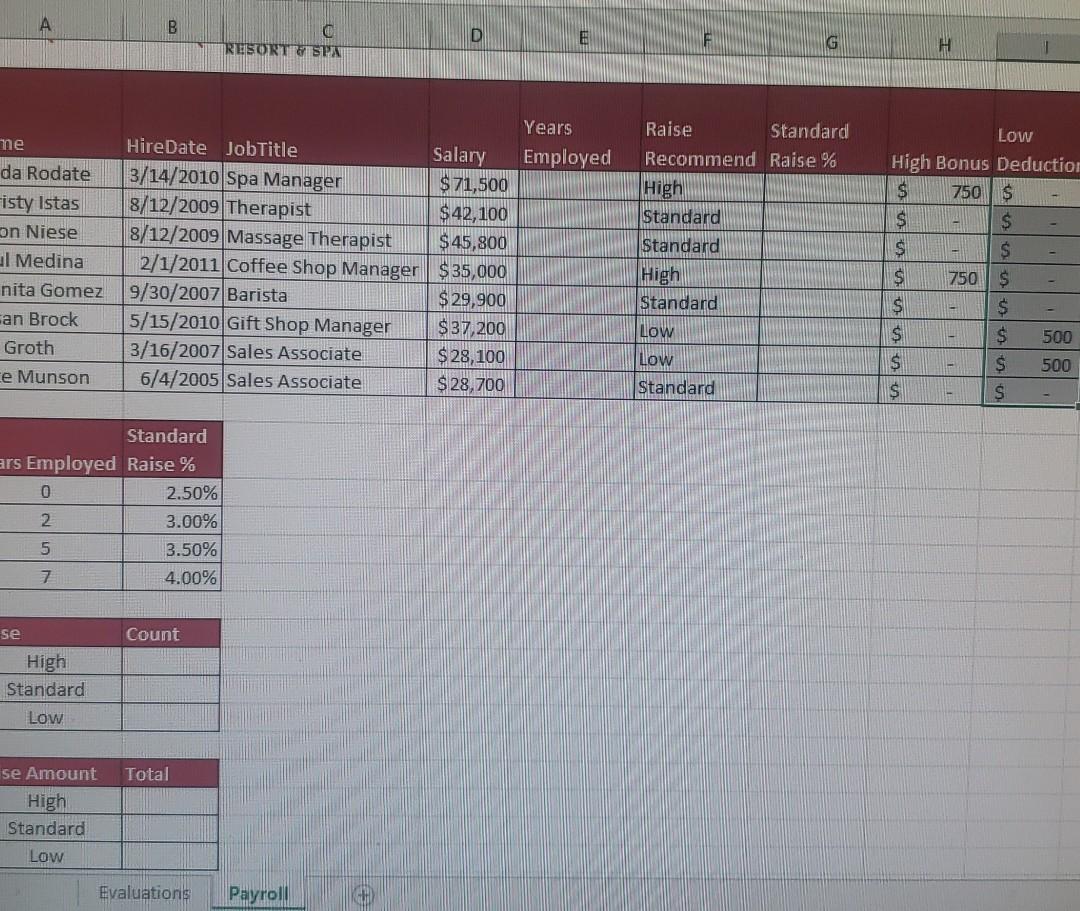
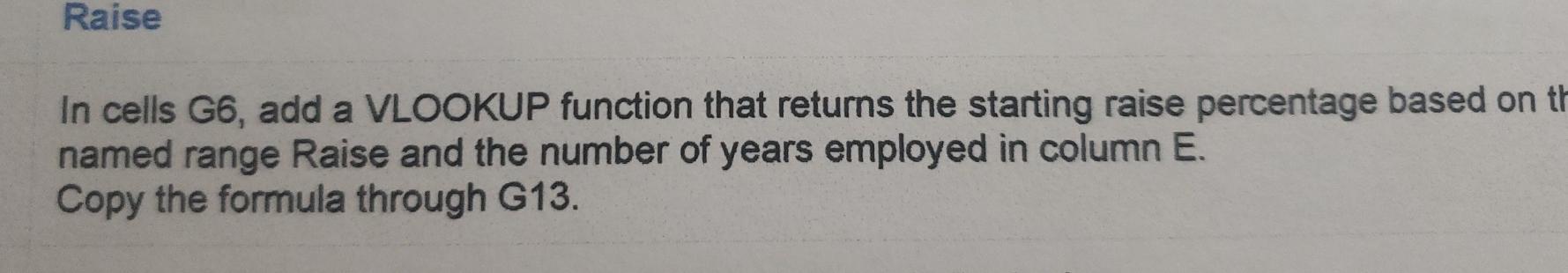
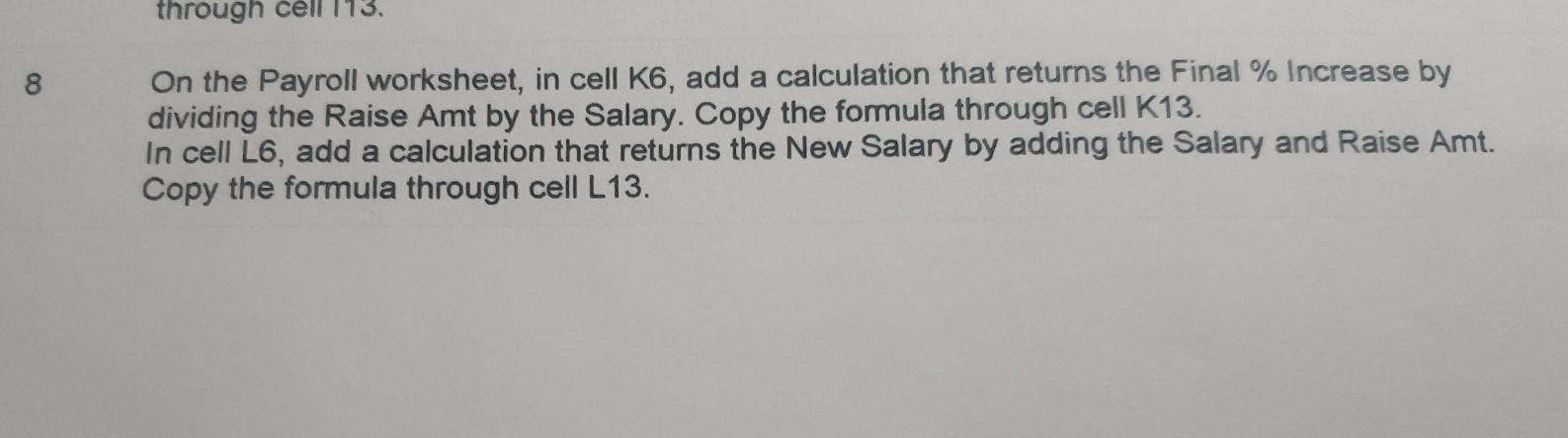
ct Description: d Paradise Resort & Spa evaluates employee performance yearly and determines raises. You have been with compiling and analyzing the data. Upper management also started the workbook. You are to finish the wor ep the data confidential. to Perform: Instructions Start Excel. Download and open the file Excel_BU02_Assessment 2_Raises.xlsx. Grader will automatically add your last name to the beginning of the filename. Save the workbook to the location where you are storing your data files. On the Payroll worksheet, there is an analysis for raises you need to finish. First, you need to get all the applicable data for making the raise determination on this worksheet. Add the following. In cell F1, enter a formula to always return the current date. In cell range E6:E13, add a DATEDIF function that will calculate the years employed based on today's date in cell F1 and the Hire Date in column B. Remember you are looking for years and not days. B D E TRESORT & SPA H Years Employed ne da Rodate isty Istas on Niese u Medina nita Gomez can Brock Groth ce Munson HireDate JobTitle Salary 3/14/2010 Spa Manager $71,500 8/12/2009 Therapist $42,100 8/12/2009 Massage Therapist $ 45,800 2/1/2011 Coffee Shop Manager $35,000 9/30/2007 Barista $ 29,900 5/15/2010 Gift Shop Manager $ 37,200 3/16/2007 Sales Associate $ 28,100 6/4/2005 Sales Associate $ 28,700 Raise Standard Recommend Raise % High Standard Standard High Standard Low High Bonus Deduction S 750 $ $ $ $ $ $ 750 $ $ $ $ $ 500 $ $ 500 $ $ Low Low Standard Standard ars Employed Raise % 0 2.50% 2 3.00% 5 3.50% 7 4.00% se Count High Standard Low Total se Amount High Standard Low Evaluations Payroll Raise In cells G6, add a VLOOKUP function that returns the starting raise percentage based on th named range Raise and the number of years employed in column E. Copy the formula through G13. through cell 173. 8 On the Payroll worksheet, in cell K6, add a calculation that returns the Final % Increase by dividing the Raise Amt by the Salary. Copy the formula through cell K13. In cell L6, add a calculation that returns the New Salary by adding the Salary and Raise Amt. Copy the formula through cell L13. ct Description: d Paradise Resort & Spa evaluates employee performance yearly and determines raises. You have been with compiling and analyzing the data. Upper management also started the workbook. You are to finish the wor ep the data confidential. to Perform: Instructions Start Excel. Download and open the file Excel_BU02_Assessment 2_Raises.xlsx. Grader will automatically add your last name to the beginning of the filename. Save the workbook to the location where you are storing your data files. On the Payroll worksheet, there is an analysis for raises you need to finish. First, you need to get all the applicable data for making the raise determination on this worksheet. Add the following. In cell F1, enter a formula to always return the current date. In cell range E6:E13, add a DATEDIF function that will calculate the years employed based on today's date in cell F1 and the Hire Date in column B. Remember you are looking for years and not days. B D E TRESORT & SPA H Years Employed ne da Rodate isty Istas on Niese u Medina nita Gomez can Brock Groth ce Munson HireDate JobTitle Salary 3/14/2010 Spa Manager $71,500 8/12/2009 Therapist $42,100 8/12/2009 Massage Therapist $ 45,800 2/1/2011 Coffee Shop Manager $35,000 9/30/2007 Barista $ 29,900 5/15/2010 Gift Shop Manager $ 37,200 3/16/2007 Sales Associate $ 28,100 6/4/2005 Sales Associate $ 28,700 Raise Standard Recommend Raise % High Standard Standard High Standard Low High Bonus Deduction S 750 $ $ $ $ $ $ 750 $ $ $ $ $ 500 $ $ 500 $ $ Low Low Standard Standard ars Employed Raise % 0 2.50% 2 3.00% 5 3.50% 7 4.00% se Count High Standard Low Total se Amount High Standard Low Evaluations Payroll Raise In cells G6, add a VLOOKUP function that returns the starting raise percentage based on th named range Raise and the number of years employed in column E. Copy the formula through G13. through cell 173. 8 On the Payroll worksheet, in cell K6, add a calculation that returns the Final % Increase by dividing the Raise Amt by the Salary. Copy the formula through cell K13. In cell L6, add a calculation that returns the New Salary by adding the Salary and Raise Amt. Copy the formula through cell L13
Step by Step Solution
There are 3 Steps involved in it
Step: 1

Get Instant Access to Expert-Tailored Solutions
See step-by-step solutions with expert insights and AI powered tools for academic success
Step: 2

Step: 3

Ace Your Homework with AI
Get the answers you need in no time with our AI-driven, step-by-step assistance
Get Started