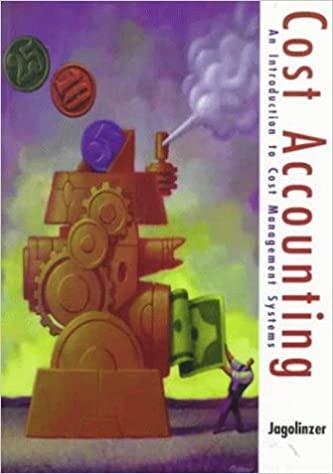Question
Current Attempt in Progress Cullumber Store is located in midtown Madison. During the past several years, net income has been declining because of suburban shopping
Current Attempt in Progress Cullumber Store is located in midtown Madison. During the past several years, net income has been declining because of suburban shopping centers. At the end of the companys fiscal year on November 30, 2020, the following accounts appeared in two of its trial balances. Unadjusted Adjusted Unadjusted Adjusted Accounts Payable $25,200 $25,200 Notes payable $36,000 $36,000 Accounts Receivable 30,800 30,800 Owners Capital 88,800 88,800 Accumulated Depr.Equipment 34,000 45,000 Owners Drawings 9,500 9,500 Cash 25,500 25,500 Prepaid Insurance 10,300 2,600 Cost of Goods Sold 506,000 506,000 Property Tax Expense 2,500 Freight-Out 6,300 6,300 Property Taxes Payable 2,500 Equipment 147,000 147,000 Rent Expense 15,000 15,000 Depreciation Expense 11,000 Salaries and Wages Expense 96,000 96,000 Insurance Expense 7,700 Sales Revenue 720,000 720,000 Interest Expense 6,500 6,500 Sales Commissions Expense 6,500 11,000 Interest Revenue 1,900 1,900 Sales Commissions Payable 4,500 Inventory 30,000 30,000 Sales Returns and Allowances 8,000 8,000 Utilities Expense 8,500 8,500 (a1) Prepare a multiple-step income statement. (List other revenues before other expenses. Enter negative amounts using either a negative sign preceding the number e.g. -45 or parentheses e.g. (45).) CULLUMBER STORE Income Statement Choose the accounting period For the Year Ended November 30, 2020 Select an opening name for section one Sales Enter an income statement item Sales Revenue $Enter a dollar amount Select between addition and deduction : Enter an income statement item Enter a dollar amount Select a closing name for section one Enter a total amount for section one Enter an income statement item Enter a dollar amount Select a summarizing line for the first part Enter a total amount for the first part Select an opening name for section two Enter an income statement item $Enter a dollar amount Enter an income statement item Enter a dollar amount Enter an income statement item Enter a dollar amount Enter an income statement item Enter a dollar amount Enter an income statement item Enter a dollar amount Enter an income statement item Enter a dollar amount Enter an income statement item Enter a dollar amount Enter an income statement item Enter a dollar amount Select a closing name for section two Enter a total amount for section two Select a summarizing line for the second part Enter a total amount for the second part Select an opening name for section three Enter an income statement item Enter a dollar amount Select an opening name for section four Enter an income statement item Enter a dollar amount Enter a subtotal of the two previous amounts Select a closing name for this statement $Enter a total income or loss amount eTextbook and Media List of Accounts Attempts: 0 of 3 used (a2) Prepare an owner's equity statement. (List items that increase owner's equity first.) CULLUMBER STORE Owner's Equity Statement Choose the accounting period Select an opening statement name $Enter a dollar amount Select between addition and deduction : Select an equity statement item Enter a dollar amount Enter a subtotal of the two previous amounts Select between addition and deduction : Select an equity statement item Enter a dollar amount Select a closing name for this statement $Enter a total amount for this statement eTextbook and Media List of Accounts Attempts: 0 of 3 used (a3) Prepare a balance sheet. Notes payable are due in 2023. (List Current Assets in order of liquidity.) CULLUMBER STORE Balance Sheet Choose the accounting period Assets Select an opening name for subsection one Enter a balance sheet item $Enter a dollar amount Enter a balance sheet item Enter a dollar amount Enter a balance sheet item Enter a dollar amount Enter a balance sheet item Enter a dollar amount Select a closing name for subsection one $Enter a total amount for subsection one Select an opening name for subsection two Enter a balance sheet item Enter a dollar amount Select between addition and deduction : Enter a balance sheet item Enter a dollar amount Enter a total amount for subsection two Select a closing name for this part of the balance sheet $Enter a total amount for this part of th balance sheet Liabilities and Owners Equity Select an opening name for subsection one Enter a balance sheet item $Enter a dollar amount Enter a balance sheet item Enter a dollar amount Enter a balance sheet item Enter a dollar amount Select a closing name for subsection one $Enter a total amount for subsection one Select an opening name for subsection two Enter a balance sheet item Enter a dollar amount Select a closing name for section one Enter a total amount for this section of the balance sheet Select an opening name for section two Enter a balance sheet item Enter a dollar amount Select a closing name for this part of the balance sheet $Enter a total amount for this part of the balance sheet eTextbook and Media List of Accounts Attempts: 0 of 3 used (b) Journalize the adjusting entries that were made. (Credit account titles are automatically indented when amount is entered. Do not indent manually.) Date Account Titles and Explanation Debit Credit Nov. 30 Enter an account title to adjust depreciation on equipment Enter a debit amount Enter a credit amount Enter an account title to adjust depreciation on equipment Enter a debit amount Enter a credit amount (To adjust depreciation on equipment) Nov. 30 Enter an account title to adjust insurance expense Enter a debit amount Enter a credit amount Enter an account title to adjust insurance expense Enter a debit amount Enter a credit amount (To adjust insurance expense) Nov. 30 Enter an account title to adjust property tax expense Enter a debit amount Enter a credit amount Enter an account title to adjust property tax expense Enter a debit amount Enter a credit amount (To adjust property tax expense) Nov. 30 Enter an account title to adjust sales comissions Enter a debit amount Enter a credit amount Enter an account title to adjust sales comissions Enter a debit amount Enter a credit amount (To adjust sales commissions expense) eTextbook and Media List of Accounts Attempts: 0 of 3 used (c) Journalize the closing entries that are necessary. (Credit account titles are automatically indented when amount is entered. Do not indent manually.) Date Account Titles and Explanation Debit Credit Nov. 30 Enter an account title to close accounts with credit balances Enter a debit amount Enter a credit amount Enter an account title to close accounts with credit balances Enter a debit amount Enter a credit amount Enter an account title to close accounts with credit balances Enter a debit amount Enter a credit amount (To close accounts with credit balances) Nov. 30 Enter an account title to close accounts with debit balances Enter a debit amount Enter a credit amount Enter an account title to close accounts with debit balances Enter a debit amount Enter a credit amount Enter an account title to close accounts with debit balances Enter a debit amount Enter a credit amount Enter an account title to close accounts with debit balances Enter a debit amount Enter a credit amount Enter an account title to close accounts with debit balances Enter a debit amount Enter a credit amount Enter an account title to close accounts with debit balances Enter a debit amount Enter a credit amount Enter an account title to close accounts with debit balances Enter a debit amount Enter a credit amount Enter an account title to close accounts with debit balances Enter a debit amount Enter a credit amount Enter an account title to close accounts with debit balances Enter a debit amount Enter a credit amount Enter an account title to close accounts with debit balances Enter a debit amount Enter a credit amount Enter an account title to close accounts with debit balances Enter a debit amount Enter a credit amount Enter an account title to close accounts with debit balances Enter a debit amount Enter a credit amount (To close accounts with debit balances) Nov. 30 Enter an account title to close net income/loss Enter a debit amount Enter a credit amount Enter an account title to close net income/loss Enter a debit amount Enter a credit amount (To close net income / (loss)) Nov. 30 Enter an account title to close drawings Enter a debit amount Enter a credit amount Enter an account title to close drawings Enter a debit amount Enter a credit amount (To close drawings) eTextbook and Media List of Accounts Attempts: 0 of 3
Step by Step Solution
There are 3 Steps involved in it
Step: 1

Get Instant Access to Expert-Tailored Solutions
See step-by-step solutions with expert insights and AI powered tools for academic success
Step: 2

Step: 3

Ace Your Homework with AI
Get the answers you need in no time with our AI-driven, step-by-step assistance
Get Started