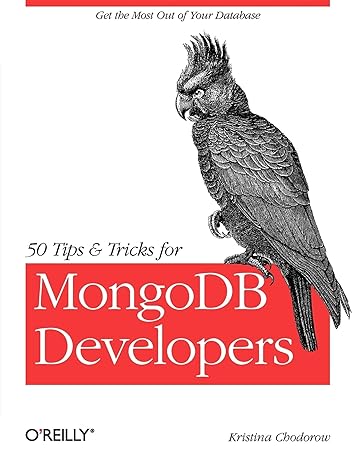Question
Customer (CustomerId, CustomerName) Employee (EmployeeId, EmployeeName, Salary, SupervisorId ) Product(ProductId, ProductName, ListPrice) Orders (OrderId, OrderDate, CustomerId , EmployeeId , Total) OrderedProduct ( OrderId , ProductId
Customer (CustomerId, CustomerName) Employee (EmployeeId, EmployeeName, Salary, SupervisorId) Product(ProductId, ProductName, ListPrice) Orders (OrderId, OrderDate, CustomerId, EmployeeId, Total) OrderedProduct (OrderId, ProductId, Quantity, Price)
Write the code to complete the methods in OrderJDBC.java (look for TODO items). <---**IN BOLD** throughout code.
/*
OrderJDBC.java - A JDBC program for accessing and updating an order database on MySQL.
*/
import java.io.File;
import java.math.BigDecimal;
import java.sql.Connection;
import java.sql.DriverManager;
import java.sql.PreparedStatement;
import java.sql.ResultSet;
import java.sql.ResultSetMetaData;
import java.sql.SQLException;
import java.sql.Statement;
import java.util.Scanner;
/**
* An application for querying and updating an order database.
*/
public class OrderJDBC
{
/**
* Connection to database
*/
private Connection con;
/**
* Main method is only used for convenience. Use JUnit test file to verify your answer.
*
* @param args
* none expected
* @throws SQLException
* if a database error occurs
*/
public static void main(String[] args) throws SQLException
{
OrderJDBC q = new OrderJDBC();
q.connect();
q.init();
// Application operations
System.out.println(q.listAllCustomers());
q.listCustomerOrders("00001");
q.listLineItemsForOrder("01000");
q.computeOrderTotal("01000");
q.addCustomer("11111", "Fred Smith");
q.updateCustomer("11111", "Freddy Smithers");
q.newOrder("22222", "11111", "2015-10-31", "E0001");
q.newLineItem("22222", "P0005", 5, "3.10");
q.newLineItem("22222", "P0007", 5, "2.25");
q.newLineItem("22222", "P0008", 5, "2.50");
q.deleteCustomer("11111");
// Queries
// Re-initialize all data
q.init();
System.out.println(OrderJDBC.resultSetToString(q.query1(), 100));
System.out.println(OrderJDBC.resultSetToString(q.query2(), 100));
System.out.println(OrderJDBC.resultSetToString(q.query3(), 100));
System.out.println(OrderJDBC.resultSetToString(q.query4(), 100));
q.close();
}
/**
* Makes a connection to the database and returns connection to caller.
*
* @return
* connection
* @throws SQLException
* if an error occurs
*/
public Connection connect() throws SQLException
{
String uid = "";
String url = "jdbc:mysql://********/db_"+uid;
String pw = "";
System.out.println("Connecting to database.");
// Note: Must assign connection to instance variable as well as returning it back to the caller
con = DriverManager.getConnection(url, uid, pw);
return con;
}
/**
* Closes connection to database.
*/
public void close()
{
System.out.println("Closing database connection.");
try
{
if (con != null)
con.close();
}
catch (SQLException e)
{
System.out.println(e);
}
}
/**
* Creates the database and initializes the data.
*/
public void init()
{
String fileName = "data/order.ddl";
try
{
// Create statement
Statement stmt = con.createStatement();
Scanner scanner = new Scanner(new File(fileName));
// Read commands separated by ;
scanner.useDelimiter(";");
while (scanner.hasNext())
{
String command = scanner.next();
if (command.trim().equals(""))
continue;
// System.out.println(command); // Uncomment if want to see commands executed
stmt.execute(command);
}
scanner.close();
}
catch (Exception e)
{
System.out.println(e);
}
}
/**
* Returns a String with all the customers in the order database.
* Format:
* CustomerId, CustomerName
* 00000, A. Anderson
*
* @return
* String containing customers
*/
public String listAllCustomers() throws SQLException
{
System.out.println("Executing list all customers.");
StringBuilder output = new StringBuilder();
// TODO: Traverse ResultSet and use StringBuilder.append() to add columns/rows to output string
return output.toString();
}
/**
* Returns a String with all the orders for a given customer id.
*
* Note: May need to use getDate(). You should not retrieve all values as Strings.
*
* Format:
* OrderId, OrderDate, CustomerId, EmployeeId, Total
* 01001, 2002-11-08, 00001, E0000, 1610.59
*
* @return
* String containing orders
*/
public String listCustomerOrders(String customerId) throws SQLException
{
// TODO: Similar to listAllCustomers(), execute query and store results in a StringBuilder, then output as a String
return "";
}
/**
* Returns a ResultSet with all line items for a given order id.
* You must use a PreparedStatement.
*
* @return
* ResultSet containing line items
*/
public ResultSet listLineItemsForOrder(String orderId) throws SQLException
{
// TODO: Use a PreparedStatement for this query. Return the ResultSet.
return null;
}
/**
* Returns a ResultSet with a row containing the computed order total from the lineitems (named as orderTotal) for a given order id.
* You must use a PreparedStatement.
* Note: Do NOT just return the Orders.Total value.
*
* @return
* ResultSet containing order total
*/
public ResultSet computeOrderTotal(String orderId) throws SQLException
{
// TODO: Use a PreparedStatement for this query. Return the ResultSet.
return null;
}
/**
* Inserts a customer into the databases.
* You must use a PreparedStatement.
*/
public void addCustomer(String customerId, String customerName) throws SQLException
{
// TODO: Use a PreparedStatement for this INSERT.
}
/**
* Deletes a customer from the databases.
* You must use a PreparedStatement.
* @throws SQLException
*/
public void deleteCustomer(String customerId) throws SQLException
{
// TODO: Use a PreparedStatement for this DELETE.
}
/**
* Updates a customer in the databases.
* You must use a PreparedStatement.
* @throws SQLException
*/
public void updateCustomer(String customerId, String customerName) throws SQLException
{
// TODO: Use a PreparedStatement for this UPDATE.
}
/**
* Creates an order in the database.
* You must use a PreparedStatement.
*
* @throws SQLException
*/
public void newOrder(String orderId, String customerId, String orderDate, String employeeId) throws SQLException
{
// TODO: Use a PreparedStatement for this INSERT.
}
/**
* Creates a lineitem in the database.
* You must use a PreparedStatement.
*
* @throws SQLException
*/
public void newLineItem(String orderId, String productId, int quantity, String price) throws SQLException
{
// TODO: Use a PreparedStatement for this INSERT.
}
/**
* Updates an order total in the database.
* You must use a PreparedStatement.
*
* @throws SQLException
*/
public void updateOrderTotal(String orderId, BigDecimal total) throws SQLException
{
// TODO: Use a PreparedStatement for this UPDATE.
}
/**
* Return the list of products that have not been in any order. Hint: Left join can be used instead of a subquery.
*
* @return
* ResultSet
* @throws SQLException
* if an error occurs
*/
public ResultSet query1() throws SQLException
{
System.out.println(" Executing query #1.");
// TODO: Execute the SQL query and return a ResultSet.
return null;
}
/**
* Return the order ids and total amount where the order total does not equal the sum of quantity*price for all ordered products in the order.
*
* @return
* ResultSet
* @throws SQLException
* if an error occurs
*/
public ResultSet query2() throws SQLException
{
System.out.println(" Executing query #2.");
// TODO: Execute the SQL query and return a ResultSet.
return null;
}
/**
* Return for each customer their id, name and average total order amount for orders starting on January 1, 2015 (inclusive). Only show customers that have placed at least 2 orders.
* Format:
* CustomerId, CustomerName, avgTotal
* 00001, B. Brown, 489.952000
*
* @return
* ResultSet
* @throws SQLException
* if an error occurs
*/
public ResultSet query3() throws SQLException
{
System.out.println(" Executing query #3.");
// TODO: Execute the SQL query and return a ResultSet.
return null;
}
/**
* Return the employees who have had at least 2 distinct orders where some product on the order had quantity >= 5.
* Format:
* EmployeeId, EmployeeName, orderCount
*
* @return
* ResultSet
* @throws SQLException
* if an error occurs
*/
public ResultSet query4() throws SQLException
{
System.out.println(" Executing query #4.");
// TODO: Execute the SQL query and return a ResultSet.
return null;
}
/*
* Do not change anything below here.
*/
/**
* Converts a ResultSet to a string with a given number of rows displayed.
* Total rows are determined but only the first few are put into a string.
*
* @param rst
* ResultSet
* @param maxrows
* maximum number of rows to display
* @return
* String form of results
* @throws SQLException
* if a database error occurs
*/
public static String resultSetToString(ResultSet rst, int maxrows) throws SQLException
{
if (rst == null)
return "No Resultset.";
StringBuffer buf = new StringBuffer(5000);
int rowCount = 0;
ResultSetMetaData meta = rst.getMetaData();
buf.append("Total columns: " + meta.getColumnCount());
buf.append(' ');
if (meta.getColumnCount() > 0)
buf.append(meta.getColumnName(1));
for (int j = 2; j <= meta.getColumnCount(); j++)
buf.append(", " + meta.getColumnName(j));
buf.append(' ');
while (rst.next())
{
if (rowCount < maxrows)
{
for (int j = 0; j < meta.getColumnCount(); j++)
{
Object obj = rst.getObject(j + 1);
buf.append(obj);
if (j != meta.getColumnCount() - 1)
buf.append(", ");
}
buf.append(' ');
}
rowCount++;
}
buf.append("Total results: " + rowCount);
return buf.toString();
}
}
Step by Step Solution
There are 3 Steps involved in it
Step: 1

Get Instant Access to Expert-Tailored Solutions
See step-by-step solutions with expert insights and AI powered tools for academic success
Step: 2

Step: 3

Ace Your Homework with AI
Get the answers you need in no time with our AI-driven, step-by-step assistance
Get Started