Answered step by step
Verified Expert Solution
Question
1 Approved Answer
Customize the new pie chart in the range G 2 3 : 0 3 9 as follows to clarify its purpose and match the format
Customize the new pie chart in the range : as follows to clarify its purpose and match the format of the other pie chart:
a Enter Quarter Expenses as the chart title.
b Apply Style to the chart.
Kayla also wants to compare the five types of expenses in each quarter. Create a chart as follows to provide this information:
a Create a Stacked Bar chart based on the data in the range A:E
b Resize and reposition the chart so that the upperleft corner is located within cell A and the lowerright corner is located within cell F
Customize the stacked bar chart in the range A:F as follows to make it easier to interpret:
a Enter Expenses per Quarter as the chart title.
b Change the Maximum value to $ on the horizontal axis.
c Atyply a shape fill of Indigo, Text Lighter th column, nd row in the Theme Colors palette to the chart area to contrast with the other charts in the worksheet.
Kayla wants the Projected Expenses combo chart to appear on a different worksheet. Move the chart as follows:
a Move the combo chart in the range A:F to the Projected Expenses worksheet.
b Resize and reposition the chart so that the upperleft corner is located within cell A and the lowerright corner is located within cell
Customize the combo chart as follows to clarify its data:
a Apply the Monochromatic Palette color scheme to the chart.
b Add a secondary axis for the Total series. Mac Hint: Select the Total series and use the format pane to add the axis.
c Add Vertical Axis Titles to the chart, using Expenses per Category as the Left Vertical Axis Title and Total Expenses as the Right Vertical Axis Title. Finally, delete the horizontal axis title placeholder because that axis clearly represents years.
Kayla wants to compare three options for Caretaker Mobile Apps to borrow $ to fund the development of their new product. Switch to the Funding worksheet. She has already entered formulas in the range B:D to calculate the quarterly and annual payments for each option.
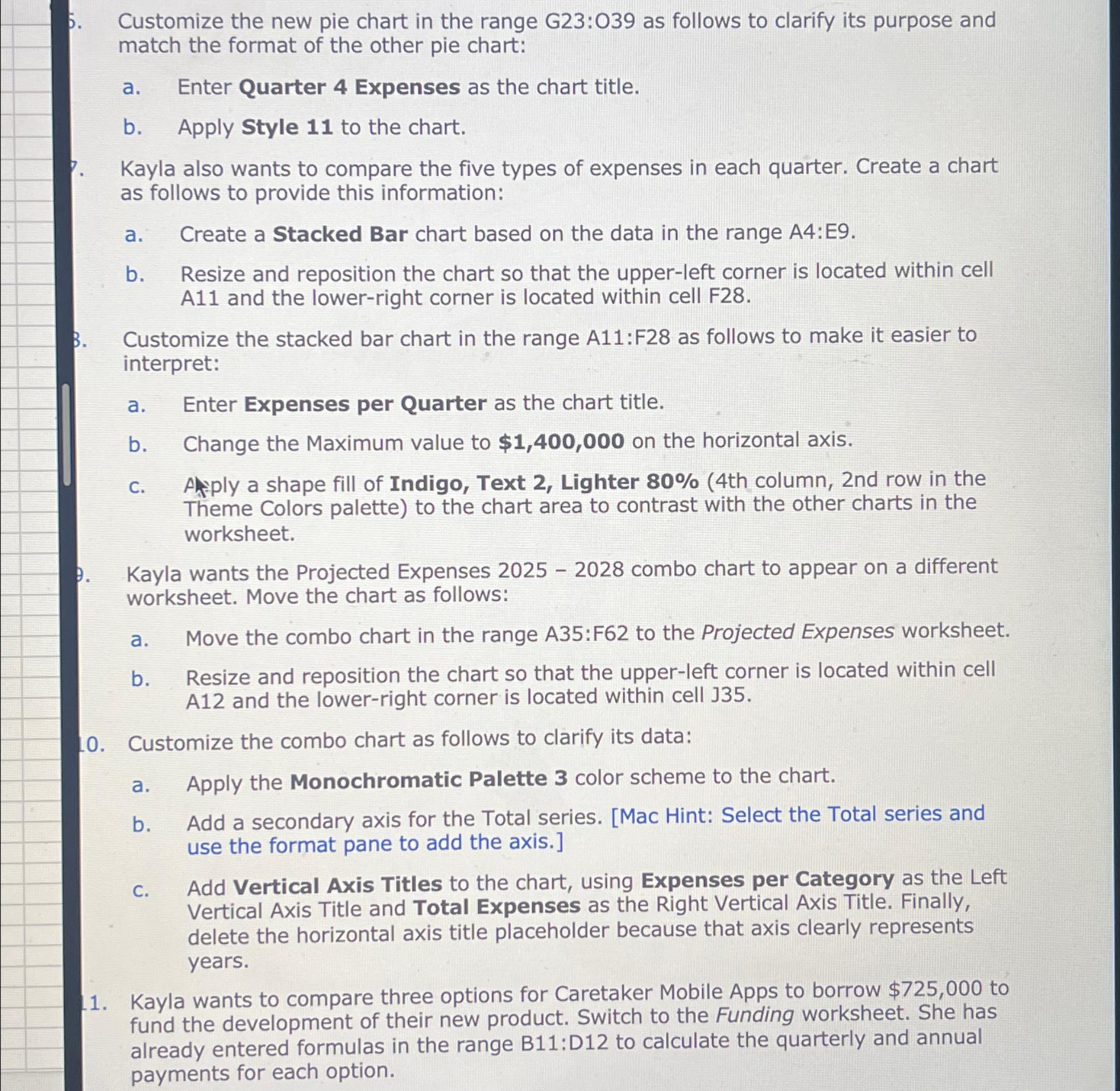
Step by Step Solution
There are 3 Steps involved in it
Step: 1

Get Instant Access to Expert-Tailored Solutions
See step-by-step solutions with expert insights and AI powered tools for academic success
Step: 2

Step: 3

Ace Your Homework with AI
Get the answers you need in no time with our AI-driven, step-by-step assistance
Get Started


