Question: Customize your vs code environment (the linked video has a lot of info; focus on what you need: https://www.youtube.com/watch?v=yvXHM2NByh4. You may check YouTube Create
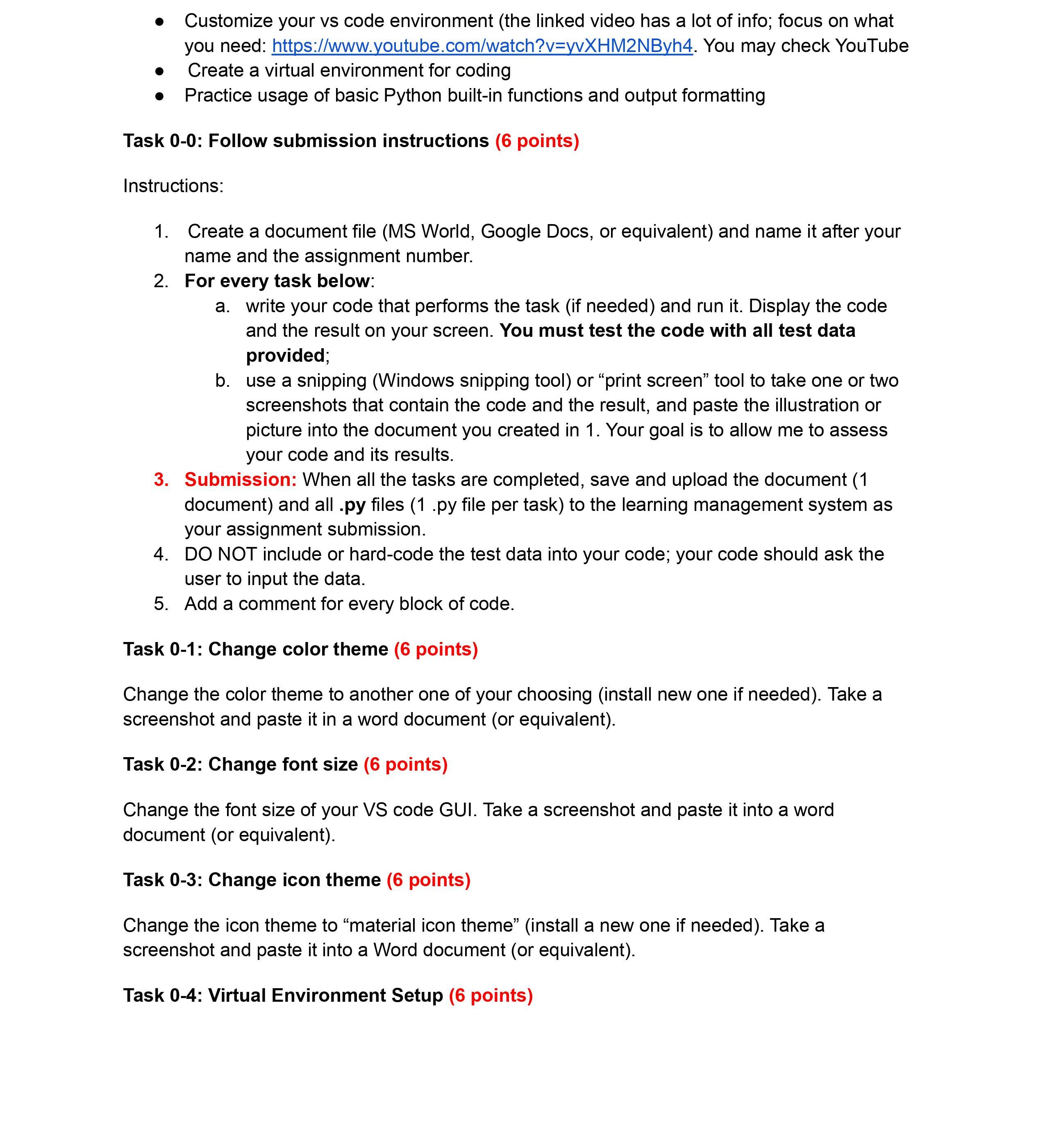
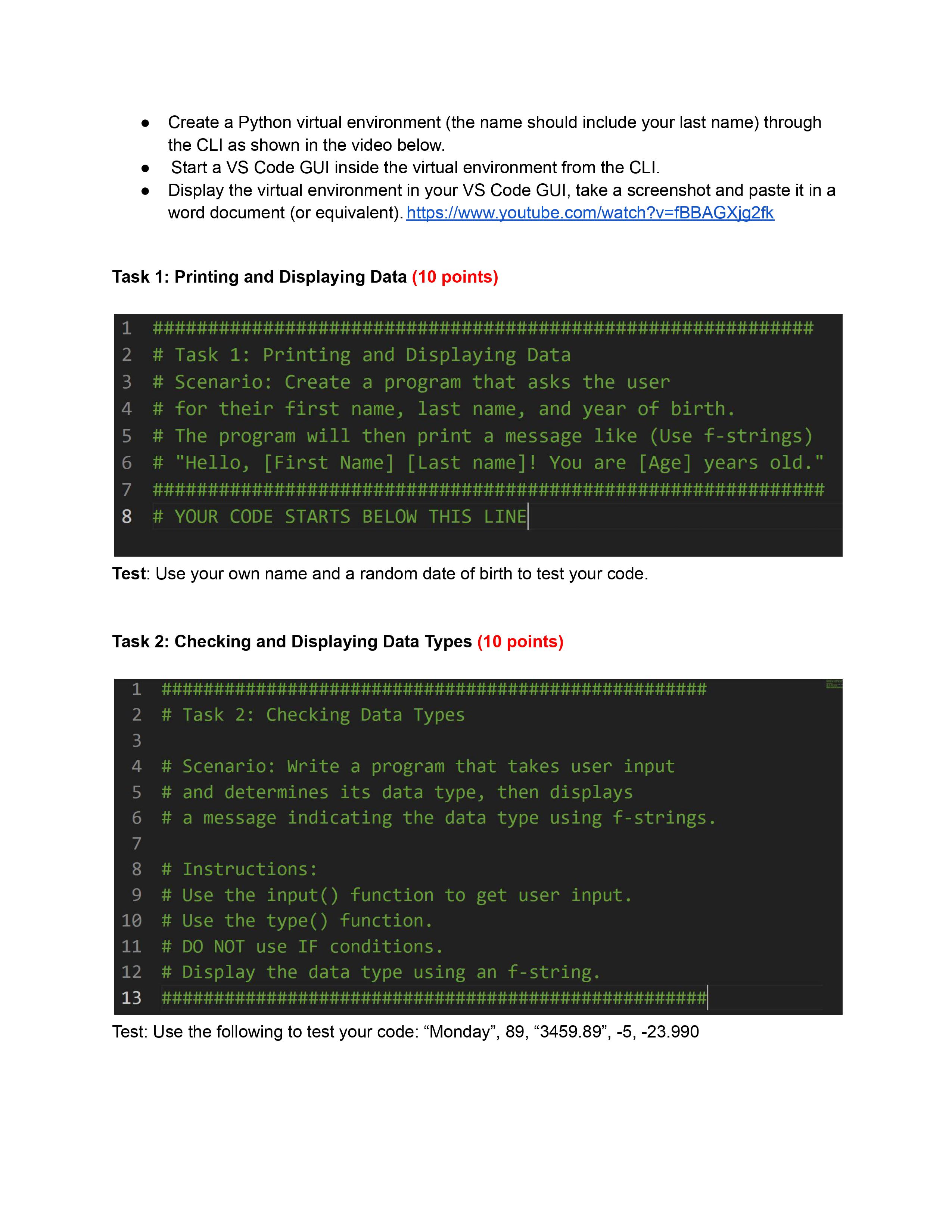
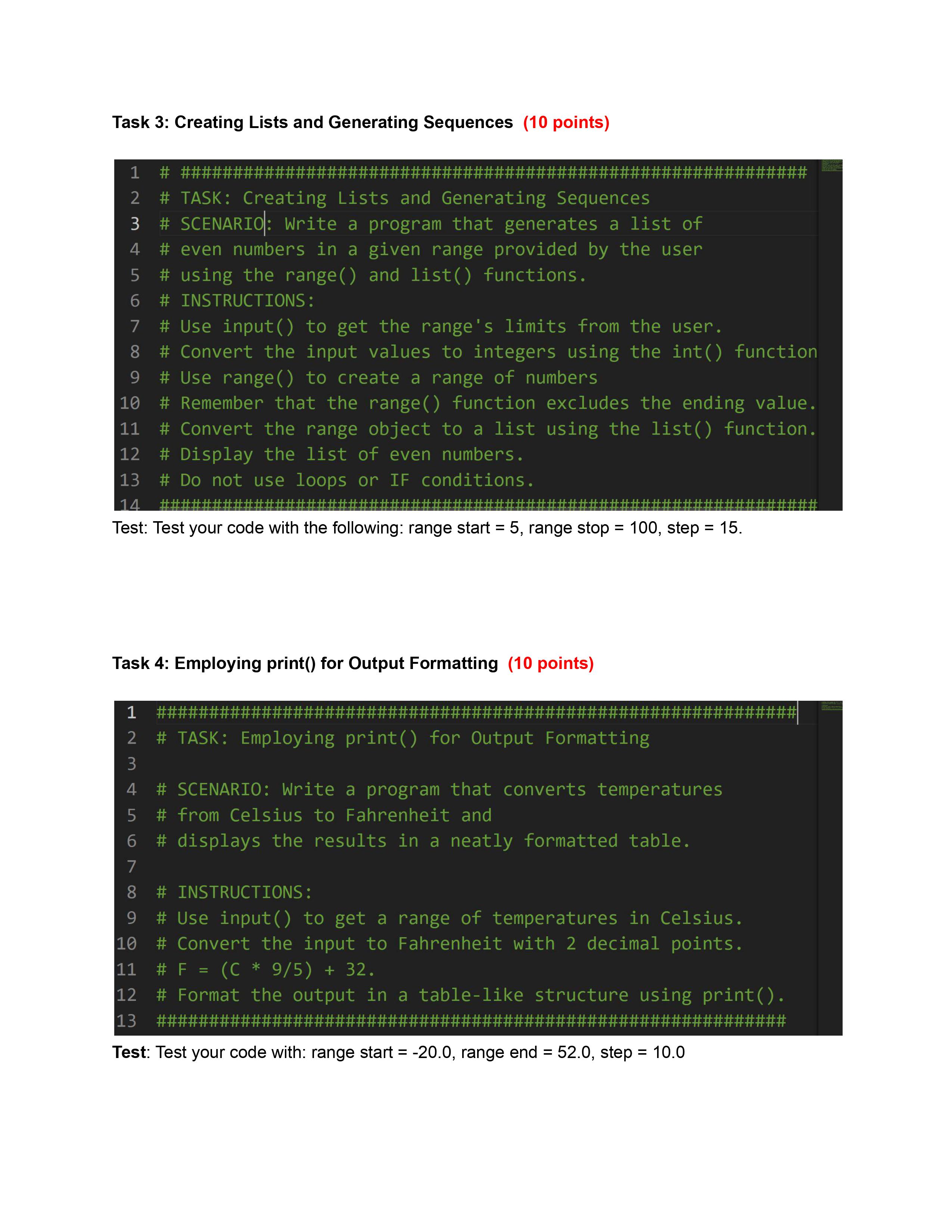
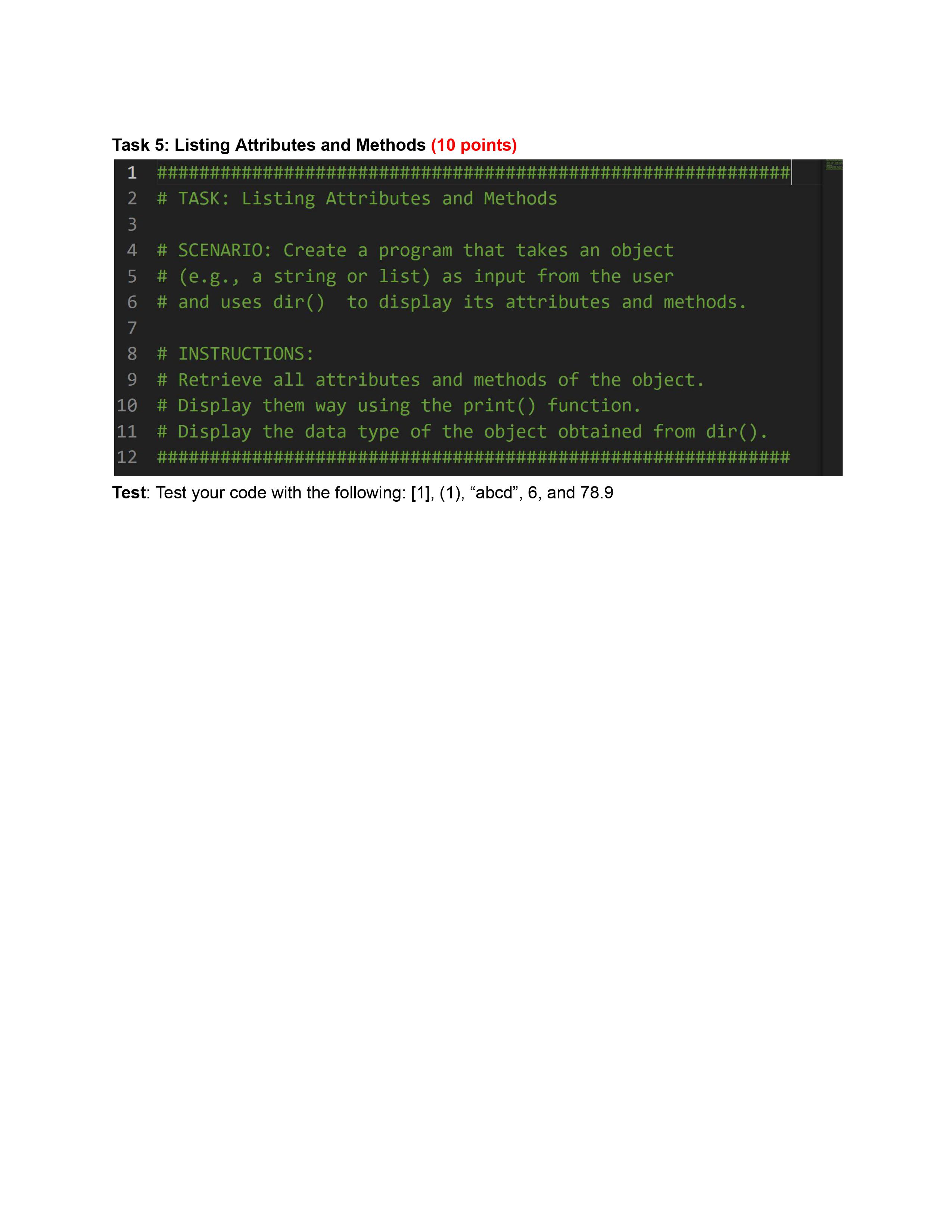
Customize your vs code environment (the linked video has a lot of info; focus on what you need: https://www.youtube.com/watch?v=yvXHM2NByh4. You may check YouTube Create a virtual environment for coding Practice usage of basic Python built-in functions and output formatting Task 0-0: Follow submission instructions (6 points) Instructions: 1. Create a document file (MS World, Google Docs, or equivalent) and name it after your name and the assignment number. 2. For every task below: a. write your code that performs the task (if needed) and run it. Display the code and the result on your screen. You must test the code with all test data provided; b. use a snipping (Windows snipping tool) or "print screen" tool to take one or two screenshots that contain the code and the result, and paste the illustration or picture into the document you created in 1. Your goal is to allow me to assess your code and its results. 3. Submission: When all the tasks are completed, save and upload the document (1 document) and all .py files (1.py file per task) to the learning management system as your assignment submission. 4. DO NOT include or hard-code the test data into your code; your code should ask the user to input the data. 5. Add a comment for every block of code. Task 0-1: Change color theme (6 points) Change the color theme to another one of your choosing (install new one if needed). Take a screenshot and paste it in a word document (or equivalent). Task 0-2: Change font size (6 points) Change the font size of your VS code GUI. Take a screenshot and paste it into a word document (or equivalent). Task 0-3: Change icon theme (6 points) Change the icon theme to "material icon theme" (install a new one if needed). Take a screenshot and paste it into a Word document (or equivalent). Task 0-4: Virtual Environment Setup (6 points) Create a Python virtual environment (the name should include your last name) through the CLI as shown in the video below. Start a VS Code GUI inside the virtual environment from the CLI. Display the virtual environment in your VS Code GUI, take a screenshot and paste it in a word document (or equivalent). https://www.youtube.com/watch?v=fBBAGXjg2fk Task 1: Printing and Displaying Data (10 points) 1 ### 2 # Task 1: Printing and Displaying Data 3 # Scenario: Create a program that asks the user 4 # for their first name, last name, and year of birth. 5 # The program will then print a message like (Use f-strings) 6 # "Hello, [First Name] [Last name]! You are [Age] years old." 7 ####: 8 # YOUR CODE STARTS BELOW THIS LINE Test: Use your own name and a random date of birth to test your code. Task 2: Checking and Displaying Data Types (10 points) 1 ## 2 # Task 2: Checking Data Types 3 4 # Scenario: Write a program that takes user input 5 # and determines its data type, then displays # a message indicating the data type using f-strings. 6 7 8 # Instructions: 9 # Use the input() function to get user input. 10 # Use the type() function. 11 # DO NOT use IF conditions. 12 # Display the data type using an f-string. 13 Test: Use the following to test your code: "Monday", 89, "3459.89", -5, -23.990 Task 3: Creating Lists and Generating Sequences (10 points) # ####. 1 # 2 # TASK: Creating Lists and Generating Sequences 3 # SCENARIO: Write a program that generates a list of 4 # even numbers in a given range provided by the user 5 # using the range() and list() functions. 6 # INSTRUCTIONS: 7 # Use input() to get the range's limits from the user. 8 # Convert the input values to integers using the int() function 9 # Use range() to create a range of numbers 10 # Remember that the range() function excludes the ending value. 11 # Convert the range object to a list using the list() function. 12 # Display the list of even numbers. 13 # Do not use loops or IF conditions. 14 Test: Test your code with the following: range start = 5, range stop = 100, step = 15. Task 4: Employing print() for Output Formatting (10 points) 1 ##: 2 # TASK: Employing print() for Output Formatting 3 4 # SCENARIO: Write a program that converts temperatures 5 # from Celsius to Fahrenheit and 6 # displays the results in a neatly formatted table. 7 8 # INSTRUCTIONS: 9 # Use input() to get a range of temperatures in Celsius. 10 # Convert the input to Fahrenheit with 2 decimal points. 11 # F = (C * 9/5) + 32. 12 # Format the output in a table-like structure using print(). 13 ##; Test: Test your code with: range start = -20.0, range end = 52.0, step= 10.0 ERWCANA Task 5: Listing Attributes and Methods (10 points) 1 ##: 2 # TASK: Listing Attributes and Methods 3 4 # SCENARIO: Create a program that takes an object 5 # (e.g., a string or list) as input from the user 6 # and uses dir() to display its attributes and methods. 7 8 # INSTRUCTIONS: 9 # Retrieve all attributes and methods of the object. 10 # Display them way using the print() function. 11 # Display the data type of the object obtained from dir(). 12 ##### Test: Test your code with the following: [1], (1), "abcd", 6, and 78.9 ABAW.COMm
Step by Step Solution
There are 3 Steps involved in it
The skin friction coefficient Cf for a laminar boundary ... View full answer

Get step-by-step solutions from verified subject matter experts


