Answered step by step
Verified Expert Solution
Question
1 Approved Answer
cut cut , in contrast to paste , extracts fields (or columns) of data from a single CSV file given as an argument. By default
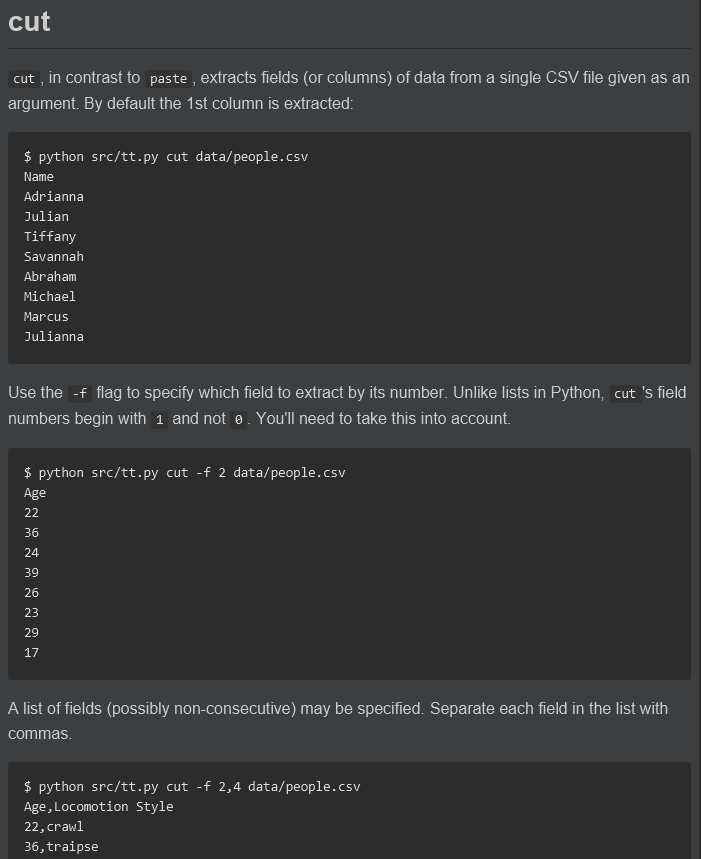
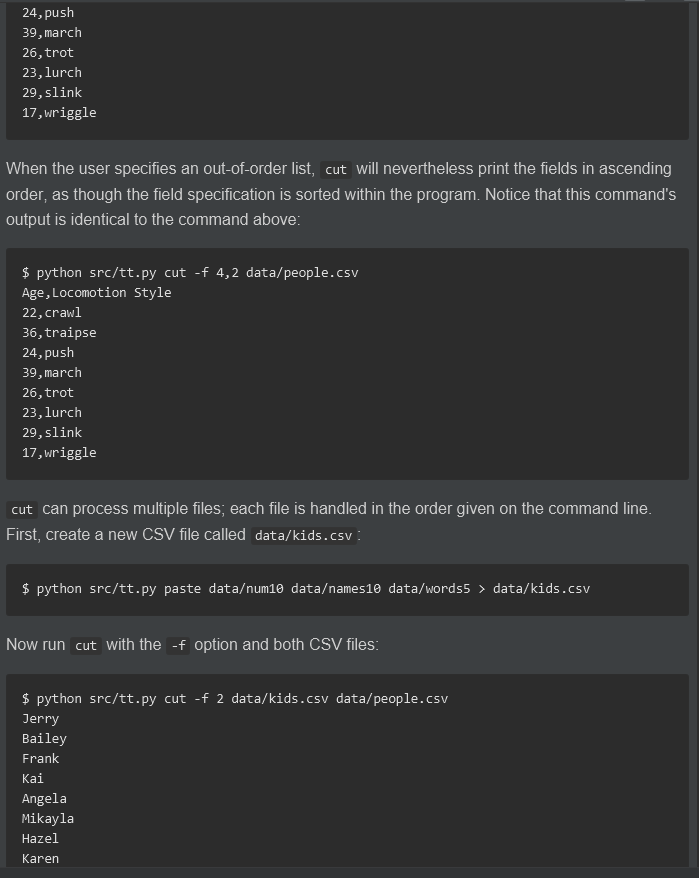
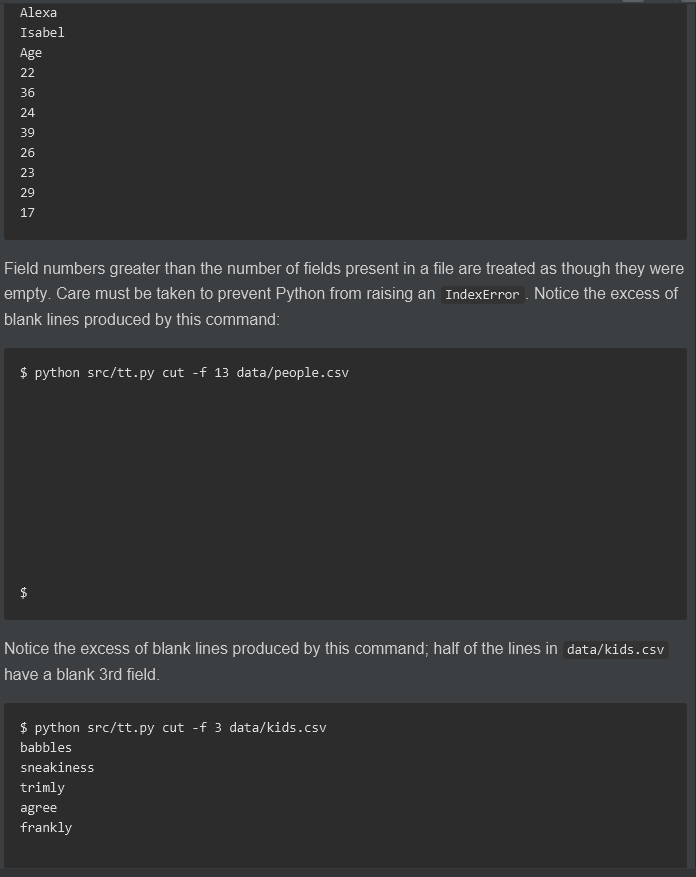
cut cut , in contrast to paste , extracts fields (or columns) of data from a single CSV file given as an argument. By default the 1st column is extracted: $ python src/tt.py cut data/people.csv Name Adrianna Julian Tiffany Savannah Abraham Michael Marcus Julianna Use the -f flag to specify which field to extract by its number. Unlike lists in Python, cut 's field, numbers begin with 1 and not e. You'll need to take this into account. $ python src/tt.py cut -f 2 data/people.csv Age A list of fields (possibly non-consecutive) may be specified. Separate each field in the list with commas. $ python src/tt.py cut -f 2,4 data/people.csv Age, Locomotion Style 22, crawl 36,traipse 24, push 39, march 26, trot 23, lurch 29, slink 17,wriggle When the user specifies an out-of-order list, cut will nevertheless print the fields in ascending order, as though the field specification is sorted within the program. Notice that this command's output is identical to the command above: $ python src/tt.py cut -f 4,2 data/people.csv Age, Locomotion Style 22, crawl 36,traipse 24, push 39, march 26, trot 23, lurch 29, slink 17,wriggle cut can process multiple files; each file is handled in the order given on the command line. First, create a new CSV file called data/kids.csv: $ python src/tt.py paste dataumle dataames10 data/words5 > data/kids.csv Now run cut with the -f option and both CSV files: $ python src/tt.py cut -f 2 data/kids.csv data/people.csv Jerry Bailey Frank Kai Angela Mikayla Hazel Karen Alexa Isabel Age Field numbers greater than the number of fields present in a file are treated as though they were empty. Care must be taken to prevent Python from raising an IndexError Notice the excess of blank lines produced by this command: $ python src/tt.py cut -f 13 data/people.csv Notice the excess of blank lines produced by this command; half of the lines in data/kids.csv have a blank 3rd field. $ python src/tt.py cut -f 3 data/kids.csv babbles sneakiness trimly agree frankly cut cut , in contrast to paste , extracts fields (or columns) of data from a single CSV file given as an argument. By default the 1st column is extracted: $ python src/tt.py cut data/people.csv Name Adrianna Julian Tiffany Savannah Abraham Michael Marcus Julianna Use the -f flag to specify which field to extract by its number. Unlike lists in Python, cut 's field, numbers begin with 1 and not e. You'll need to take this into account. $ python src/tt.py cut -f 2 data/people.csv Age A list of fields (possibly non-consecutive) may be specified. Separate each field in the list with commas. $ python src/tt.py cut -f 2,4 data/people.csv Age, Locomotion Style 22, crawl 36,traipse 24, push 39, march 26, trot 23, lurch 29, slink 17,wriggle When the user specifies an out-of-order list, cut will nevertheless print the fields in ascending order, as though the field specification is sorted within the program. Notice that this command's output is identical to the command above: $ python src/tt.py cut -f 4,2 data/people.csv Age, Locomotion Style 22, crawl 36,traipse 24, push 39, march 26, trot 23, lurch 29, slink 17,wriggle cut can process multiple files; each file is handled in the order given on the command line. First, create a new CSV file called data/kids.csv: $ python src/tt.py paste dataumle dataames10 data/words5 > data/kids.csv Now run cut with the -f option and both CSV files: $ python src/tt.py cut -f 2 data/kids.csv data/people.csv Jerry Bailey Frank Kai Angela Mikayla Hazel Karen Alexa Isabel Age Field numbers greater than the number of fields present in a file are treated as though they were empty. Care must be taken to prevent Python from raising an IndexError Notice the excess of blank lines produced by this command: $ python src/tt.py cut -f 13 data/people.csv Notice the excess of blank lines produced by this command; half of the lines in data/kids.csv have a blank 3rd field. $ python src/tt.py cut -f 3 data/kids.csv babbles sneakiness trimly agree frankly
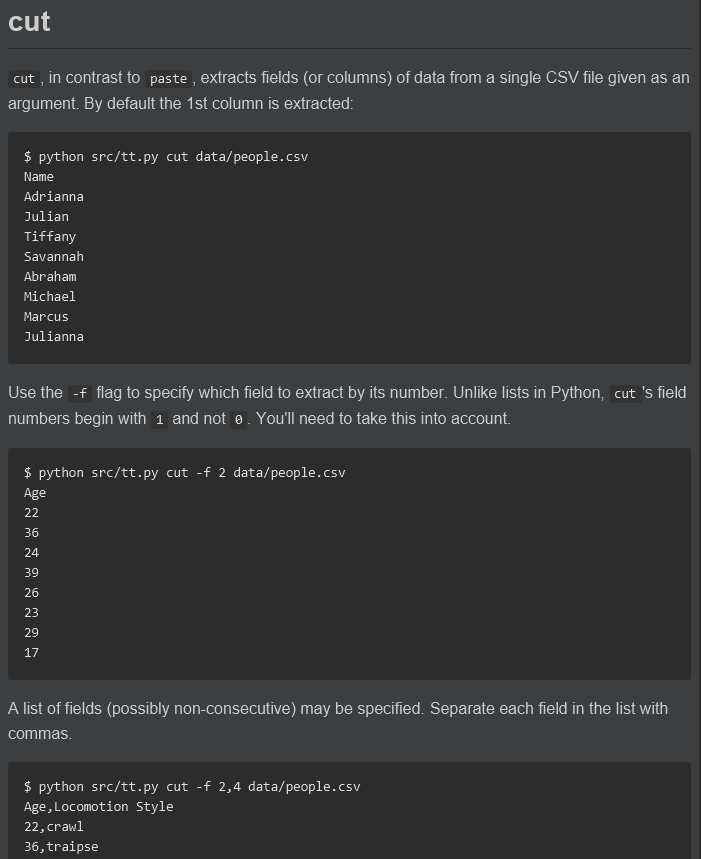
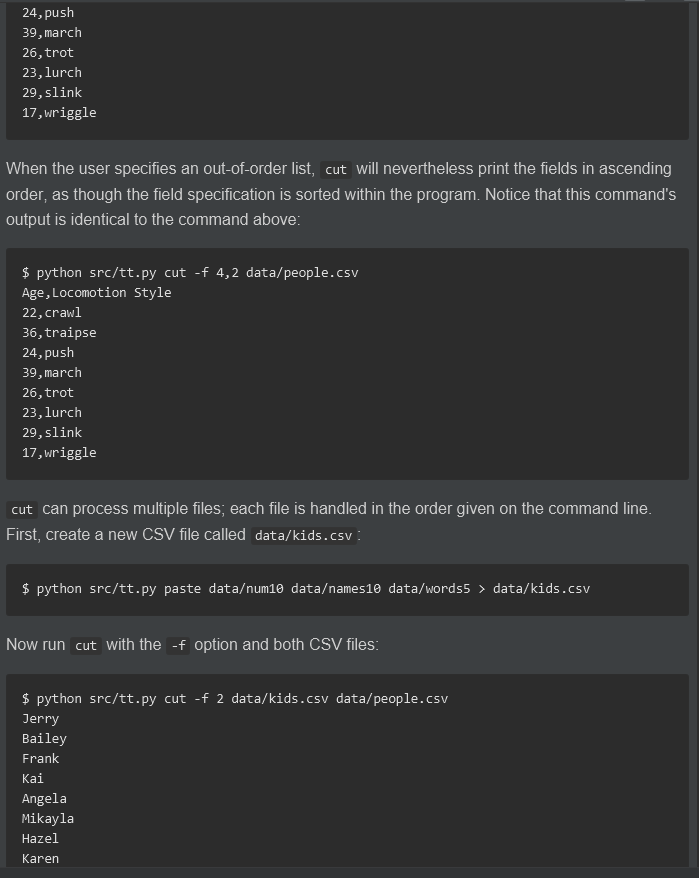
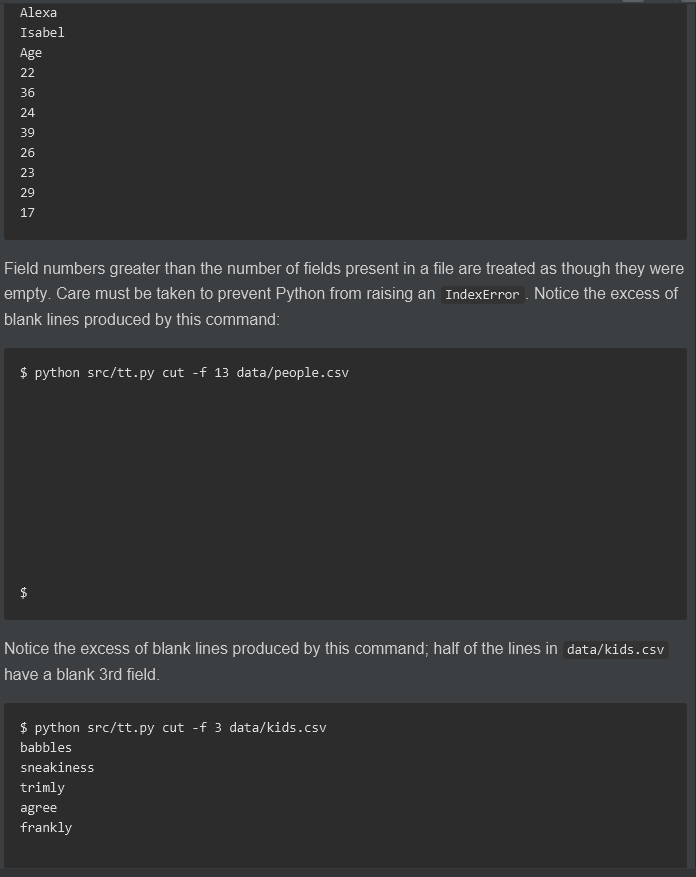
Step by Step Solution
There are 3 Steps involved in it
Step: 1

Get Instant Access to Expert-Tailored Solutions
See step-by-step solutions with expert insights and AI powered tools for academic success
Step: 2

Step: 3

Ace Your Homework with AI
Get the answers you need in no time with our AI-driven, step-by-step assistance
Get Started


