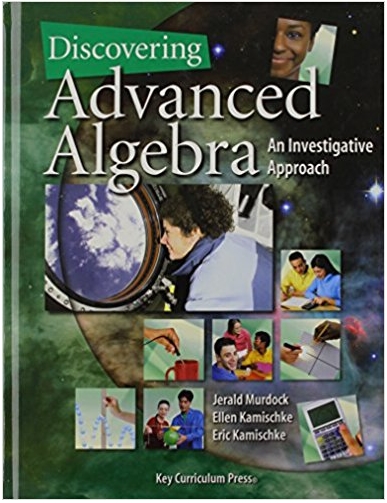Answered step by step
Verified Expert Solution
Question
1 Approved Answer
Cut on solid lines and fold on dotted lines Blades Body Drop-leg Apply tape here + + ++ + - - - 1++++ BIIT+11+1+
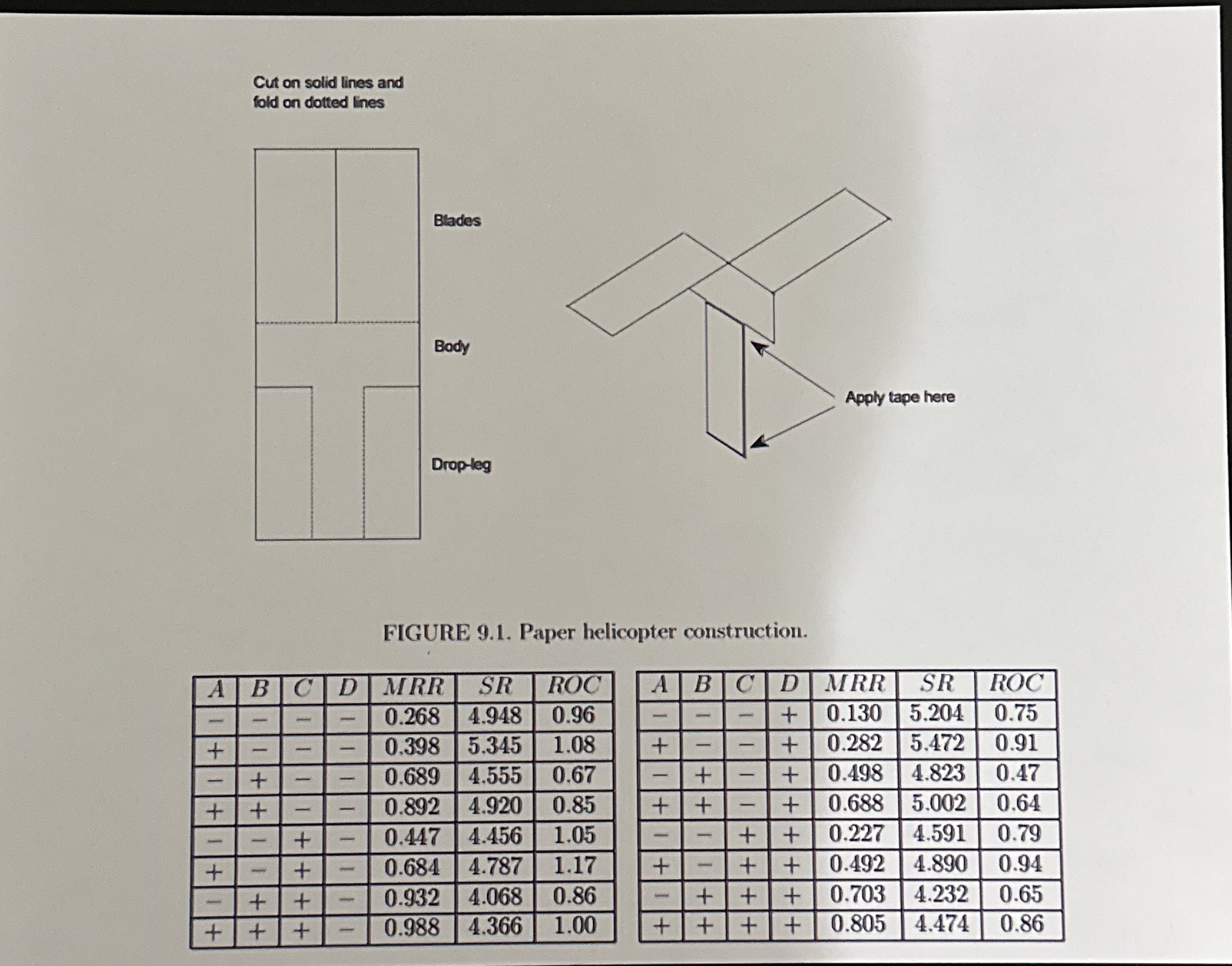
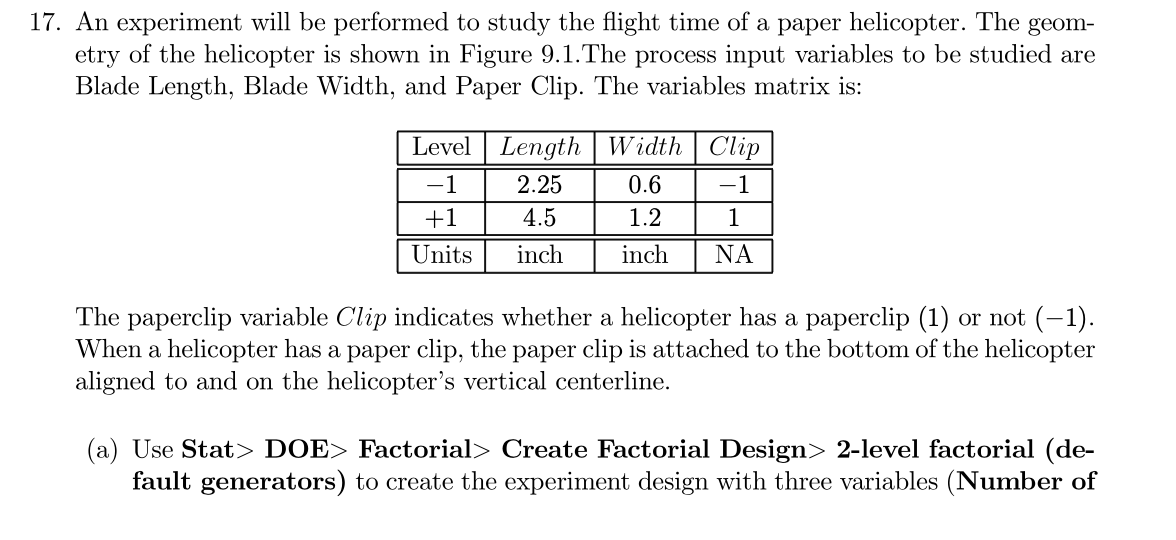
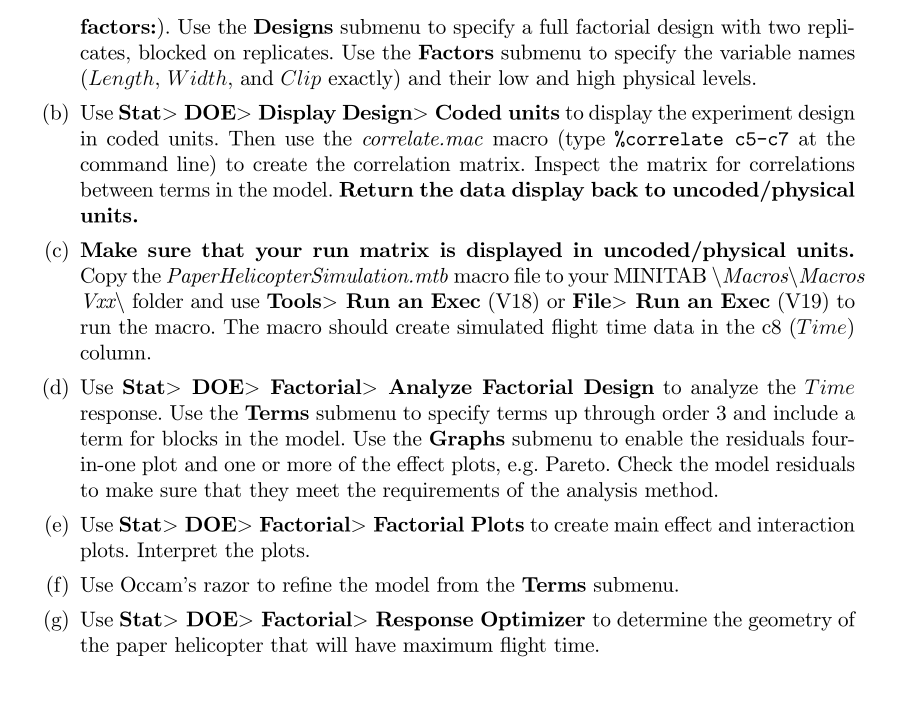
Cut on solid lines and fold on dotted lines Blades Body Drop-leg Apply tape here + + ++ + - - - 1++++ BIIT+11+1+ - FIGURE 9.1. Paper helicopter construction. ABCD MRR SR ROC 0.268 4.948 0.96 A BCDMRR SR ROC - + 0.130 5.204 0.75 - 0.398 5.345 1.08 + + 0.282 5.472 0.91 0.689 4.555 0.67 + + 0.498 4.823 0.47 0.892 4.920 0.85 + 0.447 4.456 1.05 0.684 4.787 0.932 4.068 0.86 1.17 0.988 4.366 1.00 1++ +1+1+ +1 + + 0.688 5.002 0.64 + + 0.227 4.591 0.79 + + +++ +++ 0.492 4.890 0.94 0.703 4.232 0.65 0.805 4.474 0.86 17. An experiment will be performed to study the flight time of a paper helicopter. The geom- etry of the helicopter is shown in Figure 9.1.The process input variables to be studied are Blade Length, Blade Width, and Paper Clip. The variables matrix is: Level Length Width Clip 1 2.25 0.6 -1 +1 4.5 1.2 1 Units inch inch The paperclip variable Clip indicates whether a helicopter has a paperclip (1) or not (-1). When a helicopter has a paper clip, the paper clip is attached to the bottom of the helicopter aligned to and on the helicopter's vertical centerline. (a) Use Stat> DOE> Factorial> Create Factorial Design> 2-level factorial (de- fault generators) to create the experiment design with three variables (Number of factors:). Use the Designs submenu to specify a full factorial design with two repli- cates, blocked on replicates. Use the Factors submenu to specify the variable names (Length, Width, and Clip exactly) and their low and high physical levels. (b) Use Stat> DOE> Display Design> Coded units to display the experiment design in coded units. Then use the correlate.mac macro (type %correlate c5-c7 at the command line) to create the correlation matrix. Inspect the matrix for correlations between terms in the model. Return the data display back to uncoded/physical units. (c) Make sure that your run matrix is displayed in uncoded/physical units. Copy the PaperHelicopter Simulation.mtb macro file to your MINITAB \Macros\Macros Vxx\ folder and use Tools> Run an Exec (V18) or File> Run an Exec (V19) to run the macro. The macro should create simulated flight time data in the c8 (Time) column. (d) Use Stat> DOE> Factorial> Analyze Factorial Design to analyze the Time response. Use the Terms submenu to specify terms up through order 3 and include a term for blocks in the model. Use the Graphs submenu to enable the residuals four- in-one plot and one or more of the effect plots, e.g. Pareto. Check the model residuals to make sure that they meet the requirements of the analysis method. (e) Use Stat> DOE> Factorial> Factorial Plots to create main effect and interaction plots. Interpret the plots. (f) Use Occam's razor to refine the model from the Terms submenu. (g) Use Stat> DOE> Factorial> Response Optimizer to determine the geometry of the paper helicopter that will have maximum flight time.
Step by Step Solution
There are 3 Steps involved in it
Step: 1

Get Instant Access to Expert-Tailored Solutions
See step-by-step solutions with expert insights and AI powered tools for academic success
Step: 2

Step: 3

Ace Your Homework with AI
Get the answers you need in no time with our AI-driven, step-by-step assistance
Get Started