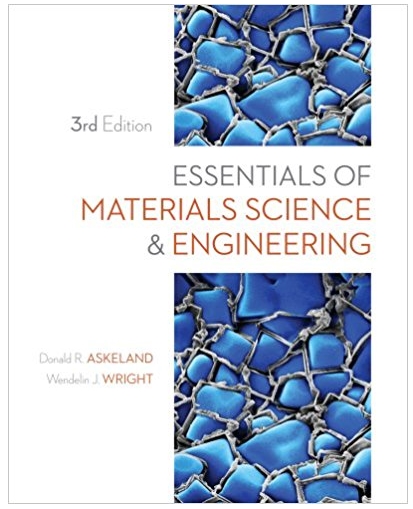Answered step by step
Verified Expert Solution
Question
1 Approved Answer
Cut-Extrude Parametric Modeling Fundamentals 2-35 From Sketch Plane Direction 1 Up To Next End Condition: Up To Next 8. Set the Extents option to
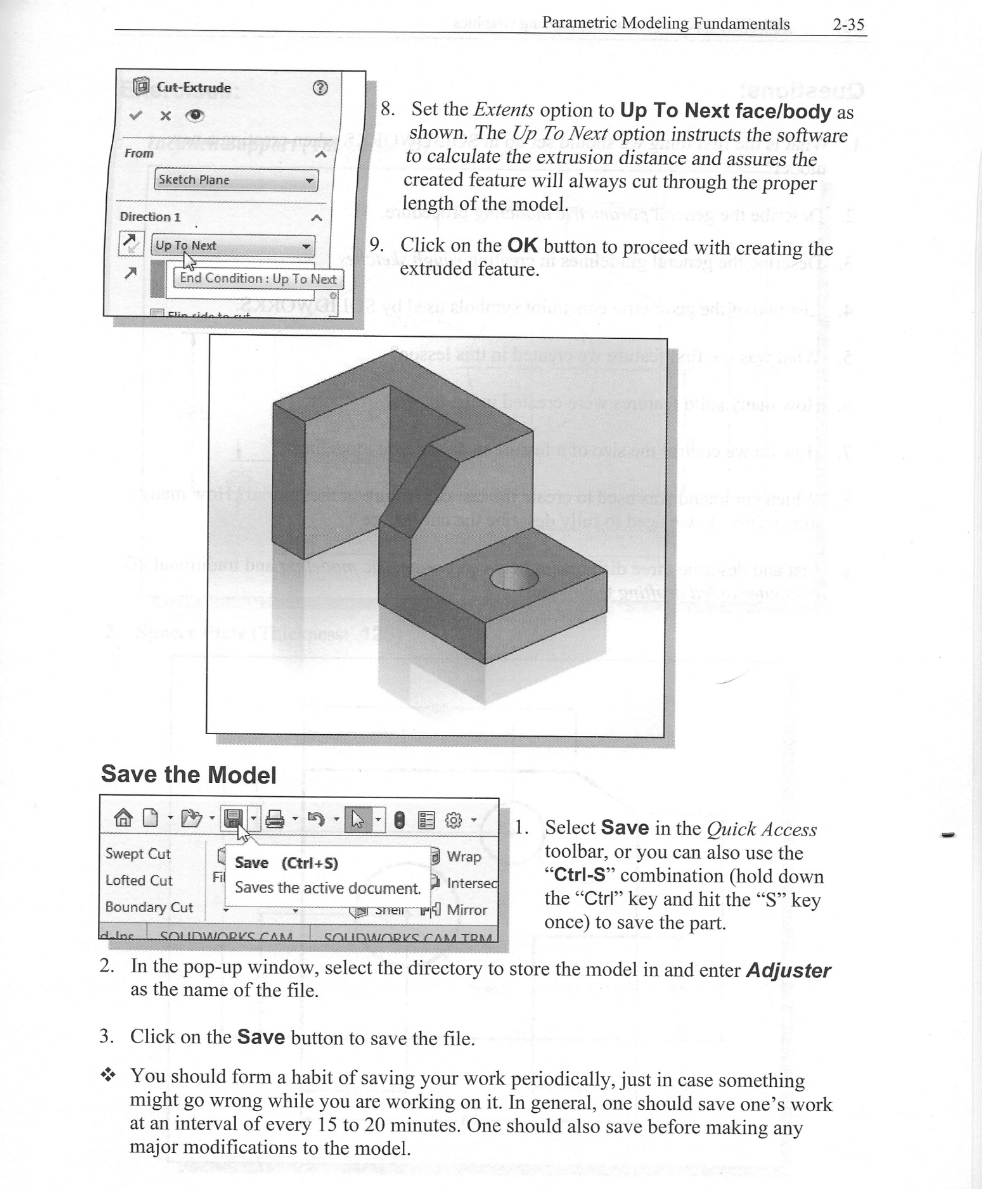
Cut-Extrude Parametric Modeling Fundamentals 2-35 From Sketch Plane Direction 1 Up To Next End Condition: Up To Next 8. Set the Extents option to Up To Next face/body as shown. The Up To Next option instructs the software to calculate the extrusion distance and assures the created feature will always cut through the proper length of the model. 9. Click on the OK button to proceed with creating the extruded feature. Elin side to cut Save the Model Swept Cut Save (Ctrl+S) Lofted Cut Fil Saves the active document. Boundary Cut SOLIDWORKS CAM Wrap Intersec Sne Mirror SOLIDWORKS.CAM TRM 1. Select Save in the Quick Access toolbar, or you can also use the "Ctrl-S" combination (hold down the "Ctrl" key and hit the "S" key once) to save the part. 2. In the pop-up window, select the directory to store the model in and enter Adjuster as the name of the file. 3. Click on the Save button to save the file. You should form a habit of saving your work periodically, just in case something might go wrong while you are working on it. In general, one should save one's work at an interval of every 15 to 20 minutes. One should also save before making any major modifications to the model.
Step by Step Solution
There are 3 Steps involved in it
Step: 1

Get Instant Access to Expert-Tailored Solutions
See step-by-step solutions with expert insights and AI powered tools for academic success
Step: 2

Step: 3

Ace Your Homework with AI
Get the answers you need in no time with our AI-driven, step-by-step assistance
Get Started