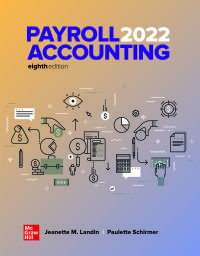CVP Modeling project The purpose of this project is to give you experience creating a multiproduct profitability analysis that can be used to determine the effects of changing business conditions on the client's financial position. Your goal will be to use Excel in such a way that any changes to the assumptions will correctly ripple through the entire profitability analysis. If executed properly, the client should be able to use this spreadsheet over and over, using different "what if" assumptions. Business Description After taking business classes, Jake, an avid dog-lover, decided to start selling unique pet supplies at trade shows. He has two products: Product 1: "Launch-it"- a tennis ball thrower that will sell for $10. Product 2: "Treat-time" an automatic treat dispenser that releases a treat when the dog places his paw on the pedal. The treat dispenser will sell for $30. Costs: Jake has hired an employee to work the trade show booths. The work contract is $1,000 per month plus a commission equal to 15% of revenue. Jake will also spend $500 per month on trade show entry fees. Jake is purchasing the products from a supplier in Mexico. Launch-its cost $1 each; Treat-times cost $7 each. Shipping and handling on the Launch-its will cost $3 each; Shipping and handling on the Treat-times, which are heavier, will cost $11 each. The shipping and handling costs will be paid by Jake, not the customer. Assume Jake expects to sell 1,000 Launch-its and 750 Treat-times during his first month of operations (June). Jake's financial goal is to earn an operating income of $8,000 per month. He believes volume may grow at a rate of 5% a month. FORMATTING conventions to use throughout project: - Round all UNITS to the nearest whole unit. Use the "decrease decimals" button on your tool bar rather than the Rounding function. - Show all MONETARY amounts as dollars and cents. Round to the nearest cent. ($x.xx). Use the "decrease decimals" button rather than the rounding function. - Show all percentages as %, not as decimals. (x%, not.xx) - Right justify all cells (numbers should be to the right side of the cell, not in the middle or left) 1) Complete the assumptions (blue box) based on the data about Jake's business. Identify and list all variable costs separately and all fixed costs separately before finding the total for each type of cost. 2) Complete the Product Analysis (yellow boxes) assuming Jake ONLY sells either Product #1 (Launch-its) OR Product #2 (Treat-times). Check figures: B/E Product #1 = 333 units; B/E Product #2= 200 units 3) Complete the pro forma CM Income Statement for the month of June (green box). HINT: On product line income statements such as this, the fixed costs are only listed in the total column. Make sure you also show the totals for all other line items. Finally, calculate the overall WACM% for the company. Check figure: Operating income = $8,625 WACM% = 31% 4) Calculate the weighted average contribution margin (WACM) per unit (in orange box). Check figure: WACM/unit = $5.79 Launch-it ASSUMPTIONS Product #1: Sales price per unit Launch-it Product #1 Unit CM CM % Variable costs per unit: COGS Shipping and Handling Commissions Total variable cost per unit Breakeven point: --in units -in sales revenue Target profit volume: -in units in sales revenue Monthly volume Treat-time Product #2: Sales price per unit Treat-time Product #2 Unit CM CM % Variable costs per unit: COGS Shipping and handling Commission Total variable cost per unit Breakeven point: -in units -in sales revenue Monthly volume Target profit volume: in units in sales revenue Fixed costs per month: Salaries Entry Fees Total fixed costs per month Target profit per month Expected change in volume % Jake's Pet Supplies Pro Forma Contribution Margin Income Statement For the month ending June 30 Product #1 Product #2 Total Sales Variable Expense Contribution Margin Fixed Expenses NOI WACM% Calculation of Weighted average CM per unit Product #1 Product #2 Total Contribtuion margin per unit Sales Mix Contribution Margin WACM/unit