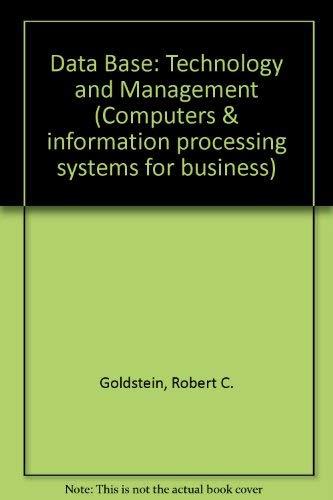Question
D. Add the listed functionalities to the following parts forms: 1. The Add Part form The In-House and Outsourced radio buttons switch the bottom label
D. Add the listed functionalities to the following parts forms: 1. The Add Part form The In-House and Outsourced radio buttons switch the bottom label to the correct value (Machine ID or Company Name). The application auto-generates a unique part ID. The part IDs can be, but do not need to be, contiguous. - The part ID text field must be disabled.
How do I make the text field under machine id displays the label company name when I click on the outsource button?
When Outsourced is clicked, Company Name suppose to replace Machine ID. The Machine ID label is not supposed to be visible when Outsourced is clicked. Is this has to do with a setting in scenebuilder?
Please see screenshot! Thank you in advance!
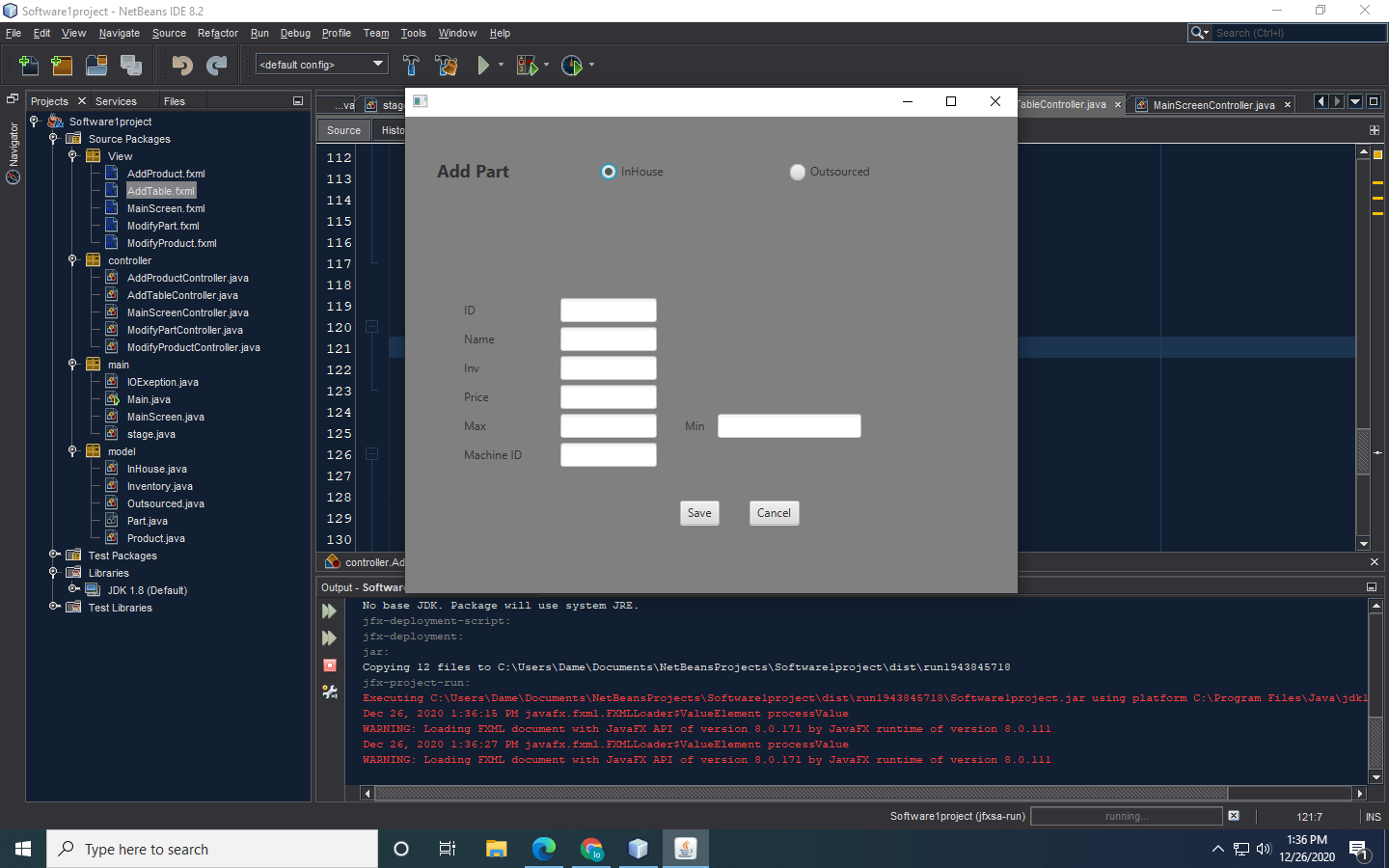
Software project - NetBeans IDE 8.2 File Edit View Navigate Source Refactor Run Debug Profile Team Tools Window Help Q Search (Ctrl+1)
Step by Step Solution
There are 3 Steps involved in it
Step: 1

Get Instant Access to Expert-Tailored Solutions
See step-by-step solutions with expert insights and AI powered tools for academic success
Step: 2

Step: 3

Ace Your Homework with AI
Get the answers you need in no time with our AI-driven, step-by-step assistance
Get Started