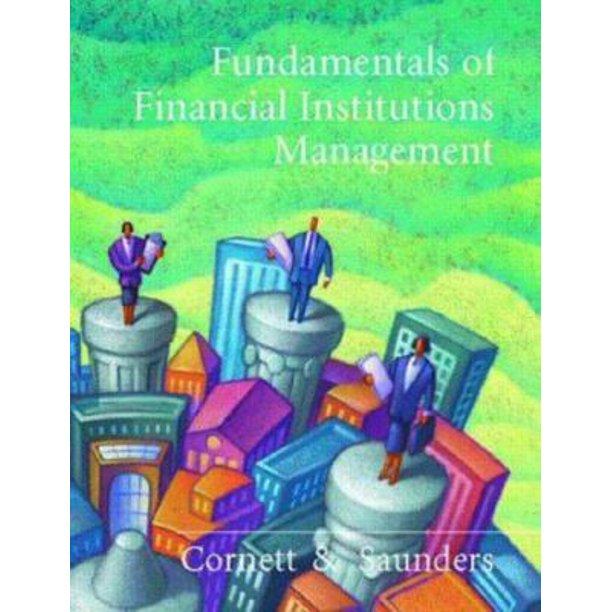Answered step by step
Verified Expert Solution
Question
1 Approved Answer
d. Based on the total charges (given in K16:K21), add a pie chart showing attendants contribution share using the total charges (in K16:K21). ATTENDANT CONTRIBUTION


 d. Based on the total charges (given in K16:K21), add a pie chart showing attendants contribution share using the total charges (in K16:K21). ATTENDANT CONTRIBUTION SHARE The excel sheet ( we will work on )| The excel sheet (we will work on ) Problem 1: Ergo Salon is a full service beauty salon in Evanston, IL. Worksheet Problem 1 contains appointment information from July 28 to September 22 of this year. a. Using Flash Fill extract the following information: - Each Customer's Full Name (First Name Last Name) - Write out the appointment Duration showing the word "minutes" after the given appointment Length (in column F). That is, cell F4 contains " 60 " as the Length. For Duration, the entry should show "60 minutes". - Show the Appt Date and Time in the same cell. If the Date in A4 is 07/29/2020 and the Time in B4 is 9:00 AM, then the combined output should be: 07/29/2020 -- 9:00 AM. Label columns as shown above. b. Repeat part a using concatenation (or using " & ") and the TEXT function. c. In Worksheet Problem 1 - Sparklines, using the data from worksheet Problem 1, use conditional summary functions (COUNTIFS, SUMIFS) to: - Calculate the number of appointments for each attendant for the given date ranges. Place answers in the table given in A6:J11. In cells L6:L11, add sparklines to show appointment trends. Mark highest points. - Calculate the total (price) charges for appointments held for each attendant for the given date ranges. Place answers in the table given in range A16:J21. In cells L16:L21, add sparklines (type: column) to show trend. Mark highest points. d. Based on the total charges (given in K16:K21), add a pie chart showing attendants contribution share using the total charges (in K16:K21). ATTENDANT CONTRIBUTION SHARE The excel sheet ( we will work on )| The excel sheet (we will work on ) Problem 1: Ergo Salon is a full service beauty salon in Evanston, IL. Worksheet Problem 1 contains appointment information from July 28 to September 22 of this year. a. Using Flash Fill extract the following information: - Each Customer's Full Name (First Name Last Name) - Write out the appointment Duration showing the word "minutes" after the given appointment Length (in column F). That is, cell F4 contains " 60 " as the Length. For Duration, the entry should show "60 minutes". - Show the Appt Date and Time in the same cell. If the Date in A4 is 07/29/2020 and the Time in B4 is 9:00 AM, then the combined output should be: 07/29/2020 -- 9:00 AM. Label columns as shown above. b. Repeat part a using concatenation (or using " & ") and the TEXT function. c. In Worksheet Problem 1 - Sparklines, using the data from worksheet Problem 1, use conditional summary functions (COUNTIFS, SUMIFS) to: - Calculate the number of appointments for each attendant for the given date ranges. Place answers in the table given in A6:J11. In cells L6:L11, add sparklines to show appointment trends. Mark highest points. - Calculate the total (price) charges for appointments held for each attendant for the given date ranges. Place answers in the table given in range A16:J21. In cells L16:L21, add sparklines (type: column) to show trend. Mark highest points
d. Based on the total charges (given in K16:K21), add a pie chart showing attendants contribution share using the total charges (in K16:K21). ATTENDANT CONTRIBUTION SHARE The excel sheet ( we will work on )| The excel sheet (we will work on ) Problem 1: Ergo Salon is a full service beauty salon in Evanston, IL. Worksheet Problem 1 contains appointment information from July 28 to September 22 of this year. a. Using Flash Fill extract the following information: - Each Customer's Full Name (First Name Last Name) - Write out the appointment Duration showing the word "minutes" after the given appointment Length (in column F). That is, cell F4 contains " 60 " as the Length. For Duration, the entry should show "60 minutes". - Show the Appt Date and Time in the same cell. If the Date in A4 is 07/29/2020 and the Time in B4 is 9:00 AM, then the combined output should be: 07/29/2020 -- 9:00 AM. Label columns as shown above. b. Repeat part a using concatenation (or using " & ") and the TEXT function. c. In Worksheet Problem 1 - Sparklines, using the data from worksheet Problem 1, use conditional summary functions (COUNTIFS, SUMIFS) to: - Calculate the number of appointments for each attendant for the given date ranges. Place answers in the table given in A6:J11. In cells L6:L11, add sparklines to show appointment trends. Mark highest points. - Calculate the total (price) charges for appointments held for each attendant for the given date ranges. Place answers in the table given in range A16:J21. In cells L16:L21, add sparklines (type: column) to show trend. Mark highest points. d. Based on the total charges (given in K16:K21), add a pie chart showing attendants contribution share using the total charges (in K16:K21). ATTENDANT CONTRIBUTION SHARE The excel sheet ( we will work on )| The excel sheet (we will work on ) Problem 1: Ergo Salon is a full service beauty salon in Evanston, IL. Worksheet Problem 1 contains appointment information from July 28 to September 22 of this year. a. Using Flash Fill extract the following information: - Each Customer's Full Name (First Name Last Name) - Write out the appointment Duration showing the word "minutes" after the given appointment Length (in column F). That is, cell F4 contains " 60 " as the Length. For Duration, the entry should show "60 minutes". - Show the Appt Date and Time in the same cell. If the Date in A4 is 07/29/2020 and the Time in B4 is 9:00 AM, then the combined output should be: 07/29/2020 -- 9:00 AM. Label columns as shown above. b. Repeat part a using concatenation (or using " & ") and the TEXT function. c. In Worksheet Problem 1 - Sparklines, using the data from worksheet Problem 1, use conditional summary functions (COUNTIFS, SUMIFS) to: - Calculate the number of appointments for each attendant for the given date ranges. Place answers in the table given in A6:J11. In cells L6:L11, add sparklines to show appointment trends. Mark highest points. - Calculate the total (price) charges for appointments held for each attendant for the given date ranges. Place answers in the table given in range A16:J21. In cells L16:L21, add sparklines (type: column) to show trend. Mark highest points Step by Step Solution
There are 3 Steps involved in it
Step: 1

Get Instant Access to Expert-Tailored Solutions
See step-by-step solutions with expert insights and AI powered tools for academic success
Step: 2

Step: 3

Ace Your Homework with AI
Get the answers you need in no time with our AI-driven, step-by-step assistance
Get Started