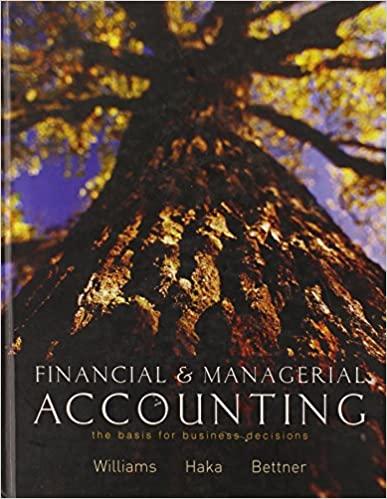Question
Dan Tragg insists on using only the highest quality blanks in the manufacturing of his surfboards. Traggs uses a list of approved vendors with whom
Dan Tragg insists on using only the highest quality blanks in the manufacturing of his surfboards. Traggs uses a list of approved vendors with whom they have established a good relationship over the years. The blanks are purchased when a production supervisor recognizes a need for inventory. The supervisor goes to his or her terminal and completes a Purchase Order Form online. This is done by selecting the vendor, the inventory item, and the amounts to be ordered. The order can be for one type of blank or for several types. The Purchase Order Form is reviewed by a Purchasing Agent. If it is approved, a Purchase Order Report is prepared, printed, and mailed to the selected vendor. The goods are received and counted by the Receiving Clerk. The Receiving Clerk enters the date, the PO number, and the Vendors Invoice Number in the top portion of the form. In addition, the Clerk must enter the Inventory ID number and the quantity received in the form. If the order is in agreement with the Purchase Order, it is scheduled for payment. Traggs sometimes pays for more than one invoice (receipt of inventory) with each check (cash disbursement). In addition, on occasion they have placed very large orders and have paid for those orders in installments. You will apply the REA Model and use Microsoft Access software to complete the case analysis of the expenditure cycle described above.
1. Draw E-R diagrams that illustrate the relationships between these items. You for sure need additional assumptions - please make it clear in writing.
2. Identify tables that you would need to create a working database. For each table, please include the following information: table name, primary key(s), foreign key(s), and other attributes. Your tables should be consistent with the E-R diagram you created in part 1.
3. Using Access, create at least three records for each of the tables you identified in part 2. Document by printing the window from the Access.
4. Create relationships for your various tables. Document by printing the relationships window make sure primary key icons appear on the relationships. Note that your relationships should be consistent with the E-R diagram you created in part 1.
Step by Step Solution
There are 3 Steps involved in it
Step: 1

Get Instant Access to Expert-Tailored Solutions
See step-by-step solutions with expert insights and AI powered tools for academic success
Step: 2

Step: 3

Ace Your Homework with AI
Get the answers you need in no time with our AI-driven, step-by-step assistance
Get Started