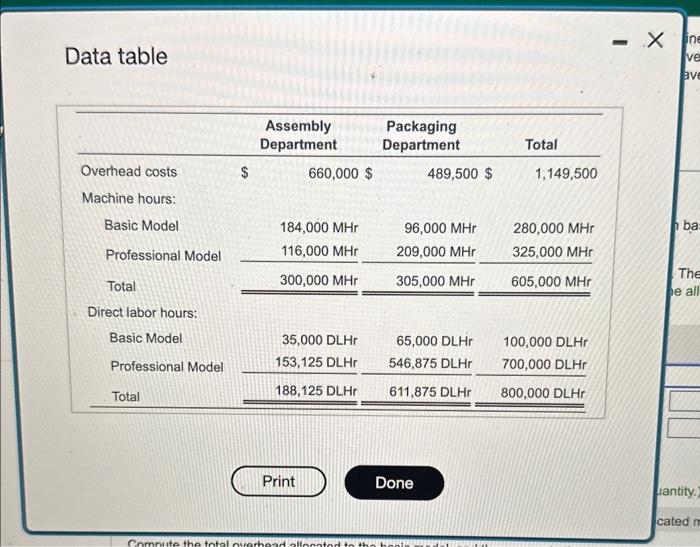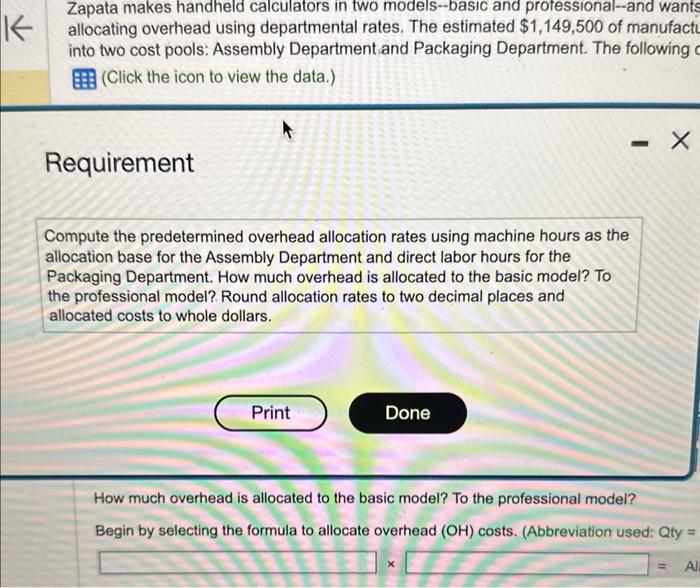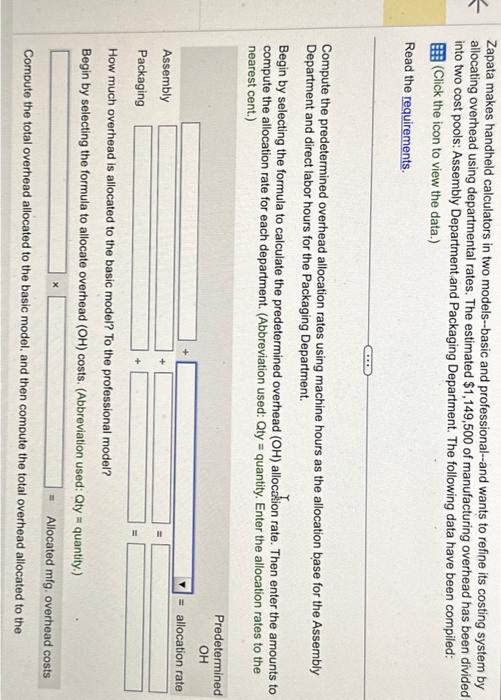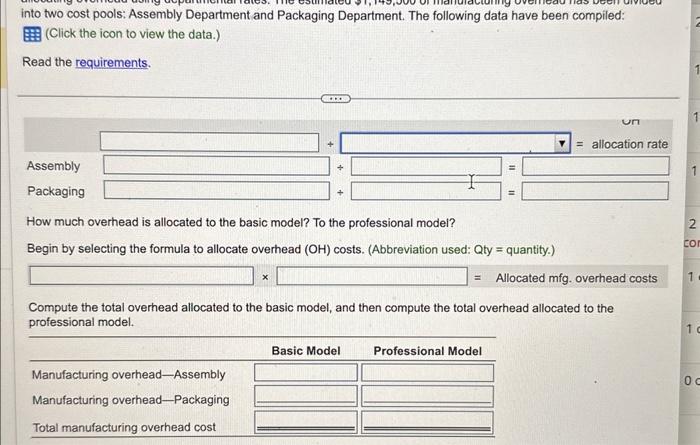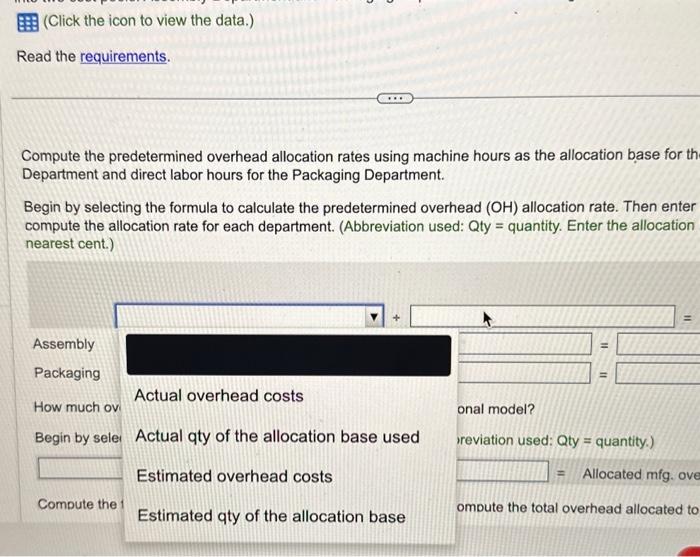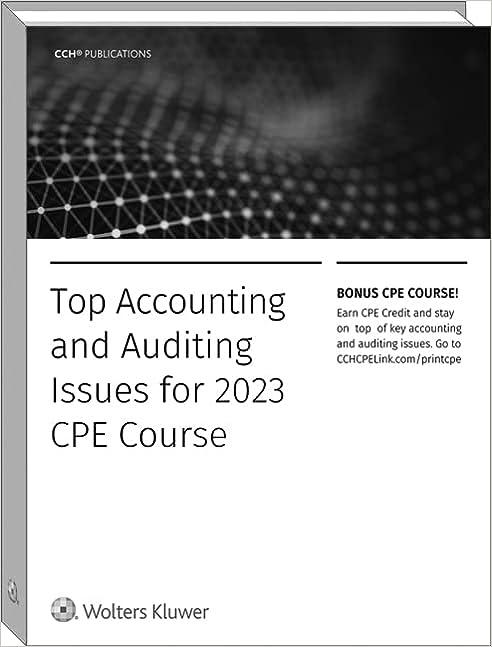Data table Zapata makes handheld calculators in two models--basic and professional--and wants allocating overhead using departmental rates. The estimated $1,149,500 of manufacti into two cost pools: Assembly Department and Packaging Department. The following (Click the icon to view the data.) Requirement Compute the predetermined overhead allocation rates using machine hours as the allocation base for the Assembly Department and direct labor hours for the Packaging Department. How much overhead is allocated to the basic model? To the professional model? Round allocation rates to two decimal places and allocated costs to whole dollars. How much overhead is allocated to the basic model? To the professional model? Begin by selecting the formula to allocate overhead (OH) costs. (Abbreviation used: Q ty = Zapata makes handheld calculators in two models-basic and professional--and wants to refine its costing system by allocating overhead using departmental rates. The estimated $1,149,500 of manufacturing overhead has been divided into two cost pools: Assembly Department and Packaging Department. The following data have been compiled: (Click the icon to view the data.) Read the requirements. Compute the predetermined overhead allocation rates using machine hours as the allocation base for the Assembly Department and direct labor hours for the Packaging Department. Begin by selecting the formula to calculate the predetermined overhead (OH) allocation rate. Then enter the amounts to compute the allocation rate for each department. (Abbreviation used: Q ty = quantity. Enter the allocation rates to the nearest cent.) Predetermined How much overhead is allocated to the basic model? To the professional model? Begin by selecting the formula to allocate overhead (OH) costs. (Abbreviation used: Qty = quantity.) Combute the total overhead allocated to the basic model. and then comoute the total overhead allocated to the into two cost pools: Assembly Department and Packaging Department. The following data have been compiled: (Click the icon to view the data.) Read the requirements. How much overhead is allocated to the basic model? To the professional model? Begin by selecting the formula to allocate overhead (OH) costs. (Abbreviation used: Qty = quantity.) Compute the total overhead allocated to the basic model, and then compute the total overhead allocated to the professional model. (Click the icon to view the data.) Read the requirements. Compute the predetermined overhead allocation rates using machine hours as the allocation base for th Department and direct labor hours for the Packaging Department. Begin by selecting the formula to calculate the predetermined overhead (OH) allocation rate. Then enter compute the allocation rate for each department. (Abbreviation used: Qty = quantity. Enter the allocation nearest cent.) Assembly Packaging How much or onal model? Begin by sele reviation used: Qty = quantity.)