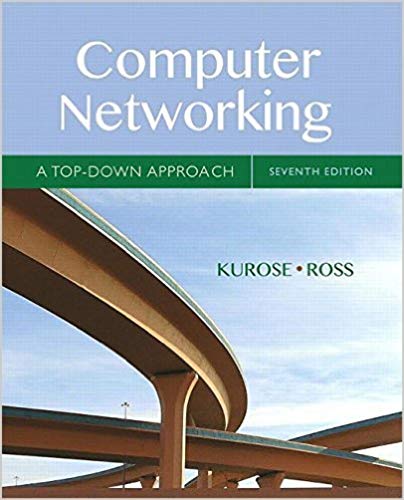Answered step by step
Verified Expert Solution
Question
1 Approved Answer
DCE Fa0/02811 50/0/0 Fa0/24 Fa0/5 Fa0/1 2960 24TT S1 Fa0/1 Fa0/5 2960-24 Fa0/16 SW2 R1 PC-PT PC1 PC-PT PC2 PC-PT PC3 DCE 50/0/0 S0/0/1
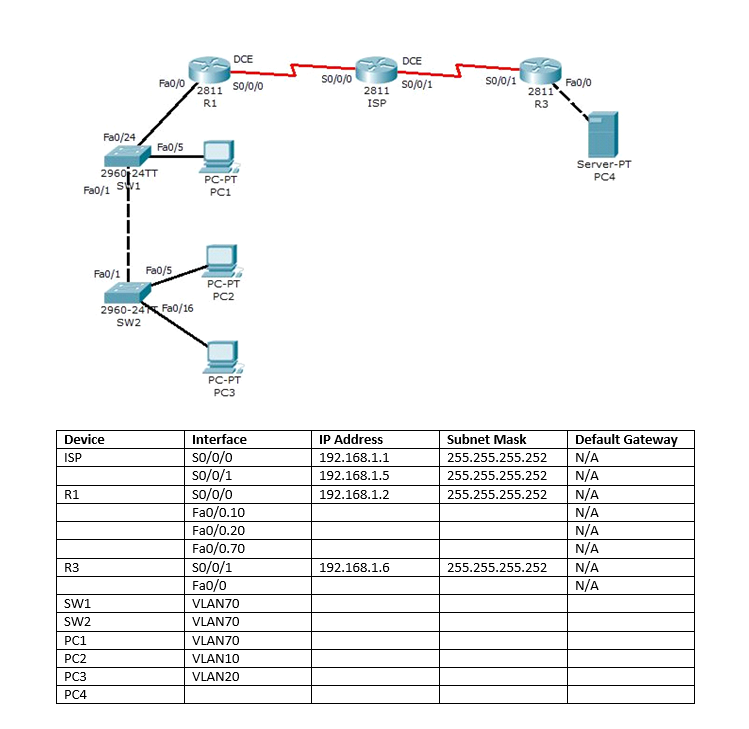
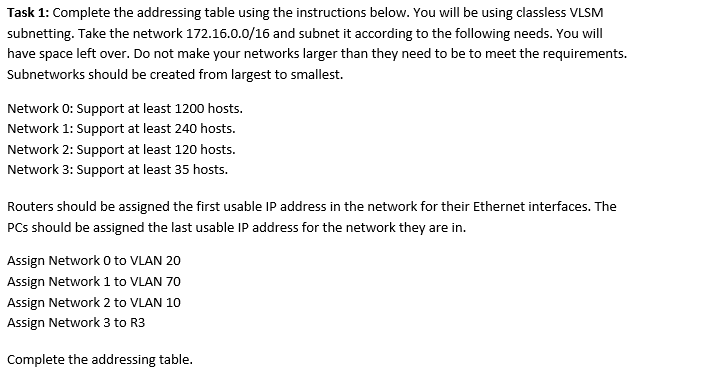
DCE Fa0/02811 50/0/0 Fa0/24 Fa0/5 Fa0/1 2960 24TT S1 Fa0/1 Fa0/5 2960-24 Fa0/16 SW2 R1 PC-PT PC1 PC-PT PC2 PC-PT PC3 DCE 50/0/0 S0/0/1 S0/0/1 Fa0/0 2811 ISP 2811 R3 Server-PT PC4 Device Interface ISP so/0/0 IP Address 192.168.1.1 Subnet Mask Default Gateway 255.255.255.252 N/A SO/0/1 192.168.1.5 255.255.255.252 N/A R1 so/0/0 192.168.1.2 255.255.255.252 N/A Fa0/0.10 N/A Fa0/0.20 N/A Fa0/0.70 N/A R3 So/0/1 192.168.1.6 255.255.255.252 N/A Fa0/0 N/A SW1 VLAN70 SW2 VLAN70 PC1 VLAN70 PC2 VLAN10 PC3 VLAN20 PC4 Task 1: Complete the addressing table using the instructions below. You will be using classless VLSM subnetting. Take the network 172.16.0.0/16 and subnet it according to the following needs. You will have space left over. Do not make your networks larger than they need to be to meet the requirements. Subnetworks should be created from largest to smallest. Network 0: Support at least 1200 hosts. Network 1: Support at least 240 hosts. Network 2: Support at least 120 hosts. Network 3: Support at least 35 hosts. Routers should be assigned the first usable IP address in the network for their Ethernet interfaces. The PCs should be assigned the last usable IP address for the network they are in. Assign Network 0 to VLAN 20 Assign Network 1 to VLAN 70 Assign Network 2 to VLAN 10 Assign Network 3 to R3 Complete the addressing table.
Step by Step Solution
There are 3 Steps involved in it
Step: 1

Get Instant Access to Expert-Tailored Solutions
See step-by-step solutions with expert insights and AI powered tools for academic success
Step: 2

Step: 3

Ace Your Homework with AI
Get the answers you need in no time with our AI-driven, step-by-step assistance
Get Started