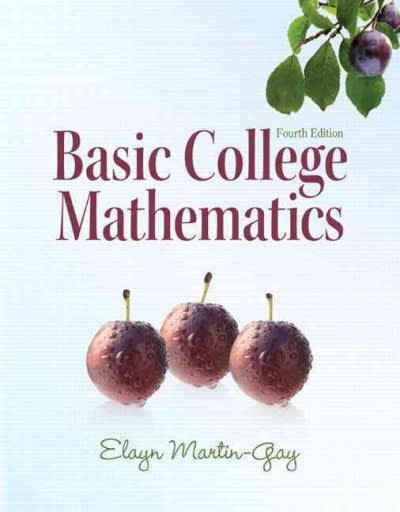DD VALUE 69 , PLEASE SHOW STEP BY STEP WORKING AND EXPLANATION
Problem 3 - California COVID-lQ Data - Setup PREPARATION a) Find the last two digits of your student id number, call it DD. b) Calculate ((DD)mod 27) | 1. You can use an online calculator: https : f/www. calculators . org/math/modulo . php You can learn more about the modulo operator at the website. Modulo is an important operator in number theory, computer science, and home loans. c) Go to the Excel le with our data at: https : _/_/tinyurl.com/LuiCovidQOQiData You may copy or download the le to your own computer. (1) Include in your report / writeup, o The last two digits of your student ID 0 (DD)mod27 +1 0 Your county Problem 3 - California COVID-19 Data - Setup PREPARATION a) Find the last two digits of your student id number, call it DD. b) Calculate ((DD)mod 27) + 1. You can use an online calculator: https://www. calculators. org/math/modulo. php You can learn more about the modulo operator at the website. Modulo is an important operator in number theory, computer science, and home loans c) Go to the Excel file with our data at: https://tinyurl.com/LuiCovid2021Data You may copy or download the file to your own computer. d) Include in your report/writeup, . The last two digits of your student ID . (DD)mod27 +1 . Your county INFORMATION . I took one day (Friday) from each week of in 2021. For each county, there are 44 days of data from the year 2021. The last column is the number of reported positive COVID-19 cases for that day. . Data was taken from the California Health and Human Serices Agency website: https://data. chhs. ca. gov/dataset/covid-19-time-series-metrics-by-county-and-state . For more information, you can view more tracking data at covid19. ca. gov/state-dashboard/ Go to the next page for the analysis.Problem 3 - California COVID-IQ Data - continued Navigate to the sheet for your county within the Excel le. I suggest looking at a scatterplot of the data before diving in. You can simply copy and paste all of the data into Desmos. DATA SETUP - DECLINE a) Copy the set of data points for weeks 1 - 25. b) Go to https://ww.desmos.com/calculator/akddgaclca 0 Copy and paste your data set to Desmos. You will have to use keyboard shortcuts. Otherwise, you have to enter the data manually. I've set up an exponential regression equation for you. 0 Note: You may have to change the variables in the table to be 2:1 and y1. 0 Feel free to add or remove data points to change the regression curve. ANALYSIS - DECLINE a) Write out the model you are using from Desmos. b) Find the rate of change of the number of cases at two different points in the data set. Interpret the values you found in a complete sentence. DATA SETUP - GROWTH a) Copy the set of data points for weeks 20 - 35. b) Go to https : Haw. de smos . com/calculator/akddgac1ca or delete the data from the graph you started with in \"Decline.\" c) Feel free to add or remove data points to change the regression curve. ANALYSIS - QROWTH a) Write out the model you are using from Desmos. b) Find the rate of change of the number of cases at two di'erent points in the data set. Interpret the values you found in a complete sentence. DATA SETUP PREDICTION a) Copy the set of data points for weeks 35 - 44. b) Go to https : Haw. de smos . com/calculator/akddgac1ca or delete the data from the graph you started with in \"Decline.\" c) Feel free to add or remove data points to change the regression curve. Continued on the next page. ANALYSIS - PREDICTION a) Write out the model you are using from Desmos. b) Find the rate of change of the number of cases at two different points in the data set. Interpret the values you found in a complete sentence. c) Use a. linearization (section 2.6) to make a. prediction for the end of the data. set. a Pick a. point to center the linearization. 0 Construct the h'nerization. 0 Use the linearization to predict the number of cases for week 45 (week of November 1st). Write your answer in a complete sentence