Answered step by step
Verified Expert Solution
Question
1 Approved Answer
Default host discovery process: nmap - - reason - n - s n 1 9 2 . 1 6 8 . 1 . 0 2
Default host discovery process:
nmap reason
A: ScreenShot Take a screencap of the output of the following nmap scan
Port Scan
How it works:
Having identified the target IP range with passive information gathering we can begin to scan for open ports on the target by port scanning, a process whereby we meticulously connect to ports on the remote host to identify those that are active by how they respond.
Port Range Classifications
WellKnown ports reserved:
Registered with IANA
Only privileged users can bind to these ports
NOTE:in reference to "wellknown" ports it means ports listed in nmapservices
Registered Ports:
Registered with IANA less used than reserved
Unprivileged users can bind to these ports
DynamicPrivate ports:
This can vary depending on system
Dynamic ephemeral ports
Any user can bind to these
NOTE: port is a wildcard telling the OS to randomly pick one out of this range On Linux this port range is set inprocsysnetipviplocalportrange
Nmap Potential Port states:
Note: Use reason" switch to make nmap list how it classified each port.
Open
Port is accepting connections
TCP: Reason SYNACK
UDP: Reason noresponse
or udpresponse The application protocol answers back rare
Closed
Target answers request but port is closed
TCP: Reason connrefused RST packet
UDP: Reason ICMP portunreaches
Filtered Firewall is up
Target does not answer if the port is closed
Slows down scan big time
TCP: Reason noresponse
SYN sent but not RST sent back
UDP Does Not Apply, See OpenFiltered
Unfiltered
Only ACK scan returns this Used to enumerate firewall rule sets
Port is accessible but nmap cannot tell if it is open
RST sent back
OpenFiltered
Nmap cannot tell if the port is open or filtered due to no response
UDP: Reason noresponse
There is no ACK type response
ClosedFiltered
Only IP ID Idle scan returns this
Nmap cannot tell if a port is Closed or filtered
Step Scan targets for open TCP ports:
First use the default Nmap scan to enumerate the ports that are open on a target machine. Note: This will only scan the top ports out of total.
nmap reason
How did Nmap decide which ports are open and which ports are closed on the targets Reason
Based on the information Nmap shows on nonopen ports would you guess that there is a firewall between you and the target machine?
What information did you use to figure out if there was a firewall present?
A: ScreenShot Take a screencap of the output of the following nmap scan
Is it possible that you missed some potentially open ports that could be useful?
Explain why or why not?
Try a full scan of all ports This will take a long time
nmap reason
A: ScreenShot Take a screencap of the output of the following nmap scan
Lets try to figure out the version of the Operating system and identify the applications that are listening on open ports!
This time we are going to specify just the open ports that you found in the full port scan that you just completed.
Note: put all port numbers that you found in the last scan into nmap after the p argument. Ex: etc......
nmap reason A ###
A: ScreenShot Take a screencap of the output of the following nmap scan
Step Scan targets for open UDP ports:
Nmap scan to enumerate the UDP ports that are open on a target machine.
nmap reason
A: ScreenShot Take a screencap of the output of the following nmap scan
Additional Info:
Research other tools used for network detection and reconnaissance.
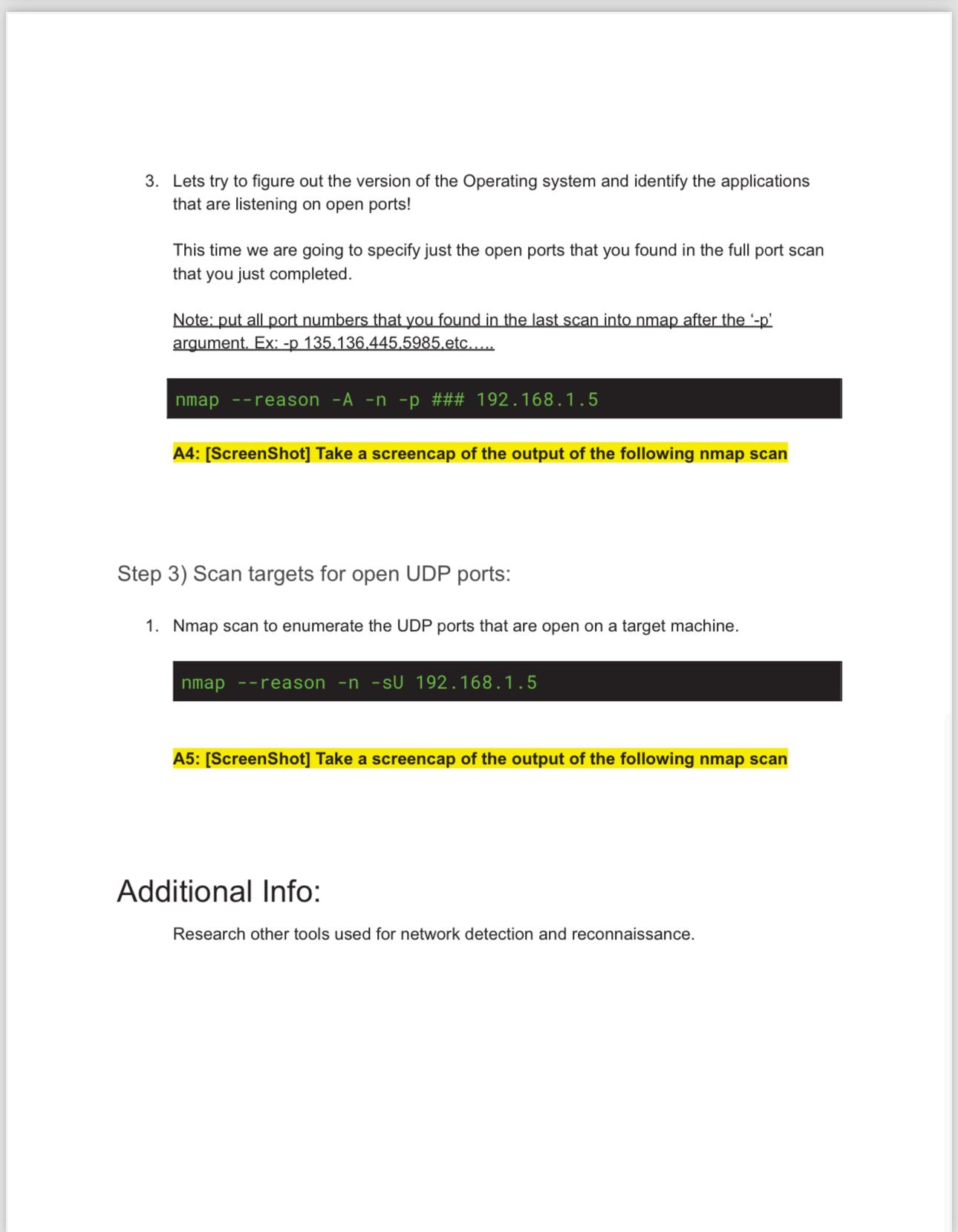
Step by Step Solution
There are 3 Steps involved in it
Step: 1

Get Instant Access to Expert-Tailored Solutions
See step-by-step solutions with expert insights and AI powered tools for academic success
Step: 2

Step: 3

Ace Your Homework with AI
Get the answers you need in no time with our AI-driven, step-by-step assistance
Get Started


