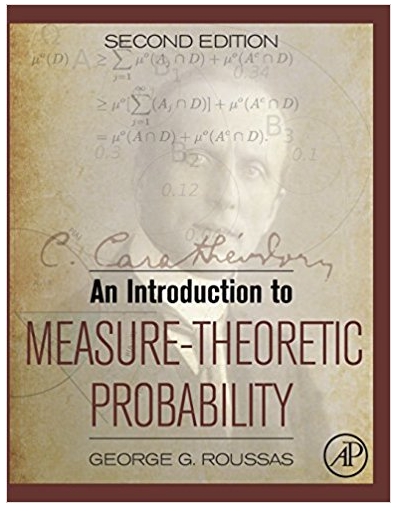Question
Dependent groups t Test testing two mean differences We are now going to use Excel to find information on correlation between two dependent groups.We would
Dependent groups t Test testing two mean differences
We are now going to use Excel to find information on correlation between two dependent groups.We would like to know if the cholesterol level depends on the age and for that reason we collect cholesterol level of 10 people, first when they were 17 and then when they are 46.We obtain this data
Cholesterol level at 17
Cholesterol level at 46
162
202
157
158
264
263
200
203
201
203
230
235
203
230
153
154
152
154
154
154
We put our data in columns A and B.In Cells A1-A10 we type our data for age 17 and in cell A11 we typeCholesterol at 17. In Cells B1-B10 we type our data for age 46 and in cell B11 we typeCholesterol at 46.
First let's get the sample size n, that is how many pairs do we have.In cell B13 we type N and in cell A13 we type 10.Second, we find degrees of freedom df=N-1.In cell B14 we type df and in cell A14 we type =A13-1.Next we evaluate the correlation coefficient.We learned that already.In cell B15 we type Correlation R and in cell A15 we type =CORREL(A1:A10,B1:B10).
Now we evaluate the p value using Excel.In cell B16 we typeSig.(2-tailed).In cell A16 we type =TTEST(A1:A10,B1:B10,2,1) .Here TTEST means we are doing TTEST.The first parameter A1:A10 means we are studying Cholesterol level at 17 and we are comparing it to the second variable B1:B10 which is Cholesterol level at 46.The third variable 2 means we are doing a 2 tail test.And the fourth variable being 1 means we are doing dependent groups.The fourth variable can also be 2 or 3.2 would mean independent groups equal variance and 3 would mean independent groups not equal variance.
Now we find t value.In cell B17 we type t.In cell A17 we type=TINV(A16,A14).
We can find the table t value from the table or we can use Excel to find it.When we use Excelwe type table t in cell B18.Then in cell A18 we type =TINV(.05,A14).
Exercises
Exercise 1.Is the correlation evaluated in cell A15 weak, moderate or strong.Put your answer in cell A22.
Exercise 2.Is the correlation evaluated in cell A15 positive or negative.Put your answer in cell A23.
Exercise 3.What does your result in cell A23 mean?Describe it in cell A24.
Exercise 4.Thep value in cell A16 tells you something about a hypothesis.State the null hypothesis in cell A25.
Exercise 5.Look at the p value in cell A16.Does it mean that we reject the null hypothesis or that we do not reject it, and why.Put your answer in cell A26.
Exercise 6.Compare the t value in cell A17 to the table t value in cell A18.How does this comparison tell you if you should reject the null hypothesis or not.Put your explanation in cell A27.
Step by Step Solution
There are 3 Steps involved in it
Step: 1

Get Instant Access to Expert-Tailored Solutions
See step-by-step solutions with expert insights and AI powered tools for academic success
Step: 2

Step: 3

Ace Your Homework with AI
Get the answers you need in no time with our AI-driven, step-by-step assistance
Get Started