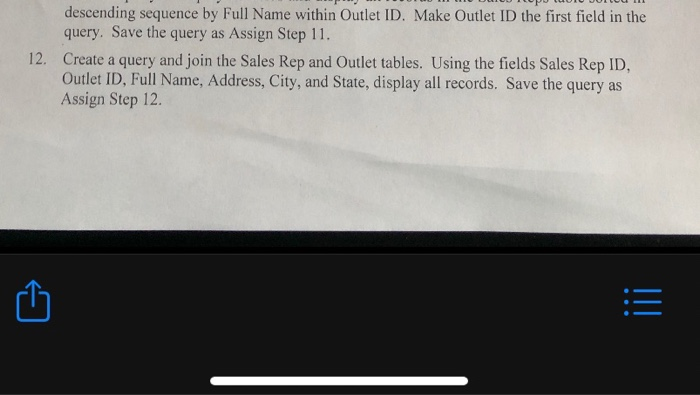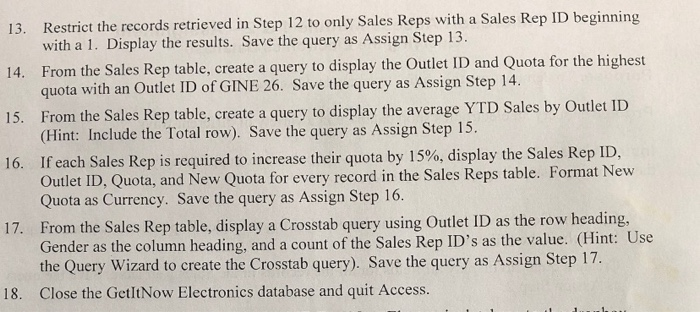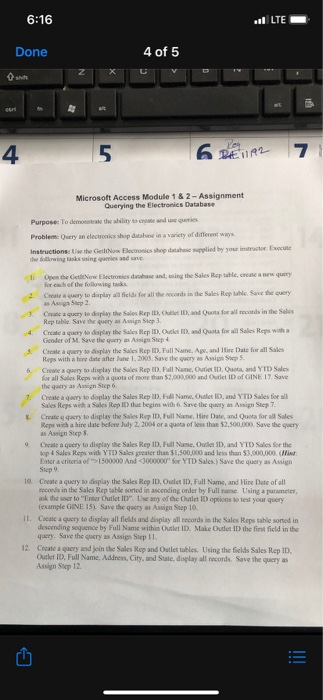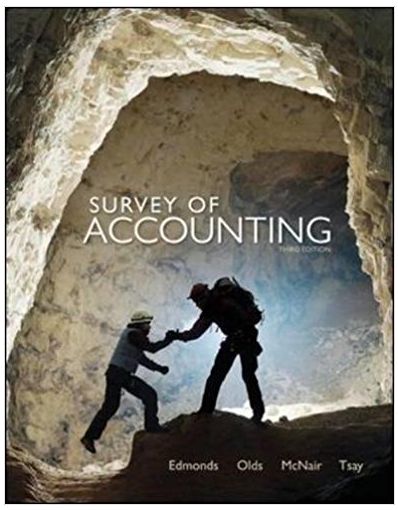descending sequence by Full Name within Outlet ID. Make Outlet ID the first field in the query. Save the query as Assign Step 11. 12. Create a query and join the Sales Rep and Outlet tables. Using the fields Sales Rep ID, Outlet ID, Full Name, Address, City, and State, display all records. Save the query as Assign Step 12. := 13. Restrict the records retrieved in Step 12 to only Sales Reps with a Sales Rep ID beginning with a 1. Display the results. Save the query as Assign Step 13. 14. From the Sales Rep table, create a query to display the Outlet ID and Quota for the highest quota with an Outlet ID of GINE 26. Save the query as Assign Step 14. 15. From the Sales Rep table, create a query to display the average YTD Sales by Outlet ID (Hint: Include the Total row). Save the query as Assign Step 15. 16. If each Sales Rep is required to increase their quota by 15%, display the Sales Rep ID, Outlet ID, Quota, and New Quota for every record in the Sales Reps table. Format New Quota as Currency. Save the query as Assign Step 16. 17. From the Sales Rep table, display a Crosstab query using Outlet ID as the row heading, Gender as the column heading, and a count of the Sales Rep ID's as the value. (Hint: Use the Query Wizard to create the Crosstab query). Save the query as Assign Step 17. 18. Close the GetIt Now Electronics database and quit Access. 6:16 el LTE Done 4 of 5 4 5 6 PEDA2 7 Microsoft Access Module 1& 2 - Assignment Querying the Electronics Database Purposed to demonstrate the ability to create and equiries Problem Query an electronics shapdase in a variety of different ways Instructions. Use the Getlino Fectronics shop database upplied by your instructor lecte the following sessing queries and are Open the New Electronics dihase and using the sales Reptable, create a new query for coach of the following tak 2 Create a query to display all fields for all the records in the Sales Rep Save the query Step 2 Create a quy to display the Sales Repib, ID, a fost records in the Sales Reptable. Save the query as Assign Sep 3. 4 Croalica quy to display the sales Rep ID, ID), and Quata for all Sales Reps with a Gender of M. Save the quras Asi Step 4 Create a query to display the sales Rep ID). Full Name Age and fire Date for all Sales Reps with a hire date after June 2005. Save the query as Assig Step 5. Create a query to display the sales Rep 1D), Full Name Outlet D. and YTD) Sales for all Sales Reps with a quota of more than $2,000,000 and Outlet ID of OINE 17. Save the gry as Assign Step 6. Create a query to deplay the sales Rep ID Full Name Outlet D. and YTD Sales for all Sales Reps with a Sales Rep 1 that begins with 6. Save the query as Assign Step 7. 8 Create acry to display the sales Rep ID, Full Name Hire Date and Quota for all Sales Reps with a hire date before July 2.2001 or a quota of less than $2,500,000. Save the query as Assign Step Create a query to display the Sales Rep ID, Full Name Outlet ID, and YTD Sales for the op 4 Sales Reps with YTD Sales greater than $1,500,000 and less than 3,000,000. (Hint Enter a criteria of 1500000 And 3000000" for YTD Sales.) Save the query as Assign Step 9 10. Create a query to display the Sales Rep ID, Outlet ID, Full Name, and Hire Dute of all records in the Sales Reptable sorted in ascending order by Fullrane. Using a parameter ask the user to "Enter Outlet ID". Use any of the Outlet ID options to test your query example GINE 15). Save the query as Assign Step 10 II. Create a query to display all fields and display all records in the Sales Reps table sorted in descending sequence by Full Name within Outlet II. Make Outlet In the first field in the query. Save the query as Assi Step II. 12. Create a query and in the Sales Rep and Outlet tables. Using the fields Sales Rep ID, Outlet ID, Full Name Address, City, and State, display all records. Save the query as Assign Step 12