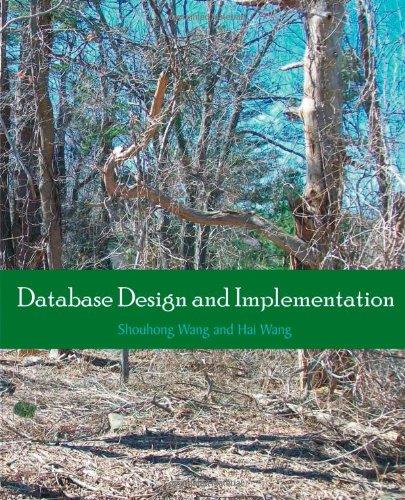Question
Describe what the following MATLAB code does. The original function name has been replaced by XXX. clc; clear all; close all; [filename, pathname, filterindex] =
Describe what the following MATLAB code does. The original function name has been replaced by XXX.
clc;
clear all;
close all;
[filename, pathname, filterindex] = uigetfile( ...
{ '*.jpg','JPEG (*.jpg)'; ...
'*.bmp','Windows Bitmap (*.bmp)'; ...
'*.fig','Figures (*.fig)'; ...
'*.*', 'All Files (*.*)'}, ...
'Choose image(s) to be processed', ...
'MultiSelect', 'off');
if filterindex==0, break;end
filename=cellstr(filename);
im2= imread(horzcat(pathname,char(filename)));
im1=rgb2gray(im2);
im3=im2double(im1);
[n,m]=size(im3);
c1=0;
h = waitbar(0,'Calculating XXX please wait......');
k=1;l=1;
for l=0:1:m-1
for k=0:1:n-1
for x=0:1:n-1
for y=0:1:m-1
a=x+1;b=y+1;
c= im3(a,b) * exp(-1i*2*pi*(k*x/n + l*y/m));
c1=c1+c;
end
end
aa=l+1;bb=k+1;
im(bb,aa)=c1;
c1=0;
end
waitbar(l / m);
end
ims = im*255;
close(h)
imshow(ims);title('XXX plot');
figure
imshow(log(abs(ims)),[-1 5]); colormap(jet); colorbar;title('absolute value of XXX plot');
Step by Step Solution
There are 3 Steps involved in it
Step: 1

Get Instant Access to Expert-Tailored Solutions
See step-by-step solutions with expert insights and AI powered tools for academic success
Step: 2

Step: 3

Ace Your Homework with AI
Get the answers you need in no time with our AI-driven, step-by-step assistance
Get Started