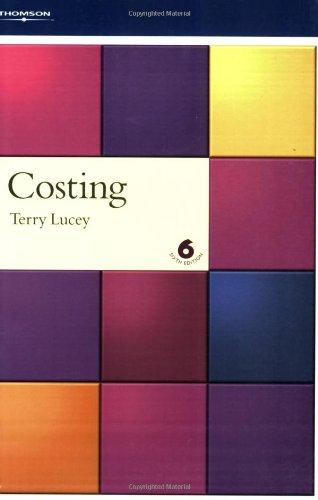Question
Description All businesses in the State of Georgia that sell tangible items and some services are required to charge sales tax on every customer purchase.
Description
All businesses in the State of Georgia that sell tangible items and some services are required to charge sales tax on every customer purchase. Then, each month, these businesses must send the amount of sales tax the business is responsible for to the Georgia department of Revenue. This assignment will involve student preparing the actual forms businesses use to submit the report using fictional data.
In Georgia, businesses are responsible for:
Charging and collecting the correct amount of Sales Tax based on which county the in Georgia the business is located in.
Submit a report and funds to the Georgia Department of Revenue on or before the 20th of each month for the previous month. For example, a business would submit a report and funds for the month of May no later than June 20th.
Submitting the Sales Tax form is called a ST-3 form and is mostly submitted electronically each month through the Georgia Tax Center.
Submitting the report each month electronically if the business owes more than $500.00 in sales tax. With permission, a business may submit a report using paper forms if the business owes less than $500.00 in sales tax.
In this assignment, students will prepare BOTH a paper form and a electronic form using an Excel worksheet.
Assignment Directions
This assignment has two parts: part 1 paper return, and part 2 excel sheet return.
The following business data will be used on both parts:
Corporate Name
The Book Trade Up, Inc.
Trade Name
By My Books
Address: 1428 Elm Street, Marietta, GA 30152 (Cobb)
Business Phone: 770-528-1234
Business E-mail: Bymybooks@gm***.com
Owners Name: Jenny Kruger
Sales Tax and Use Number: 301-555666
Method of Payment: Check.Money Order/EFT
Number of locations: 2 (033 - Cobb and 110 Paulding)
Sales Report Period: 11/01/2019-11/30/2019
Submission Date: 12/18/2019
November 2019 Cobb Sales
$30,000: November 2019 Paulding Sales
$26,000
Tax Exempt Sales: $1,000
November 2019 Total Tax Collected: $3,550.00
Banner Purchase: A banner was purchased for $2,100 in Paulding Co. and used at the Cobb Co. office.
Other 1: Business does not have any Prepaid Items
Other 2: Business does not have any Bad Debit
Other 3: Use Tax Reason Codes are located on page 2 of ST-3 instructions.
Part 1 Paper ST-3 Form (copy and paste link below to website)
Using the Georgia Sales Tax and Use ST-3 Paper Fill In Form and the information above, complete a ST-3 form for the business.
Submitting the ST-3 form:
When you have completed entering information into the form, navigate to print the form.
Change the print option to Microsoft Print to APDF or Print to PDF. Click Print.
Save the print file.
Submit the saved file to the Blackboard Drop box.
Part 2 Electronic Form Click CTRL and the hyperlink to navigate to it)
Using the Georgia Sales Tax and Use Excel Electronic Form to complete an electronic version of the return for the business. Please review the following before your open the Excel sheet.
For the worksheets to work correctly:
When the Excel file opens, click Enable Editing at the top of the sheet two times.
In the color shaded box, enter the date in the following format: 11/29/2019
Navigate the sheet using the blue hyperlinks on each sheet.
To navigate the calculation of sales tax, click the hyperlink on Line 4 Total Sales Tax and the hyper link Local Tax to calculate county portion of the tax.
If the sheets are working correctly, some information will be auto populated and not all worksheets will be used in this problem.
https://dor.georgia.gov/sales-and-use-tax-import-version-5-4q19
https://dor.georgia.gov/st-3-sales-and-use-tax-return-effective-412018-0
Step by Step Solution
There are 3 Steps involved in it
Step: 1

Get Instant Access to Expert-Tailored Solutions
See step-by-step solutions with expert insights and AI powered tools for academic success
Step: 2

Step: 3

Ace Your Homework with AI
Get the answers you need in no time with our AI-driven, step-by-step assistance
Get Started