Answered step by step
Verified Expert Solution
Question
1 Approved Answer
Description: In Project 9 we created a spell checker that used both a perfect size and an oversize array of words. The perfect size
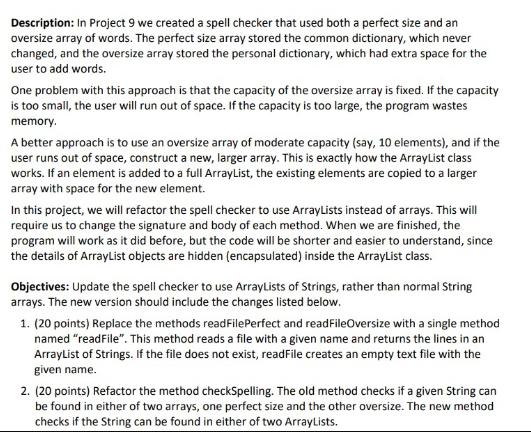
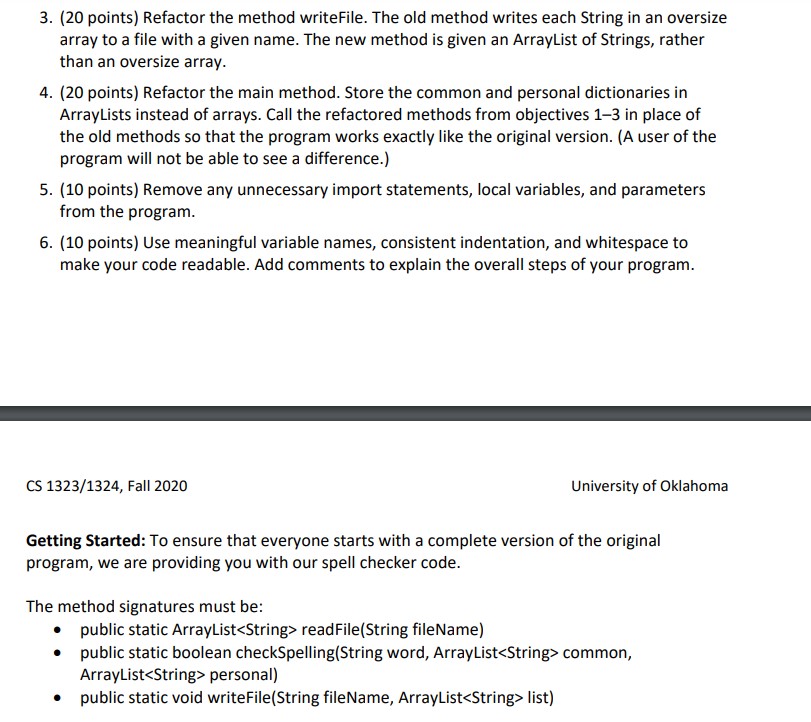
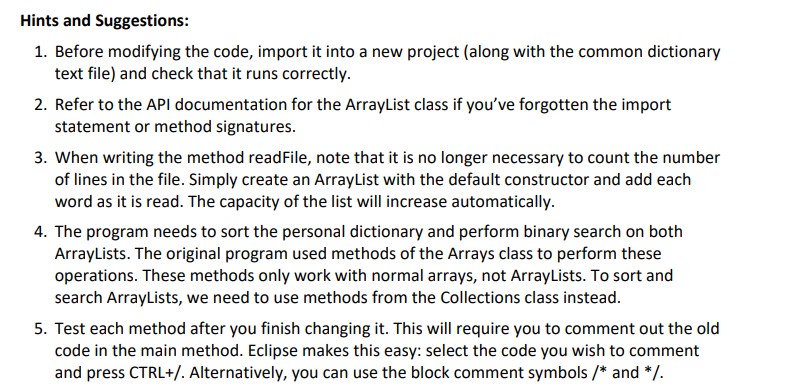
Description: In Project 9 we created a spell checker that used both a perfect size and an oversize array of words. The perfect size array stored the common dictionary, which never changed, and the oversize array stored the personal dictionary, which had extra space for the user to add words. One problem with this approach is that the capacity of the oversize array is fixed. If the capacity is too small, the user will run out of space. If the capacity is too large, the program wastes memory. A better approach is to use an oversize array of moderate capacity (say, 10 elements), and if the user runs out of space, construct a new, larger array. This is exactly how the ArrayList class works. If an element is added to a full ArrayList, the existing elements are copied to a larger array with space for the new element. In this project, we will refactor the spell checker to use ArrayLists instead of arrays. This will require us to change the signature and body of each method. When we are finished, the program will work as it did before, but the code will be shorter and easier to understand, since the details of ArrayList objects are hidden (encapsulated) inside the ArrayList class. Objectives: Update the spell checker to use ArrayLists of Strings, rather than normal String arrays. The new version should include the changes listed below. 1. (20 points) Replace the methods readFilePerfect and readFileOversize with a single method named "readFile". This method reads a file with a given name and returns the lines in an ArrayList of Strings. If the file does not exist, readFile creates an empty text file with the given name. 2. (20 points) Refactor the method checkSpelling. The old method checks if a given String can be found in either of two arrays, one perfect size and the other oversize. The new method checks if the String can be found in either of two ArrayLists. 3. (20 points) Refactor the method writeFile. The old method writes each String in an oversize array to a file with a given name. The new method is given an ArrayList of Strings, rather than an oversize array. 4. (20 points) Refactor the main method. Store the common and personal dictionaries in ArrayLists instead of arrays. Call the refactored methods from objectives 1-3 in place of the old methods so that the program works exactly like the original version. (A user of the program will not be able to see a difference.) 5. (10 points) Remove any unnecessary import statements, local variables, and parameters from the program. 6. (10 points) Use meaningful variable names, consistent indentation, and whitespace to make your code readable. Add comments to explain the overall steps of your program. CS 1323/1324, Fall 2020 University of Oklahoma Getting Started: To ensure that everyone starts with a complete version of the original program, we are providing you with our spell checker code. The method signatures must be: public static ArrayList readFile(String fileName) public static boolean checkSpelling(String word, ArrayList common, ArrayList personal) public static void writeFile(String fileName, ArrayList list) Hints and Suggestions: 1. Before modifying the code, import it into a new project (along with the common dictionary text file) and check that it runs correctly. 2. Refer to the API documentation for the ArrayList class if you've forgotten the import statement or method signatures. 3. When writing the method readFile, note that it is no longer necessary to count the number of lines in the file. Simply create an ArrayList with the default constructor and add each word as it is read. The capacity of the list will increase automatically. 4. The program needs to sort the personal dictionary and perform binary search on both ArrayLists. The original program used methods of the Arrays class to perform these operations. These methods only work with normal arrays, not ArrayLists. To sort and search ArrayLists, we need to use methods from the Collections class instead. 5. Test each method after you finish changing it. This will require you to comment out the old code in the main method. Eclipse makes this easy: select the code you wish to comment and press CTRL+/. Alternatively, you can use the block comment symbols/* and */.
Step by Step Solution
There are 3 Steps involved in it
Step: 1
To accomplish the objectives outlined youll need to modify the existing spell checker code to use ArrayLists instead of arrays Below are the modified method signatures and some hints to guide you thro...
Get Instant Access to Expert-Tailored Solutions
See step-by-step solutions with expert insights and AI powered tools for academic success
Step: 2

Step: 3

Ace Your Homework with AI
Get the answers you need in no time with our AI-driven, step-by-step assistance
Get Started


