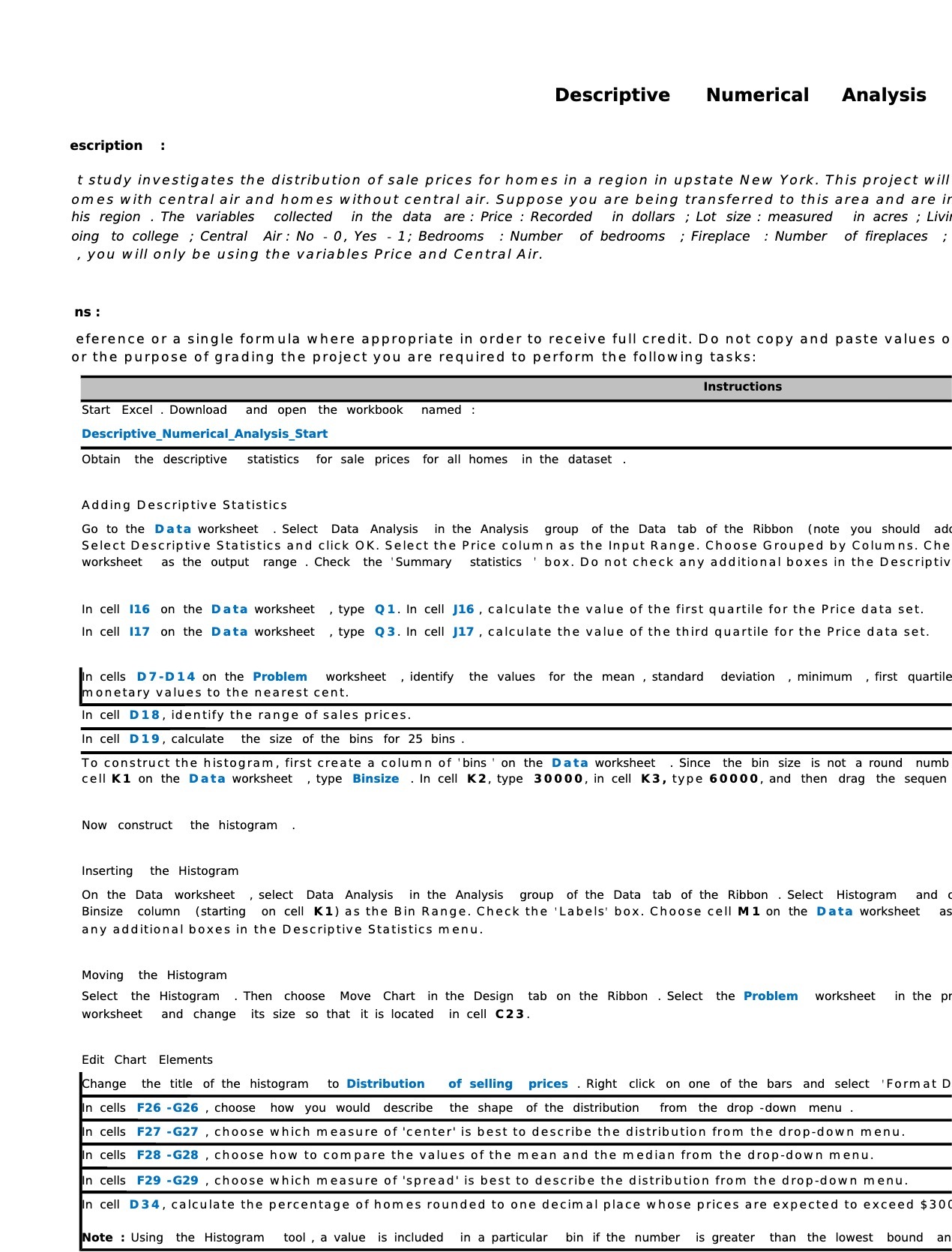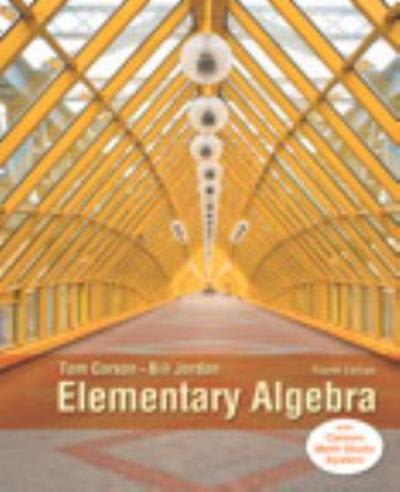Descriptive Numerical Analysis escriptlon : t study investigates the distribution ofsale prices for homes in a region in upstate New York. This project will omes with central air and homes without central air. Suppose you are being transferred to this area and are ir his region . The variables collected in the data are: Price .' Recorded in dollars ; Lot size: measured in acres ; Livii oing to college ; Central Air: No - 0, Yes - 1; Bedrooms : Number of bedrooms ; Fireplace : Number of fireplaces ,- , you will only be using the variables Price and Central Air. eference or a single formula where appropriate in order to receive full credit. Do not copy and paste values 0 or the purpose of grading the project you are required to perform the following tasks: Start Excel .Download and open the workbook named Descrlptlve_Numerlcal_Analysls_5tart Obtain the descriptive statistics for sale prices for all homes in the dataset Adding Descriptive Statistics Go to the Data worksheet .Select Data Analysis in the Analysis group of the Data tab of the Ribbon (note you should ad: Select Descriptive Statistics and click OK. Select the Price column as the Input Range. Choose Grouped by Columns. Che worksheet as the output range . Check the 'Summary statistics ' box. Do not check any additional boxes in the Descriptiv In cell us on the Data worksheet , type 01. In cell J16 . calculate the value of the first quartile for the Price data set. In cell ll'lI on the Data worksheet , type 03. In cell 117 , calculate the value of the third quartile for the Price data set. n cells 07-014 on the Problem worksheet .identify the values for the mean , standard deviation . minimum .first quartile onetary values to the nearest cent. In cell D18, identify the range of sales prices. In cell D19, calculate the size of the bins for 25 bins . To construct the histogram, first create a column of 'bins ' on the Data worksheet . Since the bin size is not a round numb cell K1 on the Data worksheet ,type Binsize .In cell K2, type 30000, in cell K3, type 60000, and then drag the sequen Now construct the histogram Inserting the Histogram 0n the Data worksheet .select Data Analysis in the Analysis group of the Data tab of the Ribbon .Select Histogram and c Binsize column (starting on cell K1] as the Bin Range. Check the 'Labels' box. Choose cell M1 on the Data worksheet as any additional boxes in the Descriptive Statistics menu. Moving the Histogram Select the Histogram .Then choose Move Chart in the Design tab on the Ribbon .Select the Problem worksheet in the pr worksheet and change its size so that it is located in cell C23. Edit Chart Elements hange the title of the histogram to Distribution of selling prices .Right click on one of the bars and select 'Format D n cells F26 -G26 , choose how you would describe the shape of the distribution from the drop -down menu . n cells F27 -G27 , choose which measure of 'center' is best to describe the distribution from the drop-down menu. n cells F28 4528 , choose how to compare the values of the mean and the median from the drop-down menu. n cells F29 -G29 . choose which measure of 'spread' is best to describe the distribution from the dropdown menu. n cell D34, calculate the percentage of homes rounded to one decimal place whose prices are expected to exceed $30E ote :Using the Histogram tool, a value is included in a particular bin if the number is greater than the lowest bound an