Question
Design a POS system using C++ Please show the C++ code required to create the following program: Home menu: In this problem, we will refine
Design a POS system using C++
Please show the C++ code required to create the following program:
Home menu:
In this problem, we will refine the first problem from lab assignment 3. The POS system will have two different sets of menus. One menu is for the customers who come to the store to buy products. The other is for the administrator who runs the store. Imagine that the store is run by the administrator who can add new products and is interested to see reports at his/her discretion. Therefore, you need to implement the initial menu as follows:
1.Customer
2.Admin
If option 1 is selected, your program will return the previous three menus (Customer menu) as follows:
1.Sale
2.Pay
3.Exit
Customer Menu:
Option 1 = Sale: Sale mode will enable the following categories (category menu)
1.Bakery
2.Fruits
3.Grocery
4.Vegetables
5.Return to Customer Menu
For each category, the following products will be listed. Thus, if the user selects option 1 from the category menu, all the bread items will be displayed along with their unit price, similar to what you displayed in lab assignment 3.
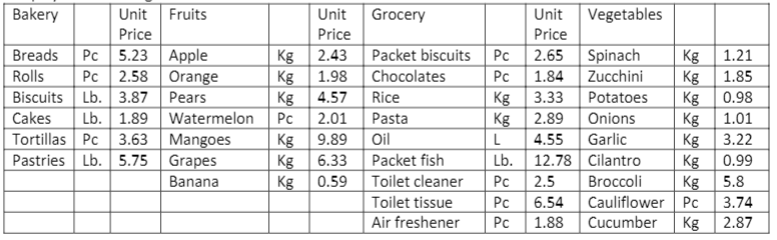
Make sure you provide an exit option which will take back to the category menu to select any other category. In the category menu, you need to provide an exit option as well to take back the user to the customer menu. All these need to be in sale mode and you need to avoid taking back the user to the customer or main menu. The user can stay in the sale mode and select products to buy at his/her wish. Every time the user selects a product, the sale subtotal needs to be updated. Remember this is accumulated total of the sale. Optionally you can display the product-wise subtotal. For example, if a customer selects 2 Pc of watermelon then the total price will for this product is 4.02. The sale subtotal is the addition of 4.02 with the accumulated sale total of all the products the user has bought so far. Upon exiting the sale mode, your program should display the total amount as a reminder to the user that he/she has a sale overdue for payment. The pay option will work similar to what you implemented as part of assignment 3. The only option is that now customer can factor the total in multiple payments. For example, if the total sale is $25 and the user typed $15, your program will show the remaining balance and ask the user to pay the rest. If the customer pays the full then the sale total will be reset to 0. Remember, once the sale is paid in full the sale mode will initiate. This means that if a user selects the pay option again after paying the full amount, then it will prompt the user that you have no sale overdue.
Admin Menu:
In the admin menu, you need to implement the following menu items:
1.Display total sales volume by category
2.Display name and units of highest sold item in each category
3.Display name and sales volume for highest sold item in each category
4.Display name and units of lowest sold item in each category
5.Display name and sales volume for lowest sold item in each category
Upon exiting the admin menu, the program should go back to the home menu. You need to consider the user-friendly navigation for the user. Remember that adding multiple items may take the user to the bottom of the screen and he/she may need to scroll back to the initial menu items displayed in the beginning. Therefore, allow user to view the exit option always. If the user wants to go back to the sale mode even though he/she selected the pay option from the customer menu, you program needs to be flexible to do so. Further sale item may be added upon the users discretion. Dont let the user type the product name. Imagine the user who came to buy products is none but you. So provide flexibility and user friendly navigation as if you were buying through the POS system. You can use vectors/arrays to store your information, however design smartly so that it can accommodate future changes.
Grocery PC kg PC Bakery Unit Fruits Price Breads Pc 5.23 Apple Rolls PC 2.58 Orange Biscuits Lb. 3.87 Pears Cakes Lb. 1.89 Watermelon Tortillas Pc 3.63 Mangoes Pastries Lb. 5.75 Grapes Banana Unit Price Kg 2.43 kg 1.98 kg 4.57 PC 2.01 Kg 9.89 kg 6.33 kg 0.59 Packet biscuits Chocolates Rice Pasta Oil Packet fish Toilet cleaner Toilet tissue Air freshener kg kg L Unit Vegetables Price 2.65 Spinach 1.84 Zucchini kg 3.33 Potatoes Kg 2.89 Onions 4.55 Garlic Kg 12.78 Cilantro Kg 2.5 Broccoli kg 6.54 Cauliflower PC 1.88 Cucumber Kg Kg 1.21 1.85 0.98 1.01 3.22 0.99 5.8 3.74 2.87 Lb. PC PC PC Grocery PC kg PC Bakery Unit Fruits Price Breads Pc 5.23 Apple Rolls PC 2.58 Orange Biscuits Lb. 3.87 Pears Cakes Lb. 1.89 Watermelon Tortillas Pc 3.63 Mangoes Pastries Lb. 5.75 Grapes Banana Unit Price Kg 2.43 kg 1.98 kg 4.57 PC 2.01 Kg 9.89 kg 6.33 kg 0.59 Packet biscuits Chocolates Rice Pasta Oil Packet fish Toilet cleaner Toilet tissue Air freshener kg kg L Unit Vegetables Price 2.65 Spinach 1.84 Zucchini kg 3.33 Potatoes Kg 2.89 Onions 4.55 Garlic Kg 12.78 Cilantro Kg 2.5 Broccoli kg 6.54 Cauliflower PC 1.88 Cucumber Kg Kg 1.21 1.85 0.98 1.01 3.22 0.99 5.8 3.74 2.87 Lb. PC PC PCStep by Step Solution
There are 3 Steps involved in it
Step: 1

Get Instant Access to Expert-Tailored Solutions
See step-by-step solutions with expert insights and AI powered tools for academic success
Step: 2

Step: 3

Ace Your Homework with AI
Get the answers you need in no time with our AI-driven, step-by-step assistance
Get Started


