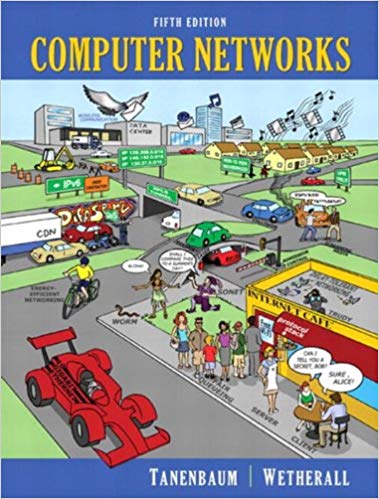Question
Design a subnet/network diagram of three Internet connected networks that shows the routers that packets travel over when communicating between the three networks (Net A
Design a subnet/network diagram of three Internet connected networks that shows the routers that packets travel over when communicating between the three networks (Net A to Net B, Net B to Net C, and Net C to Net A). For this exercise, use the tracert tool at three different sites.
Do the following:
- Open a command/terminal prompt on your computer and perform a traceroute to www.net.princeton.edu. Leave the window open or copy the output to a file. (This is a trace from your computer to Princeton.)
- On Windows, the command prompt can be accessed by searching for "cmd" or "command prompt." At that prompt, type "tracert www.net.princeton.edu".
- On a Mac, the Terminal application can be found under Applications - Utilities. At the command prompt, type "traceroute www.net.princeton.edu".
- Open https://www.net.princeton.edu/traceroute.html(Links to an external site.) in a new browser tab or window. In the field Host Name or IPv4 Address, type "ping.unesp.br". Leave the tab/window open or copy the output to a file. (This is a trace from Princeton to So Paulo State University.)
- Open http://ping.unesp.br/cgi-bin/traceroute.pl(Links to an external site.) in a new browser tab or window. In the field Host Name or IPv4 Address, type "ping.unesp.br". Leave the tab/window open or copy the output to a file.(This is a trace from So Paulo State University to your computer.)
The output shows each router along the way (the IP address in parentheses). Use the network/subnet portion (first 2 octets) of the IP addresses of the routers as labels for the subnets/networks. See the attached file for an example of how a tracert output can be used to start a diagram. Be on the lookout for places where the hops are the same when you add the second and third tracert outputs to your diagram. A * entry in the output indicates that the router didn't respond. It's okay to skip those, especially for the ones that are to your computer. You'll just be missing one hop.
Submit only your diagram (not the tracert output).
Step by Step Solution
There are 3 Steps involved in it
Step: 1

Get Instant Access to Expert-Tailored Solutions
See step-by-step solutions with expert insights and AI powered tools for academic success
Step: 2

Step: 3

Ace Your Homework with AI
Get the answers you need in no time with our AI-driven, step-by-step assistance
Get Started