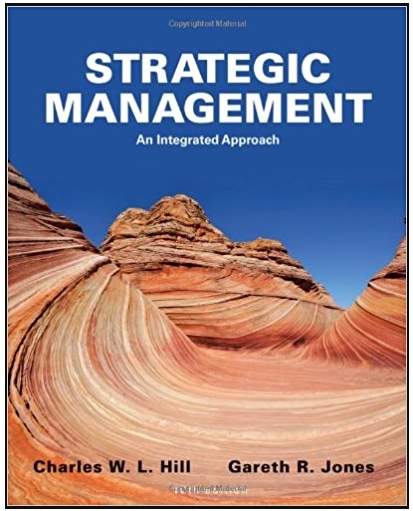Question
Design a Traffic Light with a Pedestrian Stop Signal system using Proteus 8 (PIC16F887) and MikroC pro. along with providing screenshots of each step done
Design a Traffic Light with a Pedestrian Stop Signal system using Proteus 8 (PIC16F887) and MikroC pro. along with providing screenshots of each step done on both softwares.
The system works as follows:
- A red, yellow, and green LEDs to simulate the traffic light.
- Another red and green LEDs to simulate pedestrian Stop and Go light.
- The light starts with the Green LED of the traffic light being ON and the Red LED of the pedestrian signal being ON while all the other LEDs are off.
- A push button to represent the button the people press to indicate that they want to cross the street.
- When the button is pushed the Green traffic light starts blinking 3 times (1 blink per second) before going to yellow for 1 second then to Red.
- When the Red traffic light is ON the pedestrian signal turns from red to green.
- The pedestrian signal stays on green for 10 seconds to allow people to cross the road.
- After 10 seconds the green pedestrian light blinks 3 times (1 blink per second) before going to red. (green stays on for 13 seconds total, 10 seconds staying on, and 3 seconds blinking)
- When the pedestrian signal goes to red the traffic light goes from red to green immediately.
- After the pedestrian signal goes to red, if the crossing button gets pushed in the next 5 seconds it gets ignored so that the cars have some time to move before any new changes.
- After the red pedestrian light stays on for 5 seconds, if the crossing button is pushed then the green traffic light starts blinking 3 times and the system does the same things as before.
Step by Step Solution
3.33 Rating (153 Votes )
There are 3 Steps involved in it
Step: 1
I can guide you through the process of designing a Traffic Light with a Pedestrian Stop Signal syste...
Get Instant Access to Expert-Tailored Solutions
See step-by-step solutions with expert insights and AI powered tools for academic success
Step: 2

Step: 3

Ace Your Homework with AI
Get the answers you need in no time with our AI-driven, step-by-step assistance
Get Started