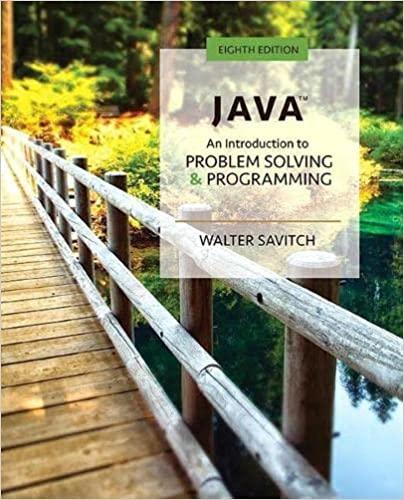Answered step by step
Verified Expert Solution
Question
1 Approved Answer
Design Goal: Unscramble the hidden message. The KEY to decoding the message is a number between 1 and 10. (1) Enter the following coded
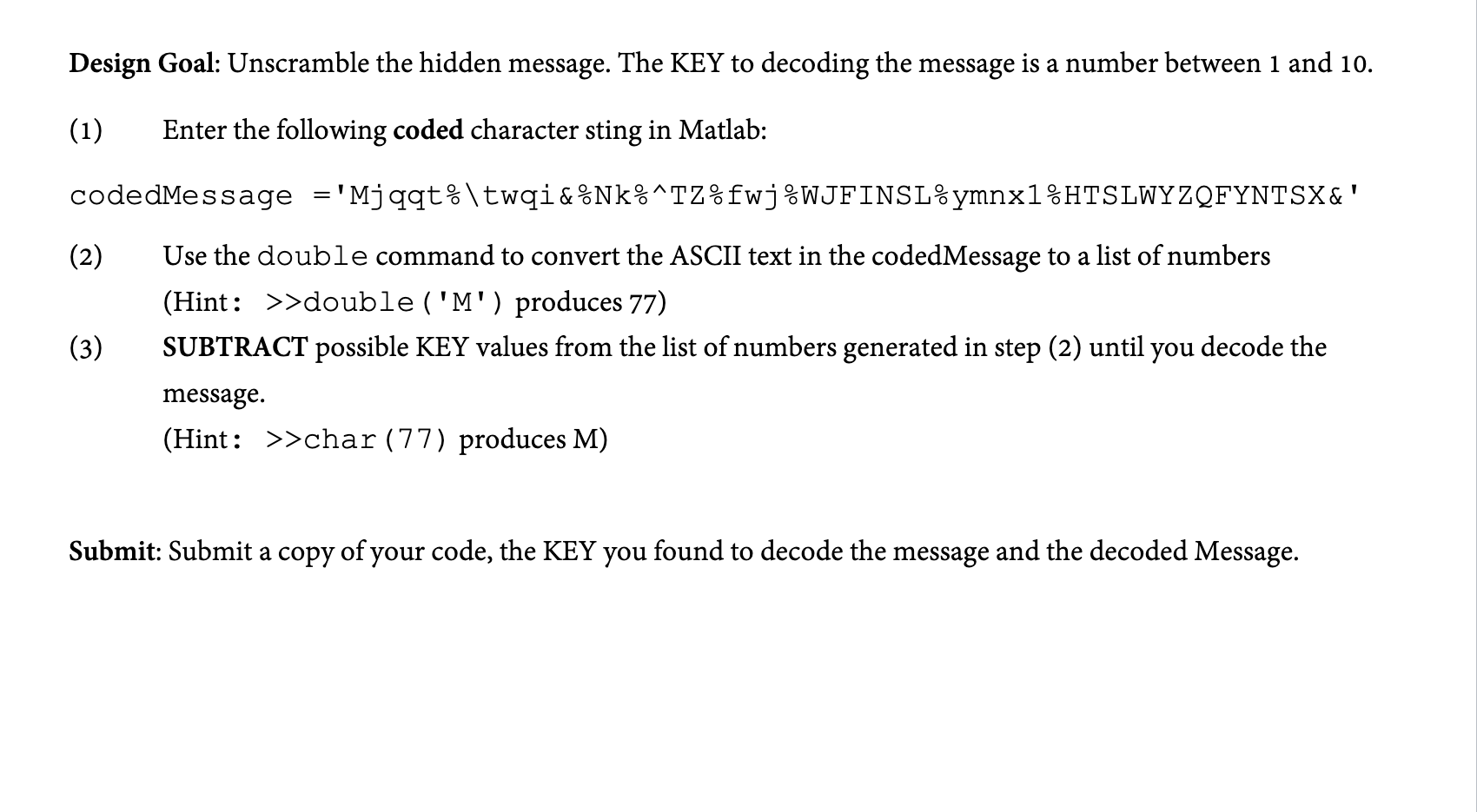
Design Goal: Unscramble the hidden message. The KEY to decoding the message is a number between 1 and 10. (1) Enter the following coded character sting in Matlab: codedMessage ='Mjqqt%\twqi&%Nk%^TZ%fwj%WJFINSL%ymnx1%HTSLWYZQFYNTSX & ' Use the double command to convert the ASCII text in the codedMessage to a list of numbers (Hint: >>double('M') produces 77) SUBTRACT possible KEY values from the list of numbers generated in step (2) until you decode the message. (Hint: >>char (77) produces M) (2) (3) Submit: Submit a copy of your code, the KEY you found to decode the message and the decoded Message.
Step by Step Solution
★★★★★
3.41 Rating (148 Votes )
There are 3 Steps involved in it
Step: 1
Here is an example of a Matlab code that implements the steps outlin...
Get Instant Access to Expert-Tailored Solutions
See step-by-step solutions with expert insights and AI powered tools for academic success
Step: 2

Step: 3

Ace Your Homework with AI
Get the answers you need in no time with our AI-driven, step-by-step assistance
Get Started