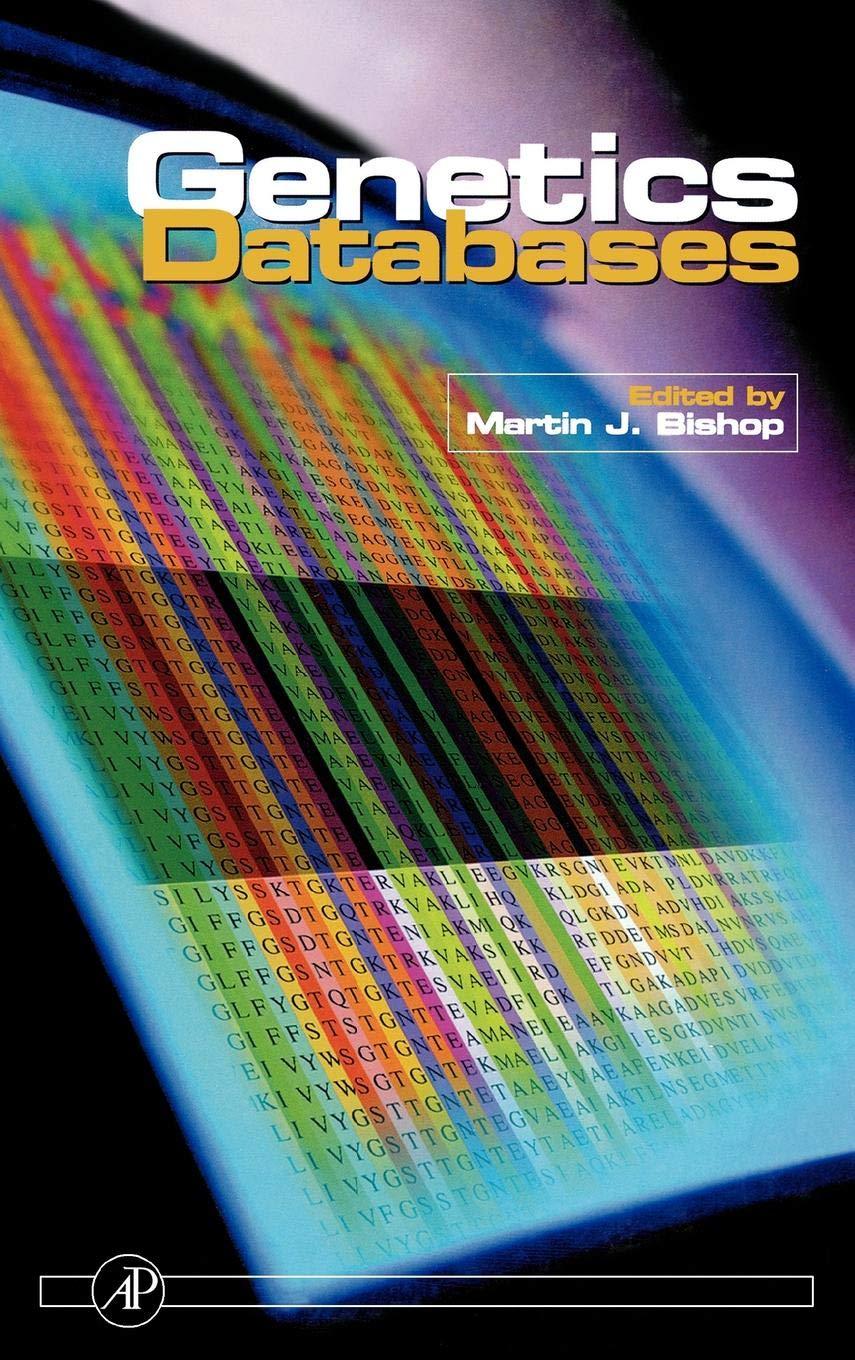Answered step by step
Verified Expert Solution
Question
1 Approved Answer
Designing Network and Assigning IP S . 2 . Establishing Connectivity across the network. 3 . Creating VLANS with Subnets. 4 . Configure Legacy and
Designing Network and Assigning IPS
Establishing Connectivity across the network.
Creating VLANS with Subnets.
Configure Legacy and Router on Stick to create InterVLAN Routing between VLANS.
Part: Answer the Following Questions:
How many networks we have in this design?
How many Broadcast domains and collision domains?
What are the IP addresses, Subnet Mask and Gateway use
in each PC
PC Server PC PC PC
IP
SM
GW
Ping from Server to PC and from PC PC then show what the MAC address in all switches are?
Switch Switch Switch
Part: Answer the Following Questions:
How many networks we have in this design?
How many Broadcast domains and collision domains?
What are the IP addresses, Subnet Mask and Gateway use in each PC
PC PC PC PC
IP
SM
GW
Implement Legacy InterVLAN Routing and show to the Instructor that you can ping between PC and
PC and PC to PCbetween the two VLANS.
Implement RouteronStick Routing and show to the Instructor that you
can ping between PC and PC and PC to PCbetween the two VLANS.
Step by Step Solution
There are 3 Steps involved in it
Step: 1

Get Instant Access to Expert-Tailored Solutions
See step-by-step solutions with expert insights and AI powered tools for academic success
Step: 2

Step: 3

Ace Your Homework with AI
Get the answers you need in no time with our AI-driven, step-by-step assistance
Get Started