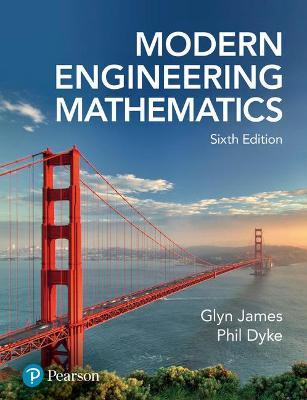Question
Determine IPv4Address Subnetting [48 Marks] InPart1, youwilldetermine thenetwork andbroadcast addresses,aswellas thenumberofhosts,givenanIPv4address andsubnetmask. REVIEW :Todeterminethenetwork address,perform binaryANDingontheIPv4addressusing thesubnetmaskprovided. Theresultwillbethenetworkaddress.Hint:Ifthesubnet maskhasdecimalvalue255inanoctet,theresult willALWAYSbetheoriginal valueofthatoctet.Ifthesubnetmaskhasdecimalvalue0inanoctet,theresultwillALWAYSbe0forthatoctet. Example: IPAddress
Determine IPv4 Address Subnetting [48 Marks]
In Part 1, you will determine the network and broadcast addresses, as well as the number of hosts, given an IPv4 address and subnet mask.
REVIEW: To determine the network address, perform binary ANDing on the IPv4 address using the subnet mask provided. The result will be the network address. Hint: If the subnet mask has decimal value 255 in an octet, the result will ALWAYS be the original value of that octet. If the subnet mask has decimal value 0 in an octet, the result will ALWAYS be 0 for that octet.
Example:
IP Address | 192.168.10.10 |
Subnet Mask | 255.255.255.0 |
========== | |
Result (Network) | 192.168.10.0 |
Knowing this, you may only have to perform binary ANDing on an octet that does not have 255 or 0 in its subnet mask portion.
Example:
IP Address 172.30.239.145
Subnet Mask 255.255.192.0
Analyzing this example, you can see that you only have to performbinary ANDing on the third octet. The first two octets will resultin 172.30 due to the subnet mask. The fourth octet will resultin 0 due to the subnet mask.
IP Address 172.30.239.145
Subnet Mask 255.255.192.0
==========
Result (Network) 172.30.?.0
Perform binary ANDing on the third octet.
Decimal | Binary | |
239 | 11101111 | |
192 | 11000000 | |
======= | ||
Result | 192 | 11000000 |
Analyzing this exampleagain produces the following result:
IP Address | 172.30.239.145 |
Subnet Mask | 255.255.192.0 |
========== | |
Result (Network) | 172.30.192.0 |
Continuing with this example,determining the numberof hosts per networkcan be calculated by analyzing the subnet mask. The subnet mask will be represented in dotted decimal format,such as 255.255.192.0, or in network prefixformat, such as /18. An IPv4 address always has 32 bits. Subtracting the number of bits used for the networkportion (as represented by the subnet mask) gives you the number of bits used for hosts.
Using our example above, the subnet mask 255.255.192.0 is equivalent to /18 in prefix notation. Subtracting 18 network bits from 32 bits results in 14 bits left for the host portion. From there, it is a simple calculation:
2(number of host bits) - 2 = Number of hosts
2^14 = 16,384- 2 = 16,382 hosts
Determine the network and broadcast addresses and number of host bits and hosts for the given IPv4 addresses and prefixes in the following table.
IPv4 Address/Prefix |
Network Address |
Broadcast Address | TotalNumber of Host Bits | TotalNumber of Hosts |
192.168.100.25/28 | ||||
172.30.10.130/30 | ||||
10.1.113.75/19 | ||||
198.133.219.250/24 | ||||
128.107.14.191/22 | ||||
172.16.104.99/27 |
Step by Step Solution
There are 3 Steps involved in it
Step: 1

Get Instant Access to Expert-Tailored Solutions
See step-by-step solutions with expert insights and AI powered tools for academic success
Step: 2

Step: 3

Ace Your Homework with AI
Get the answers you need in no time with our AI-driven, step-by-step assistance
Get Started