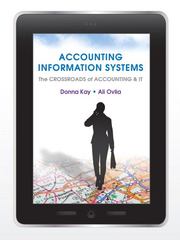Question
Develop and use complex spreadsheets Excel 2016 / BSBITU402 1) Explain what a macro is and give 3 examples of the sort of repetitive tasks
Develop and use complex spreadsheets Excel 2016 / BSBITU402
1) Explain what a macro is and give 3 examples of the sort of repetitive tasks you would record in a macro
2 a. What the recommended ergonomic, work breaks for an employee whose job is data entry. Summarise the information into two paragraphs or dot points.
b. What way & in which paper can be conserved in a workplace. Summarise the information into two paragraphs or dot points.
3) a. Describe the planning processes and design you used to create the spreadsheeton below
b. Explain what formulas you woulduse on below "Camping"
c. Explain what formatting features you would useon below
Software Publications text
Consolidation
Jackson's Adventures; a tour company that takes tourists on adventure camping trips. The company needs to purchase camping equipment and has been supplied with quotes from two companies. Both companies have offered a discount if they are the sole supplier to Jackson's Adventures. You have been asked to determine which company is offering the best deal.
Supplied below is a list of the equipment and quantities required, along with the price per item quoted by each of the suppliers.
Camping City Tents-R-Us
8 tents (3 person) $300 $350
Bed rolls x15 $10 $5
X15 Sleeping bags $90 $85
2 Catering tables $80 $95
20 Folding chairs $25 $20
Gas cooker (1) $280 $310
Cooking pots and pans (1 set) $120 $100
Backpacks x17 $120 $110
Water containers x3 $50 $60
Camping City are giving 10% discount on all items.
5% discount from Tent-R-Us on all items.
Requirements
The spreadsheet needs to list each item, the quantity of each required, the cost per item and the total cost per item for each supplier.
Calculate the total cost of all items and then calculate and apply the discount offered by each of the suppliers.
The data must be ordered by item name.
The top of the spreadsheet must list the name of the company and the purpose of the spreadsheet.
The date must be added to the footer.
Landscape orientation must be applied if the spreadsheet cannot be displayed successfully in portrait orientation.
Apply top and double bottom borders to total rows and ensure all other formatting makes the spreadsheet easy to read and understand.
Once complete, the spreadsheet must be saved on a USB drive. The USB drive along with a printed version of the spreadsheet must be supplied to your supervisor.
All data must be checked and formulas audited.
Step by Step Solution
There are 3 Steps involved in it
Step: 1

Get Instant Access to Expert-Tailored Solutions
See step-by-step solutions with expert insights and AI powered tools for academic success
Step: 2

Step: 3

Ace Your Homework with AI
Get the answers you need in no time with our AI-driven, step-by-step assistance
Get Started