Answered step by step
Verified Expert Solution
Question
1 Approved Answer
DeviceGo / o / 1 DevicePCPC - CAddressing TableFo / eGO / 0 / 0 Objectives 1 9 2 . 1 6 8 . 1
DeviceGooDevicePCPCCAddressing TableFoeGOObjectivesFOGooTInterfaceGODNICInterfacehConfgure PC hostsConfigure oSPF routingLab Basic Device Confligurasion and OSPF AuthenticationBackgroundScenarioInstructionsRequired ResourcesPart : Configure Basic Device SetsingsGooIP AddressVedty oSPF AuthenticationStep : Cable the networkcomprehensive secuity policy.bereen hosts and routersP AddressRouter enable. Conlqure OSPF Authentication using SHAFor authericaton, use the password student IDBasic Device SettisningsLab Basie Device Contfiguration and OSPfakure of a rouing device coud make secions of the neo or the entreRouter# eont igure tarainalshow ip routeRI# show ip souteCades: NAssI sSubnet MaskDefaut GatewayStep : Configure basic settings for each router.GooR# o ip apt nelghaorSubnet MasksI ARach Pe dedces. as shown in the tooology dagam and cable as necessaryCaole into he soder and enabie privloged EXEC modePri Statewaring devicesRconfige inte asRconfiifW ne ahutdo Rors Caco with Caco XE Release uriversal image or comgparatie wth a SecuiyStep : Configure OSPF routing on the routers.Cenl icate tte Swtches Cisco wth Gsco IOS Release larbaskS image or comparable PCs Windous OS wih a termnal emation progam, such as PurTY or Tera Term istaledGateuay of last resort notCanligure inserlace iP adtresses as shoun in the iP Addressing Tatie.dio verfly thRconfige sntetace gRconfigif# ip adMrese a aStep : Verity OSPF neighbors and routing informationhost names, diabie DNS lookup. Ris shown here as an examaleRconfig# no ip domainlockupStep : Contigure PC host iP settings.Addressing TableNADefauit GatewayGOrOLab Basic Device iguration nd OSPF Authentriqure basic setings such as intertace IP addressesDead Tine Address:FOSoAe hoe ip osp neighbor command to verity that asch ter ists he other outers in heteocal conected, SaticP.b leNoSPF NSSA external type NSPF NSSA external type Step : Verity connectivity between PCA and PCca Ping rom R to RPCOGOos AN PcC on he R LANFOe ane inooe erered oommands as though they weren the ro is directly conected, GigabitlthernetsrrSwitch PortS FOStep : Save the basic running contiguration for each routerSwitch PortS FOi IsI su IS sunnary, L IIS Level LI levela teS FOES FOnInterface via o:: Gigabittthernet OePe rute is directly connecte, Gigabitttherset rB via :: Gigabitthernetereverrides fran Pfet mask, and detaut gateway tor PCA and PCC as shown in he lPcardigu ions belore oaranuinghe pings are not sucessu routleshoot the basic device cantigu aions belore coranuingMote you can png ram PCAPCC you he demanaaed hat OsPF oung conlgaed and.show run, show ip ospf neighbor, and show ip route oommands to help identy rouing protocoSave the basic nunning cortgurason lor the rouiers as text lies on you PC These text fies can be used oestore oonfiguaions later in the lab.
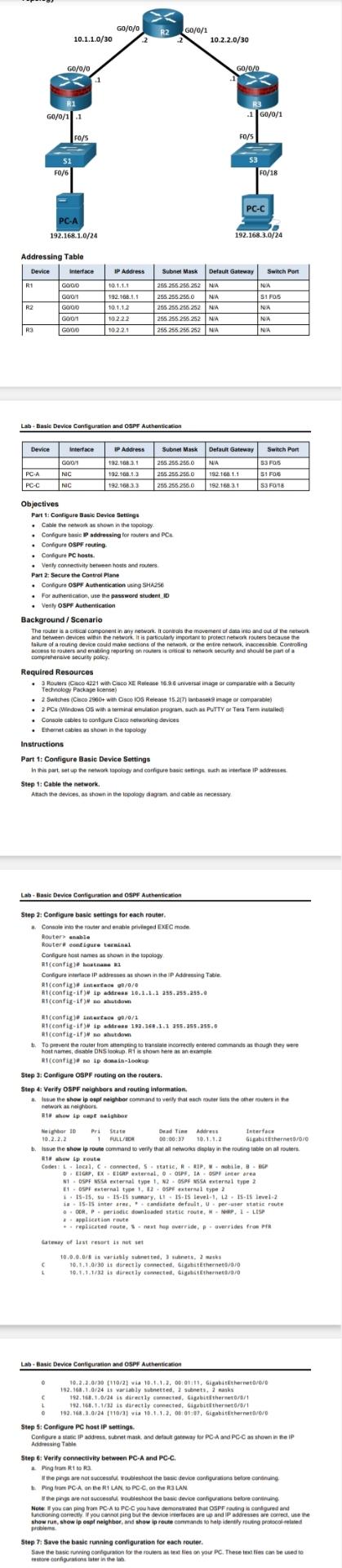
Step by Step Solution
There are 3 Steps involved in it
Step: 1

Get Instant Access to Expert-Tailored Solutions
See step-by-step solutions with expert insights and AI powered tools for academic success
Step: 2

Step: 3

Ace Your Homework with AI
Get the answers you need in no time with our AI-driven, step-by-step assistance
Get Started


