Answered step by step
Verified Expert Solution
Question
1 Approved Answer
df . rename ( columns = { ' Price ' : ' $Price' } , inplace = True ) In the following set of cells
df renamecolumnsPrice: $Price' inplace True
In the following set of cells you need to find the title and the price of the least expensive book and the most expensive book
In : # Create a data frame dfsorted which consists of data from df sorted by price
from the cheapest to the most expensive ie in ascending onder
#VOUR COOE HERE!
##################
#print first rows of the data frame dfsorted note the index Labels, which are from the original data frame
#OUR CODE HERE!!!
# Reset the index so that of sorted is reindexed dots with the new onder of the List
dfsorted dfsorted. resetindexdropTrue
dfsorted. head #print fst rows of dfsorted
In : # Print the title of the cheapest book
# Print the title of the cheo printdfsortedTitle
# Print the price of the cheapest book
###############
YOUR CODE HERE
In : #rint the title of the most expensive book
YOUR COOE HERE
###########
# Print the price of the most expensive book
##################
FYOUR CODE HERE
#################
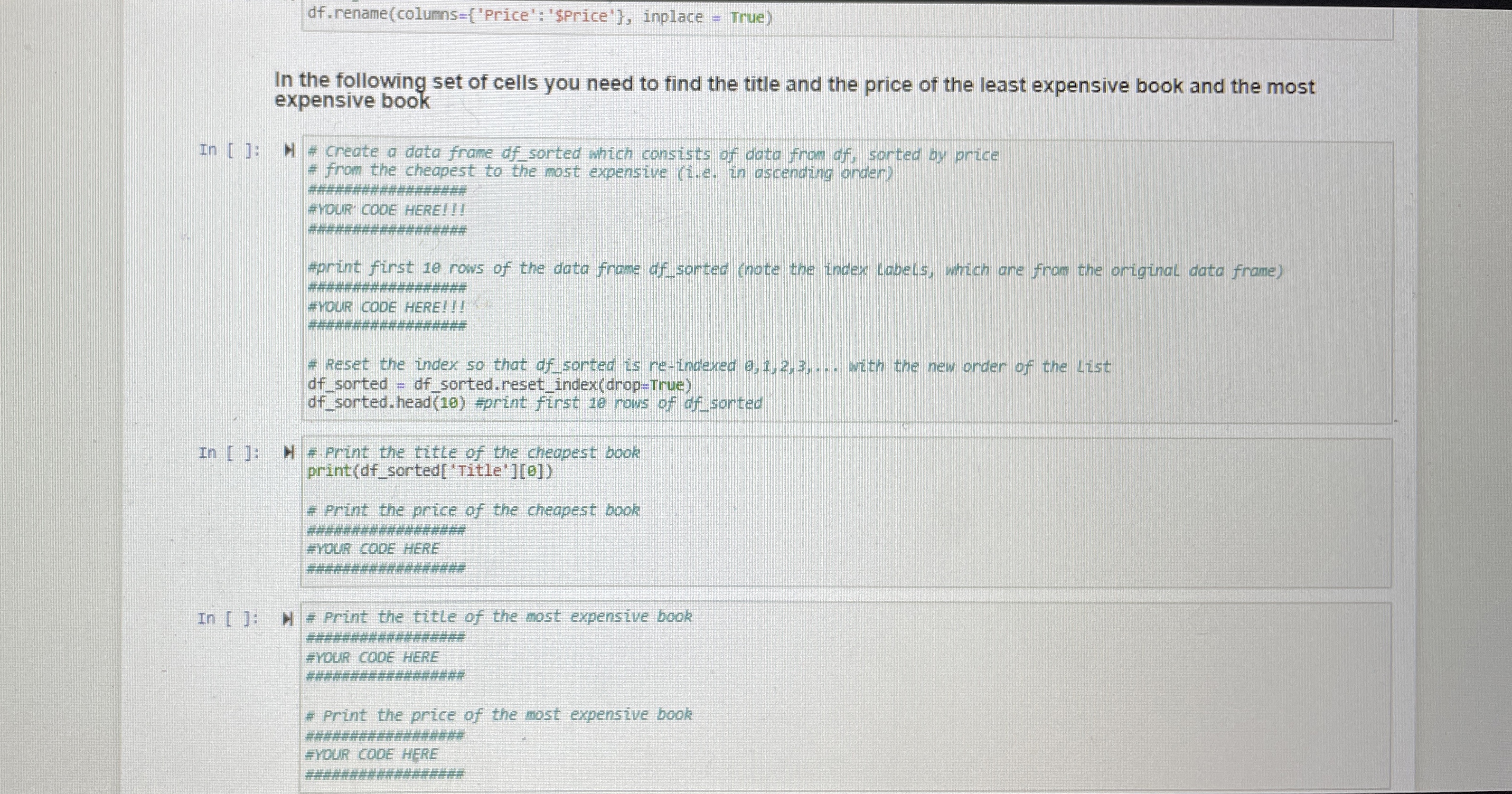
Step by Step Solution
There are 3 Steps involved in it
Step: 1

Get Instant Access to Expert-Tailored Solutions
See step-by-step solutions with expert insights and AI powered tools for academic success
Step: 2

Step: 3

Ace Your Homework with AI
Get the answers you need in no time with our AI-driven, step-by-step assistance
Get Started


