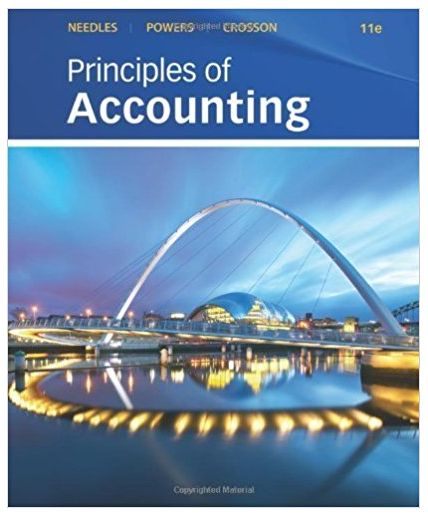Question
Directions: 1. Read through the How to Make Professional Charts in Google Sheets tutorial (Full URL: https://business.tutsplus.com/tutorials/how-to-make-professional-charts-in-google-sheets--cms-28453), which provides an overview of how to create
Directions: 1. Read through the How to Make Professional Charts in Google Sheets tutorial (Full URL: https://business.tutsplus.com/tutorials/how-to-make-professional-charts-in-google-sheets--cms-28453), which provides an overview of how to create and customize charts in Google Sheets. 2. When you are ready to create two own bar graph. You are expected to provide an analysis of the data, including making comparisons and creating tables and graphs. 3. Download your graphs as a PDF by clicking on File, then Download, and select PDF (.pdf). make sure you make two pdf document. Create two graphs: Choice #1 and Choice #2.
Step by Step Solution
There are 3 Steps involved in it
Step: 1

Get Instant Access to Expert-Tailored Solutions
See step-by-step solutions with expert insights and AI powered tools for academic success
Step: 2

Step: 3

Ace Your Homework with AI
Get the answers you need in no time with our AI-driven, step-by-step assistance
Get Started