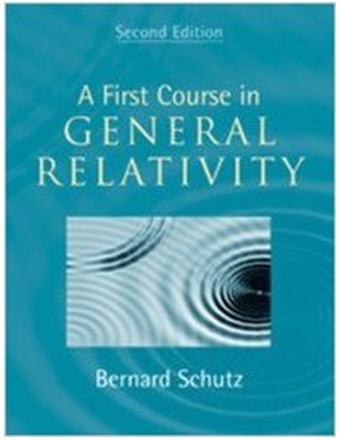Question
Directions for Data Set 1: 1. Enter the data from the table above into an Excel spreadsheet. Label row 1 of columns A, B, and
Directions for Data Set 1: 1. Enter the data from the table above into an Excel spreadsheet. Label row 1 of columns A, B, and C with "Participant Number," "Hours of TV Watched," and "Happiness Score," respectively. 2. In the "Participant Number column," in cells 14 through 18 respectively, type in the following terms: mean, median, mode, variance, standard deviation, and Pearson r. 3. Use Excel to compute the mean, median, mode, variance, and standard deviation (round to two decimal places). NOTE: Excel has a several ways of calculating the standard deviation & variance. Make sure that you have selected the correct ones by calculating the standard deviation of Hours of TV Watched by hand and compare your calculation with Excel's. If it doesn't match, change your formula. 4. Use Excel to compute the Pearson correlation coefficient between hours of TV watched and happiness (round to two decimal places). 5. Use Excel to create a scatterplot for these two variables. Label the X-axis "Hours of TV Watched" and the Y- axis "Happiness Score," and make sure that the data along each axis correspond to the correct variable (e.g., make sure that data plotted on an axis matches your label for it). 6. Enter your name as part of the X-axis label. To do this, create the basic table first. After you have positioned it in your spreadsheet, click on the label (once to select it) and insert your cursor after the last letter. Hit "Return" and then type your name. 7. Add a trendline to your chart. This will visually illustrate the line the correlation is attempting to fit to the data. To do this, select your chart by clicking on it once. The "Chart" menu will appear above at the top of the page, in between the "Tools" and "Window" menus. The Chart menu will not appear if you don't select your chart. You will see the "Table" menu instead and you won't be able to create a trendline. With your chart selected, click on (or pull down) the "Chart" menu and select "Add Trendline..." You want a linear trendline, which is usually the default setting. If "Linear" is already highlighted, click "OK" and a trendline line will be added to your chart. 8. Print out a page containing your calculations and scatter plot (7 points). 9. Using the scatterplot and correlation, describe the association between the two variables in a sentence or two. (Answer this question in the space provided on the Calculation and Answer Worksheet.) 10. Calculate the Pearson correlation coefficient by hand, using the definitional formulas provided with this assignment. Please use the work sheet provided. You may use a calculator but please SHOW YOUR WORK. Make sure your calculation matches the number calculated by Excel. DATA SET 2 General Scenario: Dr. Rouke wants to examine the relation between arousal and performance on an athletic task: freethrow shooting in basketball. Ten adults have agreed to participate in his study. Prior to shooting freethrows, each participant completes a physiological test that measures feelings of arousal. Scores range from 0 (low arousal) to 9 (high arousal). After this arousal test, each participant shoots 10 freethrows and the number of baskets made is recorded. The results from Dr. Rouke's study are listed below. Participant Number Arousal Score Freethrow Performance 1 6 6 2 2 4 3 5 6 4 9 2 5 2 3 6 3 5 7 1 2 8 8 4 9 7 5 10 4 6
Directions for Data Set 2; 1. Enter the data from the table above into an Excel spreadsheet. Label columns A, B, C with "Participant Number," "Arousal Score," and "Freethrow Performance" respectively. 2. In the Participant Number column, in cells 14 through 18 respectively, type in the following terms: mean, median, mode, variance, standard deviation, and Pearson r. 3. Use Excel to compute the mean, median, mode, variance, and standard deviation (round to two decimal places). 4. Use Excel to compute the Pearson correlation coefficient between arousal and freethrow performance (round to two decimal places). 5. Use Excel to create a scatterplot for these two variables. Label the X-axis "Arousal" and the Y-axis "Freethrow Performance," and make sure that the data along each axis correspond to the correct variable (e.g., make sure that data plotted on an axis matches your label for it). 6. Enter your name directly underneath the X-axis label (see Data Set 1 for instructions on how to do this). 7. Add a trendline to your chart (see Data Set 1 for instructions on how to do this). 8. Print out a page containing your calculations and scatter plot (7 points). 9. Based solely on the Pearson correlation coefficient, what would you conclude about the relation between arousal and freethrow performance? Based on the scatterplot, what conclusion do you reach? Why does the Pearson statistic provide an inaccurate picture in this particular example? (Answer this question in the space provided on the Calculation and Answer Worksheet.) Sample Pearson Correlation Coefficient Calculation Legend N = number of participants (in this example, N = 10 participants) X = variable corresponding to the numbers in column X (e.g., "self-esteem" measured on 0-10 scale) Y = variable corresponding to the numbers in column Y (e.g., "creativity" measured on a 0-10 scale) Xi = any individual number in column X (e.g., 8 or 7 or 6....) Yi = any individual number in column Y (e.g., 9 or 6 or 4...) MX = the mean or average of variable X MY = the mean or average of variable Y SDX = the standard deviation of variable X SDY = the standard deviation of variable Y Pearson r = Covariance (SDX SDY ) (Steps 1-4 below will show you how to calculate the covariance) Step 1: Calculate the Mean of X and the Mean of Y. Mean of X = MX = 60/10 = 6; Mean of Y = MY = 50/10 = 5 Step 2: Calculate the variance and the standard deviation of X and Y. Variance of X = 54/10 = 5.4 Standard Deviation of X = SDX = 2.32 Variance of Y = 64/10 = 6.4 Standard Deviation of Y = SDY = 2.53 Step 3: Calculate the Covariance of X and Y. CovarianceXY = Average cross-product = (Sum of Column H) N = 49/10 = 4.9 Step 4: Calculate the Pearson r. Pearson r = Covariance (SDX SDY ) = 4.9 (2.32 2.5) = 0.83
A B C D E F G H Participant X (self-esteem) Y (creativity) (Xi-MX ) (Xi-MX )2 (Yi-MY ) (Yi-MY )2 (Xi-MX )(Yi- MY ) 1 8 9 2 4 4 16 2 4 = 8 2 7 6 1 1 1 1 1 1 = 1 3 6 4 0 0 -1 1 0 -1 = 0 4 5 2 -1 1 -3 9 -1 -3 = 3 5 6 6 0 0 1 1 0 1 = 0 6 1 2 -5 25 -3 9 -5 -3 = 15 7 8 8 2 4 3 9 2 3 = 6 8 3 1 -3 9 -4 16 -3 -4 = 12 9 9 6 3 9 1 1 3 1 = 3 10 7 6 1 1 1 1 1 1 = 1 Sum 60 50 0 54 0 64 49 Average 6.0 5.0 0.0 5.4 0.0 6.4 4.9 Calculation and Answer Worksheet Data Set 1: 9. Describe the association between the TV watching and happiness. Don't just say that the correlation is positive or negative. Explain what your correlation tells you about how these two variables are associated with each other. (2 points) 10. Calculate the Pearson r by hand. Enter numbers from Data Set #1 in the table below. See "Sample Pearson Correlation Coefficient Calculation" on the previous page for additional instructions. (2 points) A B C D E F G H Participant X Y (Xi -MX ) (Xi -MX )2 (Yi -MY ) (Yi -MY )2 (Xi -MX )(Yi -MY ) Sum Average
Show additional calculations below: Pearson r = ________ Data Set 2: 9. Based solely on the Pearson correlation coefficient, what would you conclude about the relation between arousal and freethrow performance? Based on the scatterplot, what conclusion do you reach? Why does the Pearson statistic provide an inaccurate picture in this particular example? (2 points)
Step by Step Solution
There are 3 Steps involved in it
Step: 1

Get Instant Access to Expert-Tailored Solutions
See step-by-step solutions with expert insights and AI powered tools for academic success
Step: 2

Step: 3

Ace Your Homework with AI
Get the answers you need in no time with our AI-driven, step-by-step assistance
Get Started