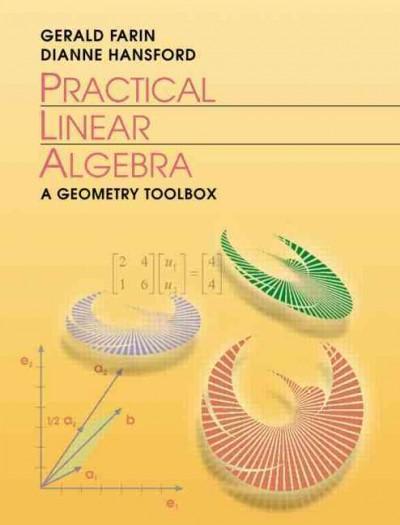Directions:. The following is an exploration of the gradient of a function /(3, y). For this assignment we will be using the online plotter CalPloLD) which you can access at https://cld. libretexts.org/CalcPlot30/index. html. For each of the questions below, respond to the questions fully. For any graphs that are produced, click on the three lines located at the lop lift and chocez print plot. You are welcomed to type your submission, however, keeping your graphs and pages organized will be fine as well. 1. Gradient Vector (a) Watch the following YouTulx: Video, https://www.youtube.com/watch?v-Ys_6120a-3g. (b) Repeal the experiement done in the YouTube video 1 = 2 and plot three different 30 views and three different contour views showing how the gradient changes as start at the bottom of a hill and move up the hill. (c) In your own words, explain your observations about where the gradient is pointing. (d) Try it with the graph of the hyperbolic paraboloid (as depicted in the video). Plot two different views showing how the gradient vector changes. What are your olvervaliones? (e) Explain what the gradient vector means and what the Euclidean nomin of the gradient vector means citing the examples that you produced. 2. Lagrange Multipliers. Consider the function / (I,>) = s' + + 2x -2y + 1, subject to the constraint s' + y? = 2. (a) Using Lagrange Multipliers, determine the extreme values of / subject to the constraint. (b) Let's discover what all this means. Using CalPloUD, enter the function in for z. Adjust your cube size (by clicking on Plot3D ), and adjusting your cube so that I, y, and z range from -4 to 4. Then, directly under where you entered your function adjust the size of the x-axis and y-axis to match. Print a picture of your graph. (c) Go to the Draw Contour Plot button (it has a bunch of red swirly circles, and is located right near your axis rages). Adjust with First Level:-1, Step size: 1, Number of contours: 10. Then add the comedraint to the curve using Add Constraint Curve option in the Display Contour Plot dialog. Chose the option Circle Centered at origin and enter the constmint equation. Print a picture of what you see. (d) You should notice that below your contour plot is a scroll bar. Move it so that the red arrow and the blue arrow line up with each other. Print a picture. (e) What are the red and blue arrows? Explain. What is the significance of them lining up at a particular point? D) Does this point match your calculation from part (a)? g) Are the contour curves normal to or tangent to the conedraint curve? (h) Tap your graph so that it toggles back over to 3D mode. Print a picture showing the relationship between the constraint curve and the 3D surface. Why does it not look like a circle