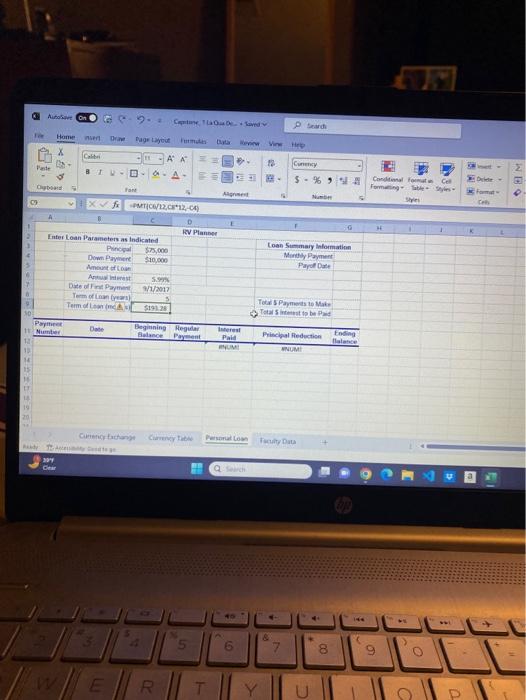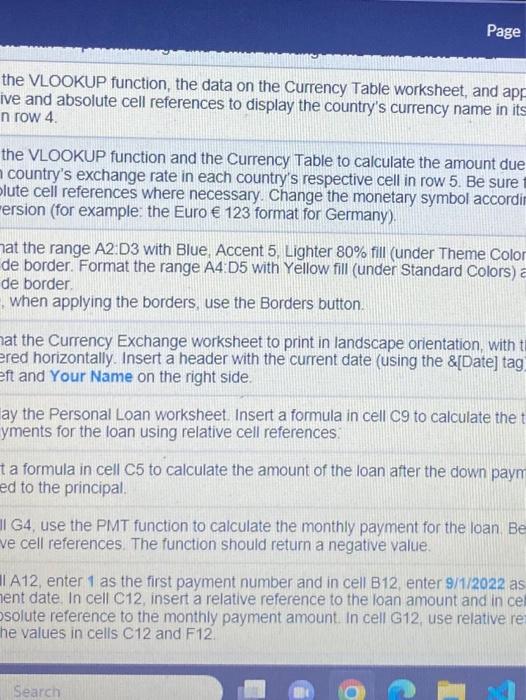Display the Personal Loan worksheet. Insert a formula in cell C9 to calculate the total number of payments for the loan using relative cell references
the VLOOKUP function, the data on the Currency Table worksheet, and app ive and absolute cell references to display the country's currency name in its n row 4. the VLOOKUP function and the Currency Table to calculate the amount due country's exchange rate in each country's respective cell in row 5 . Be sure lute cell references where necessary. Change the monetary symbol accordin ersion (for example: the Euro 123 format for Germany). hat the range A2:D3 with Blue, Accent 5, Lighter 80% fill (under Theme Color de border. Format the range A4:D5 with Yellow fill (under Standard Colors) de border. when applying the borders, use the Borders button. at the Currency Exchange worksheet to print in landscape orientation, with t ered horizontally. Insert a header with the current date (using the \&[Date] tag eft and Your Name on the right side. ay the Personal Loan worksheet. Insert a formula in cell C9 to calculate the t yments for the loan using relative cell references: t a formula in cell C5 to calculate the amount of the loan after the down paym ed to the principal. II G4, use the PMT function to calculate the monthly payment for the loan. Be ve cell references. The function should return a negative value. II A12, enter 1 as the first payment number and in cell B12, enter 9/1/2022 as lent date. In cell C12, insert a relative reference to the loan amount and in cel solute reference to the monthly payment amount in cell G12, use relative re he values in cells C12 and F12. the VLOOKUP function, the data on the Currency Table worksheet, and app ive and absolute cell references to display the country's currency name in its n row 4. the VLOOKUP function and the Currency Table to calculate the amount due country's exchange rate in each country's respective cell in row 5 . Be sure lute cell references where necessary. Change the monetary symbol accordin ersion (for example: the Euro 123 format for Germany). hat the range A2:D3 with Blue, Accent 5, Lighter 80% fill (under Theme Color de border. Format the range A4:D5 with Yellow fill (under Standard Colors) de border. when applying the borders, use the Borders button. at the Currency Exchange worksheet to print in landscape orientation, with t ered horizontally. Insert a header with the current date (using the \&[Date] tag eft and Your Name on the right side. ay the Personal Loan worksheet. Insert a formula in cell C9 to calculate the t yments for the loan using relative cell references: t a formula in cell C5 to calculate the amount of the loan after the down paym ed to the principal. II G4, use the PMT function to calculate the monthly payment for the loan. Be ve cell references. The function should return a negative value. II A12, enter 1 as the first payment number and in cell B12, enter 9/1/2022 as lent date. In cell C12, insert a relative reference to the loan amount and in cel solute reference to the monthly payment amount in cell G12, use relative re he values in cells C12 and F12