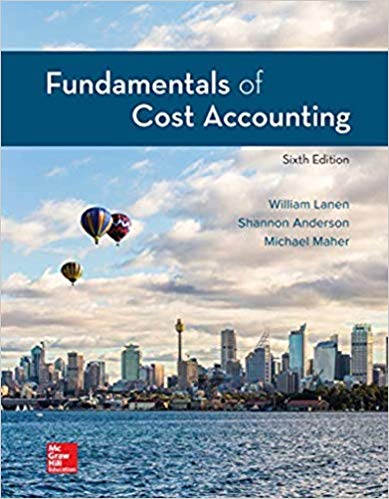Answered step by step
Verified Expert Solution
Question
1 Approved Answer
do an Excel spreadsheet to calculate answers to questions related to American Sports Inc. in Problem 3-56 on pages 119-120 of the text. Why is
- do an Excel spreadsheet to calculate answers to questions related to American Sports Inc. in Problem 3-56 on pages 119-120 of the text.
- Why is it important to distinguish between fixed and variable costs? Explain how they can be used to make and support business decisions.
- What are mixed costs and how does the textbook suggest they be handled? Explain.
please see attached with further details:
 Create an excel spreadsheet to calculate fixed and variable cost data for evaluating alternative approaches. Use the results to answer questions about your findings: American sports have asked you to evaluate two alternative cost approaches for its new web site. It would like you to calculate fixed and variable costs at different numbers of orders. The background data for your analysis appear in exercise 3-33 page 109 Exercise 3-33: American Sports, an outdoor sports retailer, is planning to add a website for online sales. The estimated costs of two alternative approaches are as followings: Annual fixed cost Variable cost per order Expected number of orders Alternative 1 $155,000 $9 45,000 Alternative 2 $315,000 $7 45,000 When you have completed your spreadsheet, answer the following questions: 1. At what numbers of orders are the total costs for the two approaches the same? What does this mean? 2. Which alternative should be elected if the expected number of orders is less than the break even level of orders? If the expected number of orders is greater than the break even level of orders> 3. What conclusion regarding cost predictions can be drawn from your analysis? Step by step 1. Open a new excel spreadsheet 2. In column A, create a bold faced heading that contains the following: Row 1: Chapter 3 Decision Guideline Row 2: American Sports Row 3: Analysis of Alternative Cost Approaches Row 4: Todays Date 3. Merge and Center the four headings rows across columns A-K 4. In row 7, create the following bold faced, right justified column headings: Column A: Number of Orders Column B: Alternative 1 Column C: Alternative 2 5. In column A, rows 8-12, enter order levels from 40,000 to 80,000 in 10,000unit increments 6. Use the Scenario data to create formulas in columns B and C for calculating the total costs (fixed plus variable costs) for each alternative at the order level in column A. 7. Format all amounts as follows: Number tab: Category: Decimal places: Use 1000 separator (.): 8. Modify the page setup by selecting file, page setup, Page tab: orientation: Margins tab: Top: Bottom: 9. Select the data in columns A-C, rows 7-12, and start the Chart Wizard either by inserting a chart (Insert, Chart) or by clicking the Chart Wizard icon on the toolbar Step 1 of 4- chart type a. Custom types tab: b. Chart type: smooth lines c. Click \"Next>\" button d. e. f. g. h. i. Step 3 j. k. l. m. n. o. p. q. Step 2 Data Range tab: Modify data range to =SheetName!$B$7:ScS12 Series in: columns Series tab: Category (X) axis labels = SheetName!$A$8:$A$12 Click \"next>\" button Titles tab: Chart title: Analysis of Alternative Cost Approaches Category (X) axis: Major Gridlines (Checked) Value (Y) axis: Major Gridlines (Checked) Gridlines tab: Category X axis: major gridlines (Checked) Value (Y) axis: major gridlines (Checked) Click next button Step 4 r. As object in Sheet Name checked s. Click finish button 10. Move the chart so the upper left corner is on the left margin, row 14. Left click the upper left handle and drag it to the designated location 11. Resize the chart so the lower right corner fills cell K37. Left click the lower right handle and drag it to the designated location 12. Format the Y-axis amounts (Total cost) to display dollar symbol by doing the following: double click any cost amount on the Y-axis to open the \"format axis\" dialog box. Scale tab: minimum: 300,000 Number tab: category: currency Decimal places 0 Symbol: $
Create an excel spreadsheet to calculate fixed and variable cost data for evaluating alternative approaches. Use the results to answer questions about your findings: American sports have asked you to evaluate two alternative cost approaches for its new web site. It would like you to calculate fixed and variable costs at different numbers of orders. The background data for your analysis appear in exercise 3-33 page 109 Exercise 3-33: American Sports, an outdoor sports retailer, is planning to add a website for online sales. The estimated costs of two alternative approaches are as followings: Annual fixed cost Variable cost per order Expected number of orders Alternative 1 $155,000 $9 45,000 Alternative 2 $315,000 $7 45,000 When you have completed your spreadsheet, answer the following questions: 1. At what numbers of orders are the total costs for the two approaches the same? What does this mean? 2. Which alternative should be elected if the expected number of orders is less than the break even level of orders? If the expected number of orders is greater than the break even level of orders> 3. What conclusion regarding cost predictions can be drawn from your analysis? Step by step 1. Open a new excel spreadsheet 2. In column A, create a bold faced heading that contains the following: Row 1: Chapter 3 Decision Guideline Row 2: American Sports Row 3: Analysis of Alternative Cost Approaches Row 4: Todays Date 3. Merge and Center the four headings rows across columns A-K 4. In row 7, create the following bold faced, right justified column headings: Column A: Number of Orders Column B: Alternative 1 Column C: Alternative 2 5. In column A, rows 8-12, enter order levels from 40,000 to 80,000 in 10,000unit increments 6. Use the Scenario data to create formulas in columns B and C for calculating the total costs (fixed plus variable costs) for each alternative at the order level in column A. 7. Format all amounts as follows: Number tab: Category: Decimal places: Use 1000 separator (.): 8. Modify the page setup by selecting file, page setup, Page tab: orientation: Margins tab: Top: Bottom: 9. Select the data in columns A-C, rows 7-12, and start the Chart Wizard either by inserting a chart (Insert, Chart) or by clicking the Chart Wizard icon on the toolbar Step 1 of 4- chart type a. Custom types tab: b. Chart type: smooth lines c. Click \"Next>\" button d. e. f. g. h. i. Step 3 j. k. l. m. n. o. p. q. Step 2 Data Range tab: Modify data range to =SheetName!$B$7:ScS12 Series in: columns Series tab: Category (X) axis labels = SheetName!$A$8:$A$12 Click \"next>\" button Titles tab: Chart title: Analysis of Alternative Cost Approaches Category (X) axis: Major Gridlines (Checked) Value (Y) axis: Major Gridlines (Checked) Gridlines tab: Category X axis: major gridlines (Checked) Value (Y) axis: major gridlines (Checked) Click next button Step 4 r. As object in Sheet Name checked s. Click finish button 10. Move the chart so the upper left corner is on the left margin, row 14. Left click the upper left handle and drag it to the designated location 11. Resize the chart so the lower right corner fills cell K37. Left click the lower right handle and drag it to the designated location 12. Format the Y-axis amounts (Total cost) to display dollar symbol by doing the following: double click any cost amount on the Y-axis to open the \"format axis\" dialog box. Scale tab: minimum: 300,000 Number tab: category: currency Decimal places 0 Symbol: $ Step by Step Solution
There are 3 Steps involved in it
Step: 1

Get Instant Access to Expert-Tailored Solutions
See step-by-step solutions with expert insights and AI powered tools for academic success
Step: 2

Step: 3

Ace Your Homework with AI
Get the answers you need in no time with our AI-driven, step-by-step assistance
Get Started