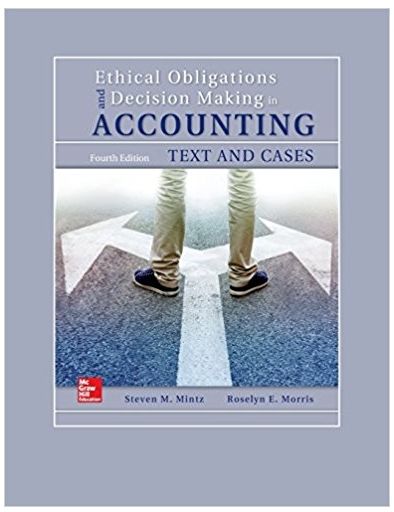Answered step by step
Verified Expert Solution
Question
1 Approved Answer
DO EACH OF THE FOLLOWING TASKS IN ORDER. 1. Using Sage 50 Accounting, create a new company file using the following information: Company Name:

DO EACH OF THE FOLLOWING TASKS IN ORDER. 1. Using Sage 50 Accounting, create a new company file using the following information: Company Name: Chris's Welding-(Your Name) NOTE: Be sure to include your name as part of the company name so the reports you print and hand in to your instructor will be properly identified. Address: Phone: Fiscal start: Fiscal end: 33 Maple St. Windsor, Ontario N9S 4D6 (519) 653-8383 07-01-2022 Earliest transaction date:07-01-2022 12-31-2022 Fax: (519) 653-7700 Select: Let me build the list of accounts myself after the company is created Industry: Service Store company files in a new folder named CHRIS and use CHRIS as the file name. Select: I will update my tax information myself 2. Working from the Company module window, change default settings if necessary to include the following: User Preferences Options User Preferences View User Preferences Transaction Company Information Settings Company System Settings many Rackup Settings Use Accounting Terms Automatically save changes to Suppliers, Clients and Other Records Show list buttons Turn off Checklists and Daily Business Manager at startup and after changing session date Turn off Employee & Payroll, Inventory & Services, Project and Time & Billing Turn on Change Session Date at startup Turn on confirmation message Box Business No: 342 121 190 Do not allow transactions dated before 07-01-2022 Do not allow transactions in future Backup frequency: Weekly; turn off automatic backups
Step by Step Solution
There are 3 Steps involved in it
Step: 1

Get Instant Access to Expert-Tailored Solutions
See step-by-step solutions with expert insights and AI powered tools for academic success
Step: 2

Step: 3

Ace Your Homework with AI
Get the answers you need in no time with our AI-driven, step-by-step assistance
Get Started