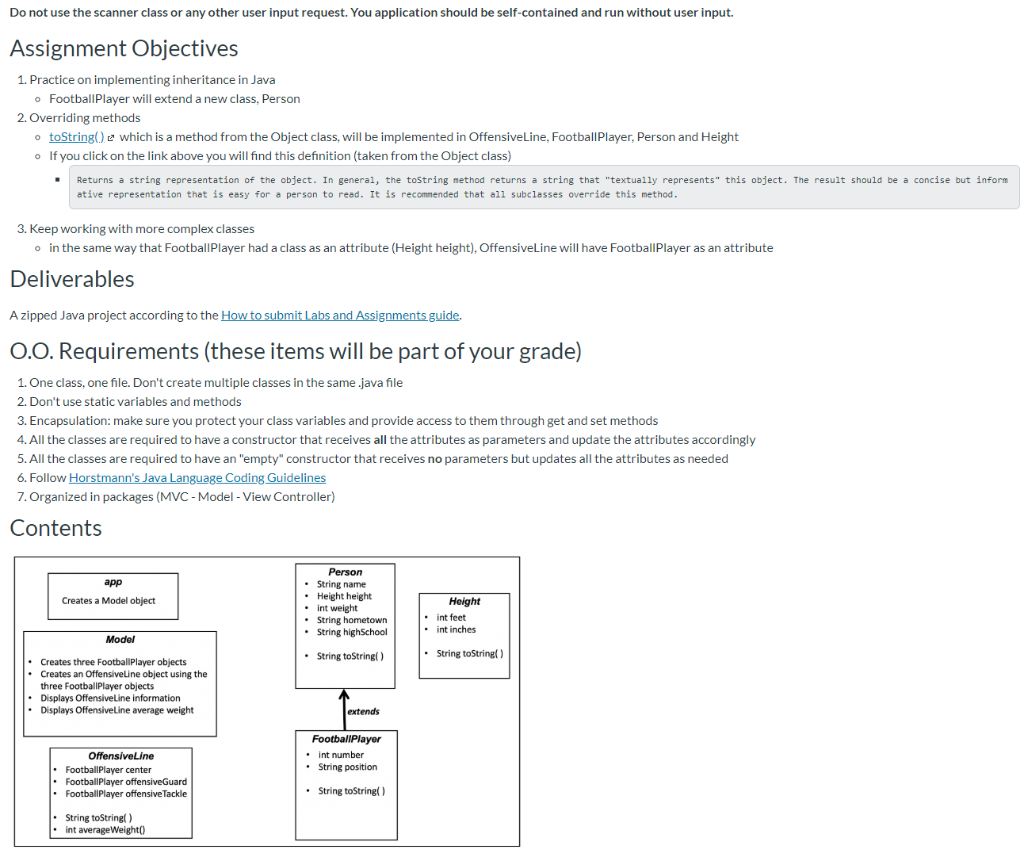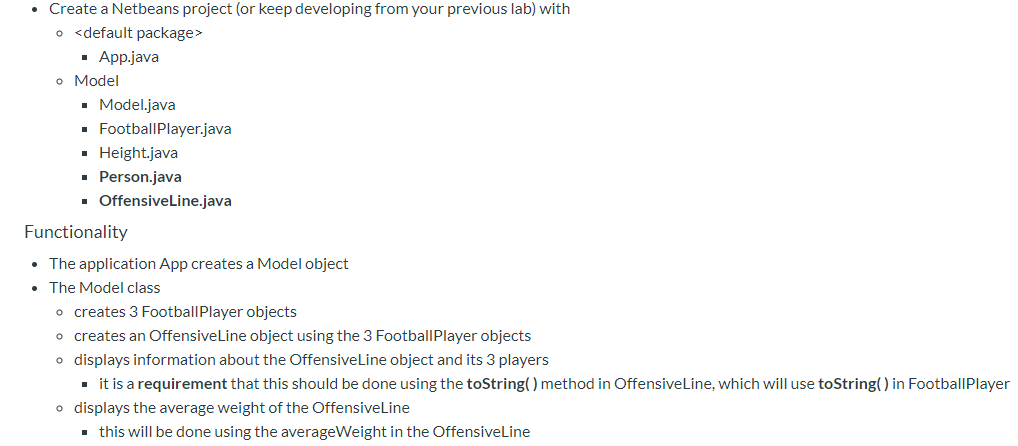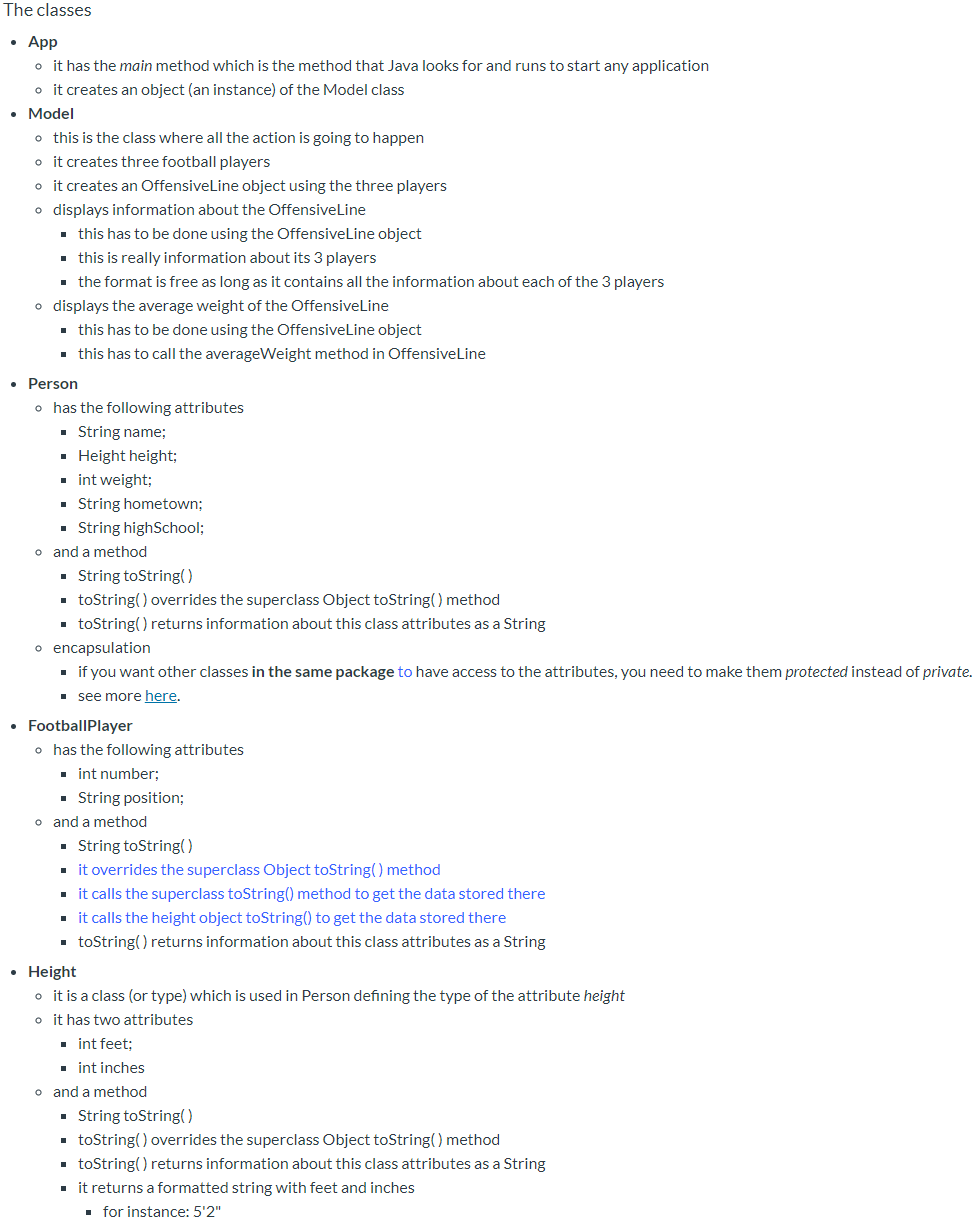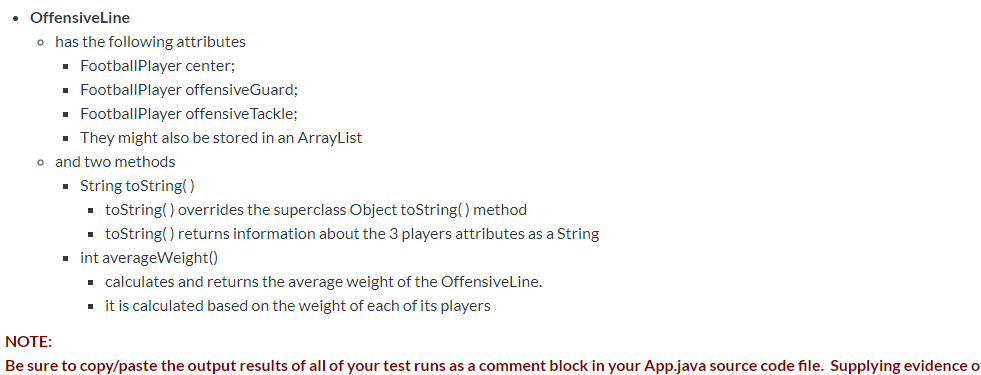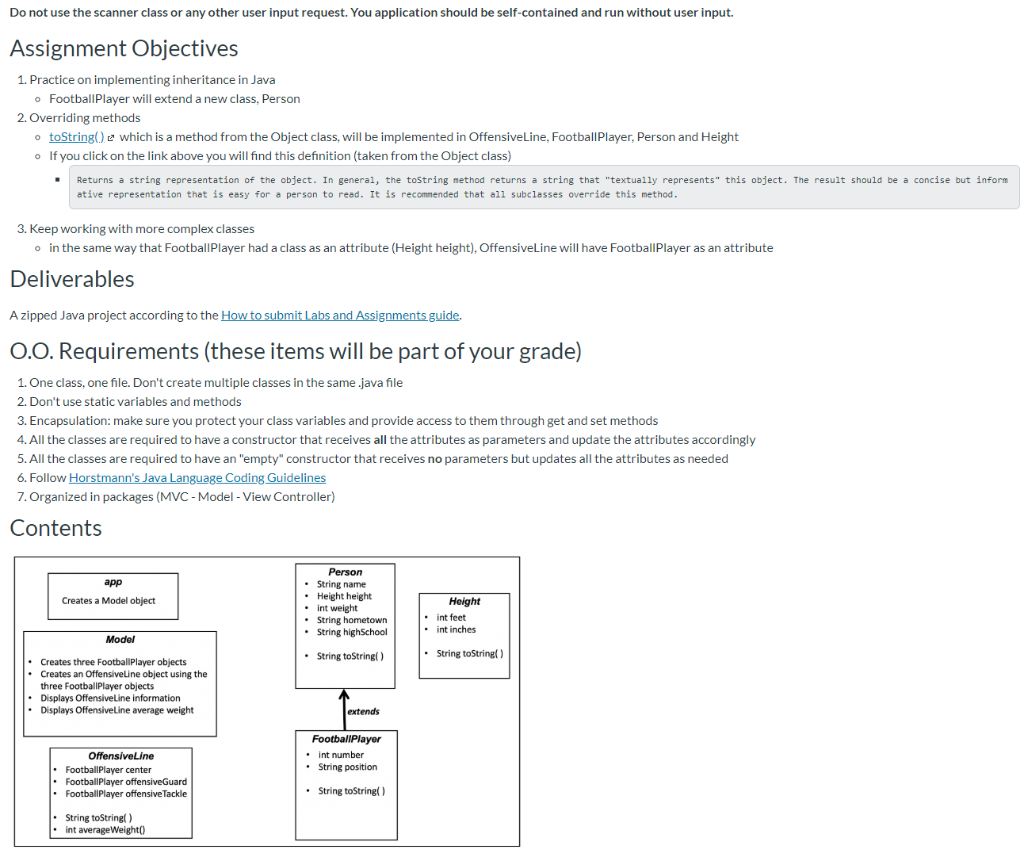
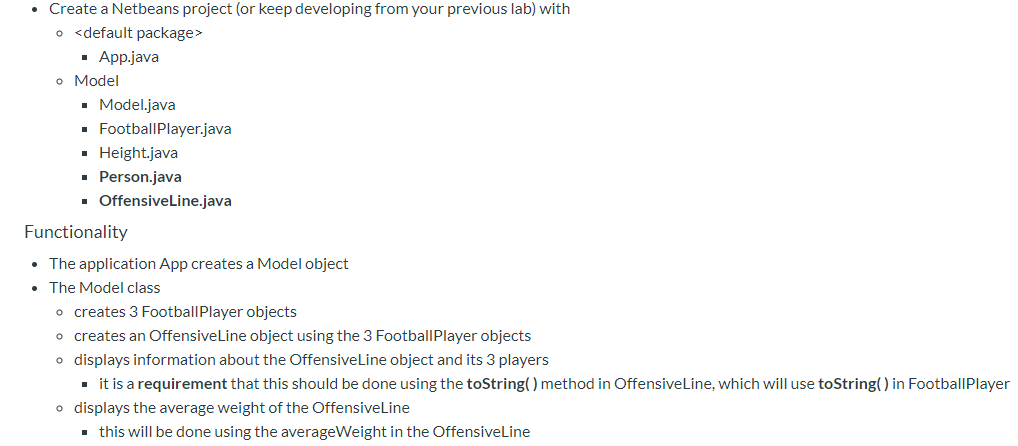
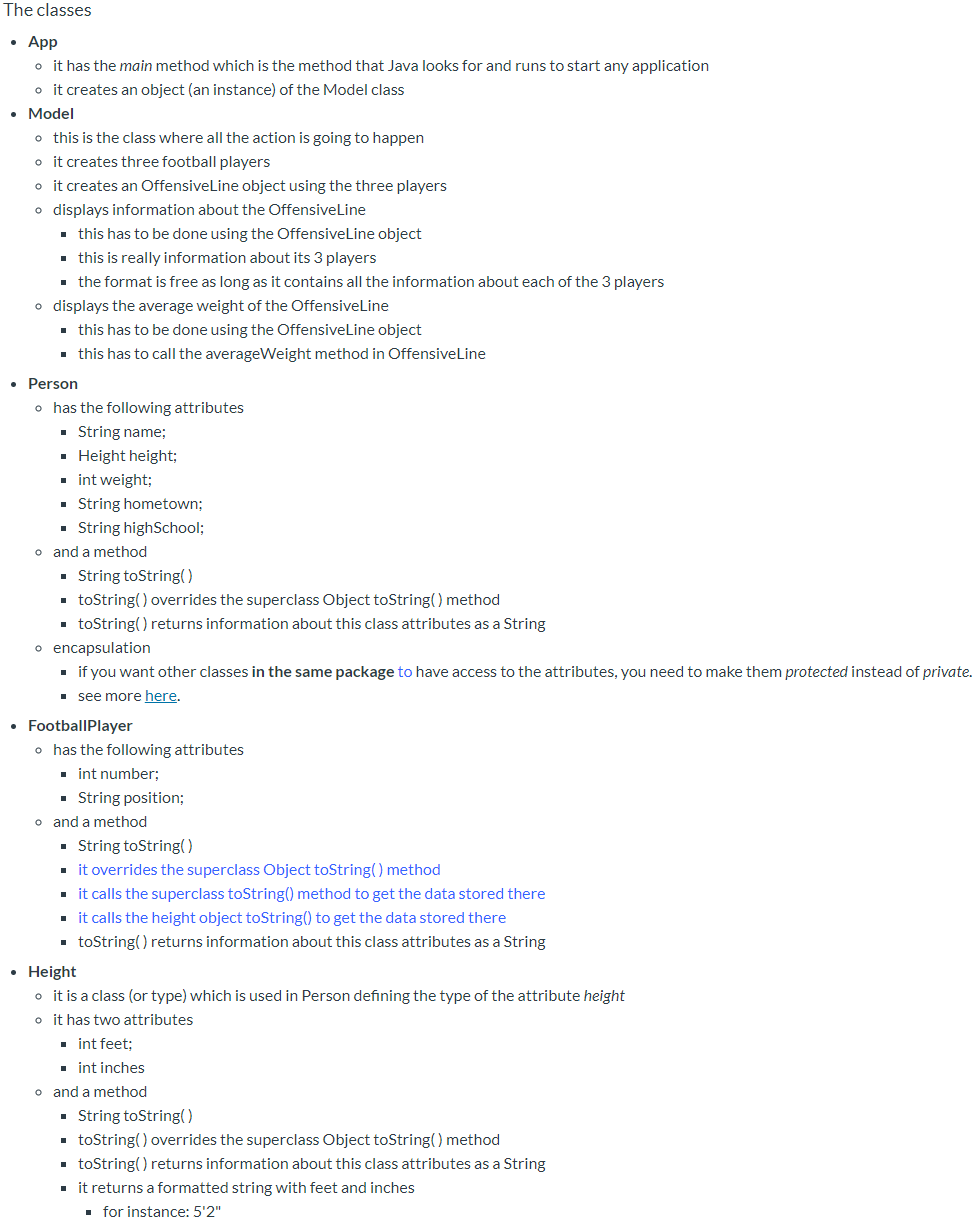
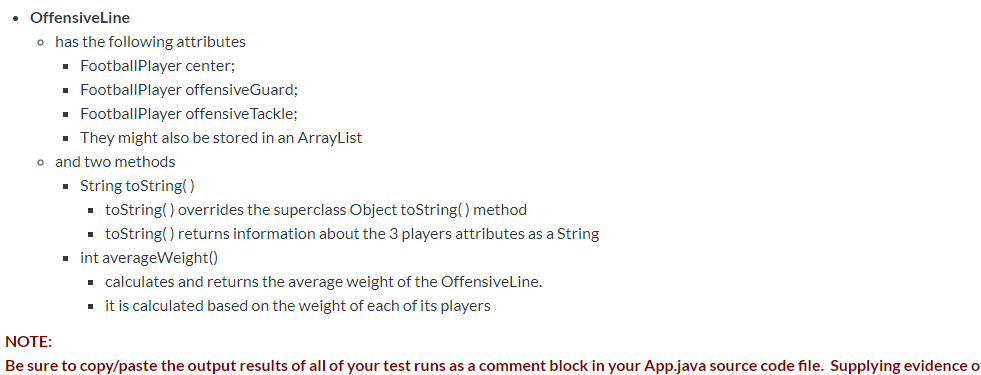
Do not use the scanner class or any other user input request. You application should be self-contained and run without user input. Assignment Objectives 1. Practice on implementing inheritance in Java o Football Player will extend a new class, Person 2. Overriding methods o toString() which is a method from the Object class, will be implemented in OffensiveLine, Football Player, Person and Height o If you click on the link above you will find this definition (taken from the Object class) Returns a string representation of the object. In general, the toString method returns a string that "textually represents" this object. The result should be a concise but inform ative representation that is easy for a person to read. It is recommended that all subclasses override this method. 3. Keep working with more complex classes in the same way that Football Player had a class as an attribute (Height height). OffensiveLine will have Football Player as an attribute Deliverables A zipped Java project according to the How to submit Labs and Assignments guide 0.O. Requirements (these items will be part of your grade) 1. One class, one file. Don't create multiple classes in the same.java file 2. Don't use static variables and methods 3. Encapsulation: make sure you protect your class variables and provide access to them through get and set methods 4. All the classes are required to have a constructor that receives all the attributes as parameters and update the attributes accordingly 5. All the classes are required to have an "empty" constructor that receives no parameters but updates all the attributes as needed 6. Follow Horstmann's Java Language Coding Guidelines 7. Organized in packages (MVC - Model - View Controller) Contents app Creates a Model object Person String name Height height int weight String hometown String highSchool Height int feet int inches Model String toString) String toString() Creates three Football player objects Creates an Offensiveline object using the three FootballPlayer objects Displays OffensiveLine information Displays OffensiveLine average weight extends FootballPlayer int number String position Offensive Line Football player center Football Player offensiveGuard Football Player offensive Tackle String toString() String toString) int average Weight() Create a Netbeans project (or keep developing from your previous lab) with
App.java o Model Model.java Football Player.java Height.java Person.java OffensiveLine.java Functionality The application App creates a Model object The Model class o creates 3 Football Player objects o creates an OffensiveLine object using the 3 Football Player objects o displays information about the OffensiveLine object and its 3 players it is a requirement that this should be done using the toString() method in OffensiveLine, which will use toString() in Football Player o displays the average weight of the OffensiveLine this will be done using the average Weight in the OffensiveLine The classes App o it has the main method which is the method that Java looks for and runs to start any application o it creates an object (an instance) of the Model class Model o this is the class where all the action is going to happen o it creates three football players o it creates an OffensiveLine object using the three players o displays information about the OffensiveLine . this has to be done using the OffensiveLine object . this is really information about its 3 players the format is free as long as it contains all the information about each of the 3 players o displays the average weight of the OffensiveLine . this has to be done using the OffensiveLine object . this has to call the averageWeight method in OffensiveLine Person o has the following attributes String name; Height height; int weight; String hometown; String highSchool; and a method String toString() .toString() overrides the superclass Object toString() method .toString() returns information about this class attributes as a String o encapsulation if you want other classes in the same package to have access to the attributes, you need to make them protected instead of private. see more here. Football Player o has the following attributes int number; String position; o and a method String toString() it overrides the superclass Object toString() method it calls the superclass toString() method to get the data stored there it calls the height object toString() to get the data stored there .toString() returns information about this class attributes as a String Height o it is a class (or type) which is used in Person defining the type of the attribute height o it has two attributes int feet; int inches o and a method String toString() .toString() overrides the superclass Object toString() method .toString() returns information about this class attributes as a String . it returns a formatted string with feet and inches for instance: 5'2" OffensiveLine o has the following attributes Football Player center; Football Player offensiveGuard; Football Player offensive Tackle; . They might also be stored in an ArrayList o and two methods String toString() toString() overrides the superclass Object toString() method .toString() returns information about the 3 players attributes as a String int averageWeight() calculates and returns the average weight of the OffensiveLine. it is calculated based on the weight of each of its players NOTE: Be sure to copy/paste the output results of all of your test runs as a comment block in your App.java source code file. Supplying evidence o Do not use the scanner class or any other user input request. You application should be self-contained and run without user input. Assignment Objectives 1. Practice on implementing inheritance in Java o Football Player will extend a new class, Person 2. Overriding methods o toString() which is a method from the Object class, will be implemented in OffensiveLine, Football Player, Person and Height o If you click on the link above you will find this definition (taken from the Object class) Returns a string representation of the object. In general, the toString method returns a string that "textually represents" this object. The result should be a concise but inform ative representation that is easy for a person to read. It is recommended that all subclasses override this method. 3. Keep working with more complex classes in the same way that Football Player had a class as an attribute (Height height). OffensiveLine will have Football Player as an attribute Deliverables A zipped Java project according to the How to submit Labs and Assignments guide 0.O. Requirements (these items will be part of your grade) 1. One class, one file. Don't create multiple classes in the same.java file 2. Don't use static variables and methods 3. Encapsulation: make sure you protect your class variables and provide access to them through get and set methods 4. All the classes are required to have a constructor that receives all the attributes as parameters and update the attributes accordingly 5. All the classes are required to have an "empty" constructor that receives no parameters but updates all the attributes as needed 6. Follow Horstmann's Java Language Coding Guidelines 7. Organized in packages (MVC - Model - View Controller) Contents app Creates a Model object Person String name Height height int weight String hometown String highSchool Height int feet int inches Model String toString) String toString() Creates three Football player objects Creates an Offensiveline object using the three FootballPlayer objects Displays OffensiveLine information Displays OffensiveLine average weight extends FootballPlayer int number String position Offensive Line Football player center Football Player offensiveGuard Football Player offensive Tackle String toString() String toString) int average Weight() Create a Netbeans project (or keep developing from your previous lab) with App.java o Model Model.java Football Player.java Height.java Person.java OffensiveLine.java Functionality The application App creates a Model object The Model class o creates 3 Football Player objects o creates an OffensiveLine object using the 3 Football Player objects o displays information about the OffensiveLine object and its 3 players it is a requirement that this should be done using the toString() method in OffensiveLine, which will use toString() in Football Player o displays the average weight of the OffensiveLine this will be done using the average Weight in the OffensiveLine The classes App o it has the main method which is the method that Java looks for and runs to start any application o it creates an object (an instance) of the Model class Model o this is the class where all the action is going to happen o it creates three football players o it creates an OffensiveLine object using the three players o displays information about the OffensiveLine . this has to be done using the OffensiveLine object . this is really information about its 3 players the format is free as long as it contains all the information about each of the 3 players o displays the average weight of the OffensiveLine . this has to be done using the OffensiveLine object . this has to call the averageWeight method in OffensiveLine Person o has the following attributes String name; Height height; int weight; String hometown; String highSchool; and a method String toString() .toString() overrides the superclass Object toString() method .toString() returns information about this class attributes as a String o encapsulation if you want other classes in the same package to have access to the attributes, you need to make them protected instead of private. see more here. Football Player o has the following attributes int number; String position; o and a method String toString() it overrides the superclass Object toString() method it calls the superclass toString() method to get the data stored there it calls the height object toString() to get the data stored there .toString() returns information about this class attributes as a String Height o it is a class (or type) which is used in Person defining the type of the attribute height o it has two attributes int feet; int inches o and a method String toString() .toString() overrides the superclass Object toString() method .toString() returns information about this class attributes as a String . it returns a formatted string with feet and inches for instance: 5'2" OffensiveLine o has the following attributes Football Player center; Football Player offensiveGuard; Football Player offensive Tackle; . They might also be stored in an ArrayList o and two methods String toString() toString() overrides the superclass Object toString() method .toString() returns information about the 3 players attributes as a String int averageWeight() calculates and returns the average weight of the OffensiveLine. it is calculated based on the weight of each of its players NOTE: Be sure to copy/paste the output results of all of your test runs as a comment block in your App.java source code file. Supplying evidence o