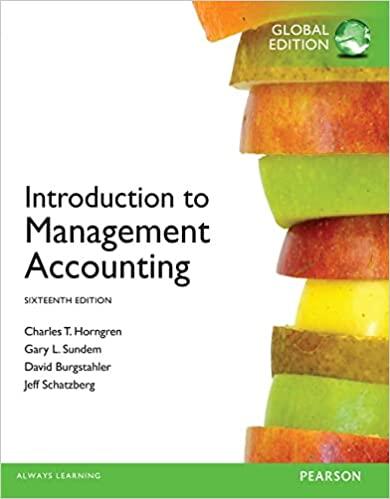Do the following using SAS programming

The file ShippingAddresses.txt contains the shipping address of all of your clients. You are trying to determine how you would like to ship the gifts. The US Post office has two possib priority mail shipping boxes - a flat rate box and a standard box. You have 3 possible shipping strategies: ship all 1000 gifts in a priority mail flat rate box that cost $13.65 each which would of course $13,650. I 1) ship all 1000 gifts by priority mail standard box rated by shipping zone (a different cost per distance from Greenville, SC) 2) The file USPS Zone.xlsx contains two variables: Zip- (The first 3 digits of a zip Code) Zone - Postal Zone associated with distance from Greenville, SC The cost to ship 4lb. standard boxes by zone are as follows: Zone 1 - $8.50 Zone 2 -$8.50 Zone 3- $9.90 Zone 4- $11.15 Zone 5- $14.15 Zone 6- $18.70 Zone 7- $20.65 Zone 8- $23.15 Zone 9- $30.25 3) ship the gifts that are being mailed to Zones 1,2,3, & 4 (standard rates less than flat rate) via standard boxes and ship the gifts being mailed to Zones 5, 6, 7, 8, & 9 via flat rate boxes. It is probably obvious that strategy 3 would be the cheapest but also a lot more trouble - let's figure o how much more Strategy 1& 2 are than Strategy3. You should submit 1 program that does the following: (The items in bold are expected output. Your file should only print these items.) 1. Reads in the files ShippingAddresses.tact and USPS Zone.xlsx 2. Calculates and reports the cost of Strategy 2 8. Prints a table of how many shipments will be sent to each zone. 4. Calculates and reports the cost of Strategy 3 5. Prints a table of how many flat rate boxes and how many standard rate boxes are needed. 6. Prints a list of Street; City; State: Zip for each observation by Zone. (i.e, a list of addresses for each postal zone The file ShippingAddresses.txt contains the shipping address of all of your clients. You are trying to determine how you would like to ship the gifts. The US Post office has two possib priority mail shipping boxes - a flat rate box and a standard box. You have 3 possible shipping strategies: ship all 1000 gifts in a priority mail flat rate box that cost $13.65 each which would of course $13,650. I 1) ship all 1000 gifts by priority mail standard box rated by shipping zone (a different cost per distance from Greenville, SC) 2) The file USPS Zone.xlsx contains two variables: Zip- (The first 3 digits of a zip Code) Zone - Postal Zone associated with distance from Greenville, SC The cost to ship 4lb. standard boxes by zone are as follows: Zone 1 - $8.50 Zone 2 -$8.50 Zone 3- $9.90 Zone 4- $11.15 Zone 5- $14.15 Zone 6- $18.70 Zone 7- $20.65 Zone 8- $23.15 Zone 9- $30.25 3) ship the gifts that are being mailed to Zones 1,2,3, & 4 (standard rates less than flat rate) via standard boxes and ship the gifts being mailed to Zones 5, 6, 7, 8, & 9 via flat rate boxes. It is probably obvious that strategy 3 would be the cheapest but also a lot more trouble - let's figure o how much more Strategy 1& 2 are than Strategy3. You should submit 1 program that does the following: (The items in bold are expected output. Your file should only print these items.) 1. Reads in the files ShippingAddresses.tact and USPS Zone.xlsx 2. Calculates and reports the cost of Strategy 2 8. Prints a table of how many shipments will be sent to each zone. 4. Calculates and reports the cost of Strategy 3 5. Prints a table of how many flat rate boxes and how many standard rate boxes are needed. 6. Prints a list of Street; City; State: Zip for each observation by Zone. (i.e, a list of addresses for each postal zone