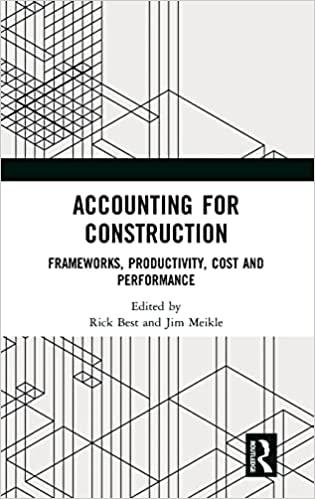Answered step by step
Verified Expert Solution
Question
1 Approved Answer
do the onces that have x in it 20. Update the Departmental Budget Comparison 2021-2025 combo chart in the range A15:G36 as follows: a. Change
do the onces that have "x" in it 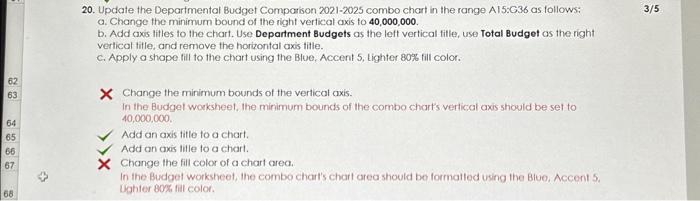
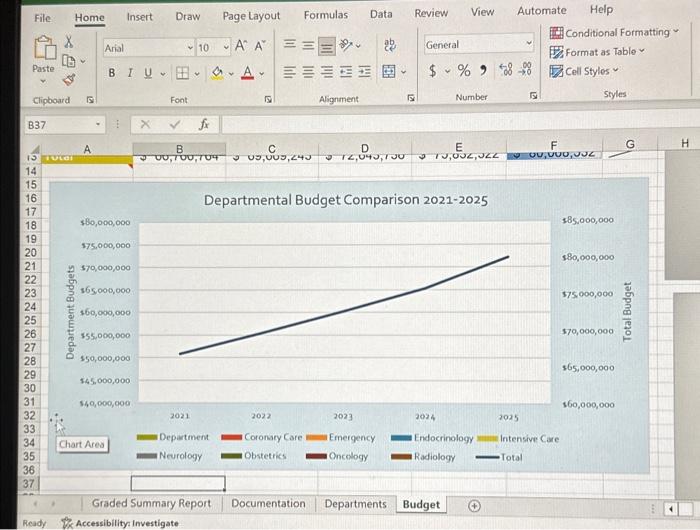
20. Update the Departmental Budget Comparison 2021-2025 combo chart in the range A15:G36 as follows: a. Change the minimum bound of the right vertical axis to 40,000,000. b. Add axis titles to the chart. Use Department Budgets as the left vertical fille, use Total Budget os the right vertical title, and remove the horizontal axis title. c. Apply a shope fill to the chart using the Blve, Accent 5, tighter 80% fill color. X Change the minimum bounds of the verticat axis. In the Budgel worksheet, the mirimum bounds of the combo chart's vertical axis should be set to 40,000,000. Add an axis title to a chart. Add on axis title to a chart. Change the fill color of a chart area. In the Budget worksheet, the combo chart's chart area should be formalled using the Blue, Accent 5. Ughter 80\%, fil color. 20. Update the Departmental Budget Comparison 2021-2025 combo chart in the range A15:G36 as follows: a. Change the minimum bound of the right vertical axis to 40,000,000. b. Add axis titles to the chart. Use Department Budgets as the left vertical fille, use Total Budget os the right vertical title, and remove the horizontal axis title. c. Apply a shope fill to the chart using the Blve, Accent 5, tighter 80% fill color. X Change the minimum bounds of the verticat axis. In the Budgel worksheet, the mirimum bounds of the combo chart's vertical axis should be set to 40,000,000. Add an axis title to a chart. Add on axis title to a chart. Change the fill color of a chart area. In the Budget worksheet, the combo chart's chart area should be formalled using the Blue, Accent 5. Ughter 80\%, fil color 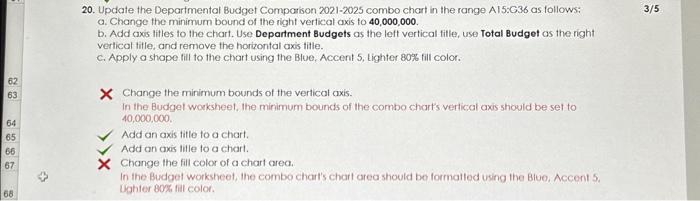
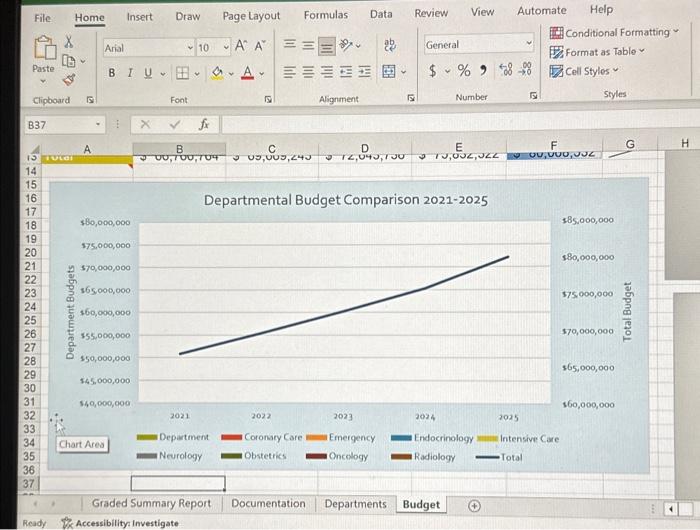
Step by Step Solution
There are 3 Steps involved in it
Step: 1

Get Instant Access to Expert-Tailored Solutions
See step-by-step solutions with expert insights and AI powered tools for academic success
Step: 2

Step: 3

Ace Your Homework with AI
Get the answers you need in no time with our AI-driven, step-by-step assistance
Get Started