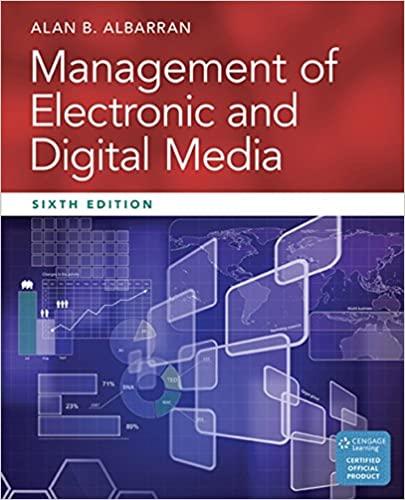Answered step by step
Verified Expert Solution
Question
1 Approved Answer
dont know what to do with this ction 3: Dynamic Summary 1. Create a job lookup table called KeywordsTable in a worksheet called Keywords. This
dont know what to do with this

ction 3: Dynamic Summary 1. Create a job lookup table called KeywordsTable in a worksheet called Keywords. This table is going to serve as the lookup table for data validation of another worksheet (see bullet point number 2 below). This is an illustration of the format. Your numbers may not match mine. 2. Create a job comparison table like the following in a worksheet called Comparison: a. B1:D1: each of them is a drop down list box with values from the KeywordsTable. b. B2:D2: Number of jobs mentioning the term in B1, C1, and D1 respectively. This is created using COUNTIF and table structured reference. The data source for this and the next two bullet points is the Full List table. C. B3:D3: Average salary of jobs mentioning the term in B1, C1 and D1 respectively. Be sure to use table structured reference in your formula. Conditional formatting is applied to B3:D3 with max being orange and min being blue. d. B4:D4: Same requirements as B3:D3, but for Employment per 1000 jobs
Step by Step Solution
There are 3 Steps involved in it
Step: 1

Get Instant Access to Expert-Tailored Solutions
See step-by-step solutions with expert insights and AI powered tools for academic success
Step: 2

Step: 3

Ace Your Homework with AI
Get the answers you need in no time with our AI-driven, step-by-step assistance
Get Started