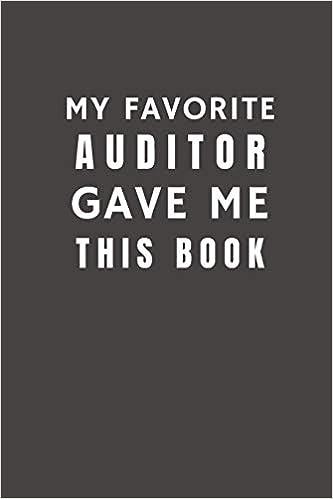Question
Dougs Diner has a handful of bills that are the same each month which they pay via ACH auto pay. They want to save time
Dougs Diner has a handful of bills that are the same each month which they pay via ACH auto pay. They want to save time entering these transactions by utilizing the Recurring Transactions feature in QuickBooks Online - but still want to view the upcoming expenses in their financial reports. What is the best way to set up the recurring transactions?
A. Set up each bill as an Expense and make recurring
B. Set up each Bill and Bill Payment as recurring transactions
C. Enter the each Bill manually, then set up each Bill Payment as a recurring transaction
D. Set up Rules in the Bank Feed center to automatically map the payments as they clear the bank
E. Set up each Bill as a recurring transaction, then match the payments to the bills in the Bank Feeds center as they clear.
Step by Step Solution
There are 3 Steps involved in it
Step: 1

Get Instant Access to Expert-Tailored Solutions
See step-by-step solutions with expert insights and AI powered tools for academic success
Step: 2

Step: 3

Ace Your Homework with AI
Get the answers you need in no time with our AI-driven, step-by-step assistance
Get Started