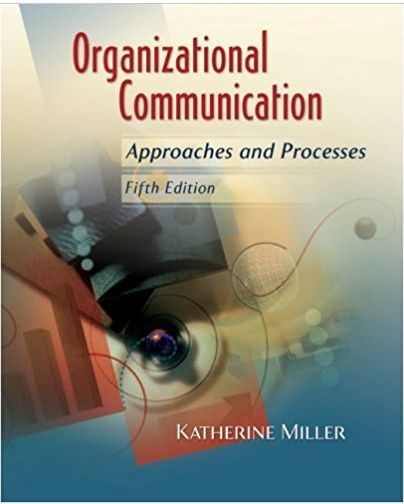Question
Download and view the lesson plan example and template documents. You can find them in the file attachments below and in your Week 2 Activities
Download and view the lesson plan example and template documents. You can find them in the file attachments below and in your Week 2 Activities folder. After reviewing the template, answer the following discussion questions/prompts directly within Blackboard:
- Briefly share two activity ideas you have in mind for your lesson plan.
- Share two ways you can evaluate children's learning in an early childhood classroom.
Reference lecture: https://rise.articulate.com/share/cVKS6-QeKuuRCr4gA4bE4LK_xyY6tAdl#/
Reference example: https://prnt.sc/3YfhjkRt-S8_
Template below
LESSON PLAN TEMPLATE
Teacher:(State your first and last name)
Title:(Provide a creative name to your activity)
Age Group:(Provide the age group that your lesson is intended for)
Objectives:(Provide a list of learning objectives for this activity)
Materials:(List the materials needed in order to execute your lesson)
Directions:(Provide the directions for the entire lesson from start to finish.There is no minimum number of steps you need to include. Just make sure your lesson is easy to understand and follow. You have a lot of freedom in creating your lesson plan; make it your own and be creative.)
Evaluation:(Explain your process for evaluating how well the students did with your lesson)
Step by Step Solution
There are 3 Steps involved in it
Step: 1

Get Instant Access to Expert-Tailored Solutions
See step-by-step solutions with expert insights and AI powered tools for academic success
Step: 2

Step: 3

Ace Your Homework with AI
Get the answers you need in no time with our AI-driven, step-by-step assistance
Get Started