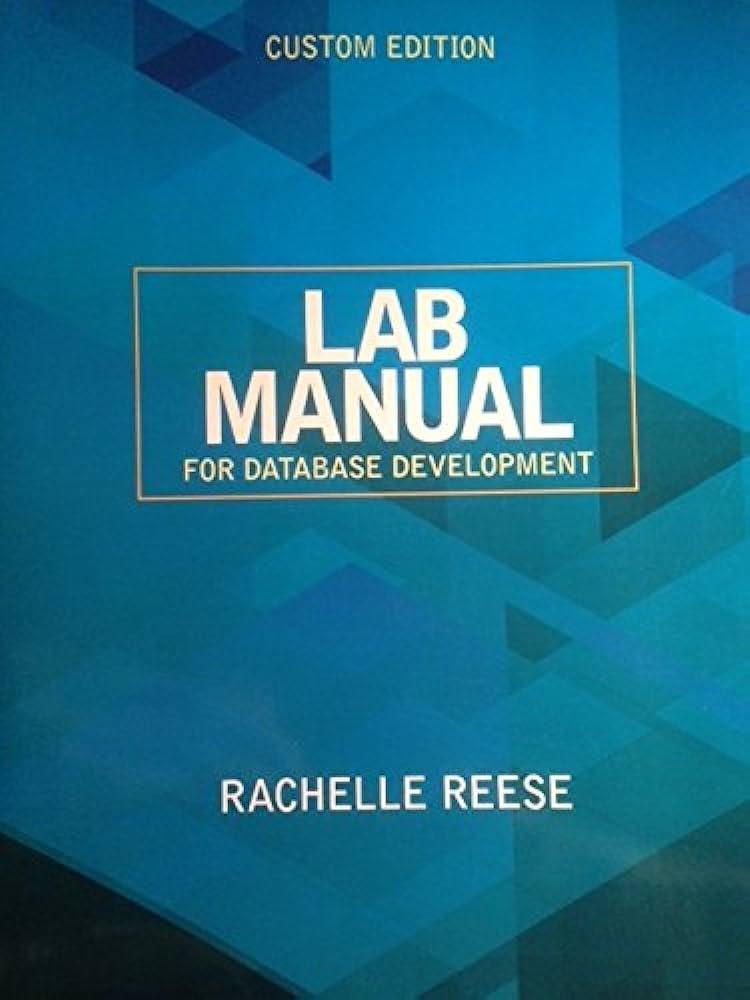Answered step by step
Verified Expert Solution
Question
1 Approved Answer
Download Cisco Packet Tracer from the course ( use a Windows 7 VM if you cannot make it run on Windows 1 0 ) ,
Download Cisco Packet Tracer from the course use a Windows VM if you cannot make it run on Windows load the file examplepkt and reply to the questions below:NOTE: The IP addresses for the PCs are X where X is the PC # so for instance, the IP address of PC would be All PCs have a network mask ie their IP address is X in CIDR notation Click on PC then on the Desktop tab and finally on Command Prompt. Why PC cannot ping PC What would you need for PC to be able to communicate with the rest of PCs Describe the most suitable solution, but you do not need to implement it Open a Command Prompt on PC and execute the command arp a What PCs o IP address are on the ARP cache? Send a ping to wait for a while until command finishes and try again the command arp a What IP addresses are now on the ARP cache? What the IP represents? What would be the equivalent of this IP address for PC Remove PC Then, add a new PC attach it to the Switch and make it able to ping PC What IP address did you assign to this new PC And what network mask? Remove the connection of this new PC and PC with Switch so they are isolated. Then, connect them using an automatic connection the corresponding icon is yellow and red What type of connection was created? Can they ping each other? Why? Access the simulation mode by clicking on the corresponding icon at the bottom right. You can play it step by step, all at once or reset the simulation at any time. There is a simulation already saved to ping from PC to PC Run it going forward at every step and respond to the questions below: Why at the second step of the ICMP series the hub sends the ICMP packet to the switch and to PC Why at the sixth step the last one the hub sends the ICMP response to both PC and PC
Step by Step Solution
There are 3 Steps involved in it
Step: 1

Get Instant Access to Expert-Tailored Solutions
See step-by-step solutions with expert insights and AI powered tools for academic success
Step: 2

Step: 3

Ace Your Homework with AI
Get the answers you need in no time with our AI-driven, step-by-step assistance
Get Started