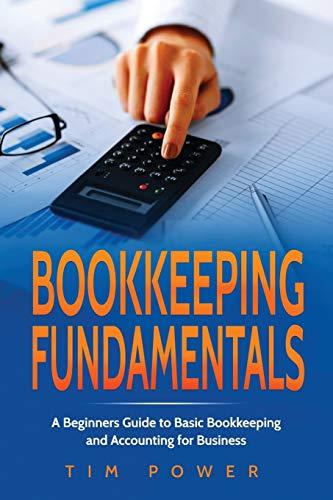Answered step by step
Verified Expert Solution
Question
1 Approved Answer
Download the Applying Excel form and enter formulas in all cells that contain question marks. For example, in cell B 3 0 enter the formula
Download the Applying Excel form and enter formulas in all cells that contain question marks.
For example, in cell B enter the formula B
Notes:
In the text, variances are always displayed as positive numbers. To accomplish this, you can use the ABS function in Excel. For example, the formula in cell C would be ABSEB
Cells D through D and G through G already contain formulas to compute and display whether variances are Favorable or Unfavorable. Do not enter data or formulas into those cellsif you do you will overwrite these formulas.
After entering formulas in all of the cells that contained question marks, verify that the amounts match the numbers in the example in the text.
Required:
Check your worksheet by changing the revenue in cell D to $; the cost of ingredients in cell D to $; and the wages and salaries in cell B to $ The activity variance for net operating income should now be $ U and the spending variance for total expenses should be $ U If you do not get these answers, find the errors in your worksheet and correct them.
PLEASE INCLUDE COPY AND PASTEABLE FORMULAS WHERE QUESTION MARKS ARE LOCATED.

Step by Step Solution
There are 3 Steps involved in it
Step: 1

Get Instant Access to Expert-Tailored Solutions
See step-by-step solutions with expert insights and AI powered tools for academic success
Step: 2

Step: 3

Ace Your Homework with AI
Get the answers you need in no time with our AI-driven, step-by-step assistance
Get Started