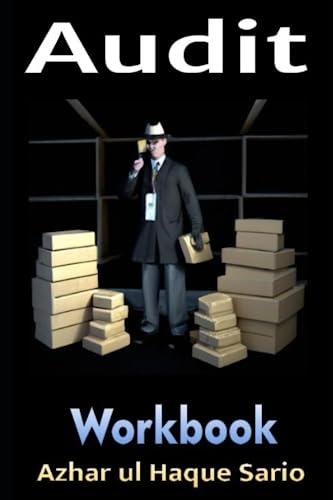Answered step by step
Verified Expert Solution
Question
1 Approved Answer
Download the Applying Excel form and enter formulas in all cells that contain question marks. For example, in cell D18 enter the formula = D10.
| Download the Applying Excel form and enter formulas in all cells that contain question marks. |
| For example, in cell D18 enter the formula "= D10". |
| Note: The present value factors could be computed using the built-in Excel function PV, but we recommend using the formulas in Appendix 13B. |
| Verify that your worksheet matches the example in the text. |
| Check your worksheet by changing the discount rate to 10%. The net present value should now be between $56,518 and $56,535depending on the precision of the calculations. If you do not get an answer in this range, find the errors in your worksheet and correct them.
|
Step by Step Solution
There are 3 Steps involved in it
Step: 1

Get Instant Access to Expert-Tailored Solutions
See step-by-step solutions with expert insights and AI powered tools for academic success
Step: 2

Step: 3

Ace Your Homework with AI
Get the answers you need in no time with our AI-driven, step-by-step assistance
Get Started