Answered step by step
Verified Expert Solution
Question
1 Approved Answer
download the PKT file and change the user name fo local account https://drive.google.com/file/d/1-ki5MoYXDa2x1rfDirPM1yCAgJUdqx3W/view now is is username= user1 password= CSN205 change username only = vikas-singh
download the PKT file and change the user name fo local account
https://drive.google.com/file/d/1-ki5MoYXDa2x1rfDirPM1yCAgJUdqx3W/view
now is is username= user1 password= CSN205
change username only = vikas-singh
in all switches
as said in this image
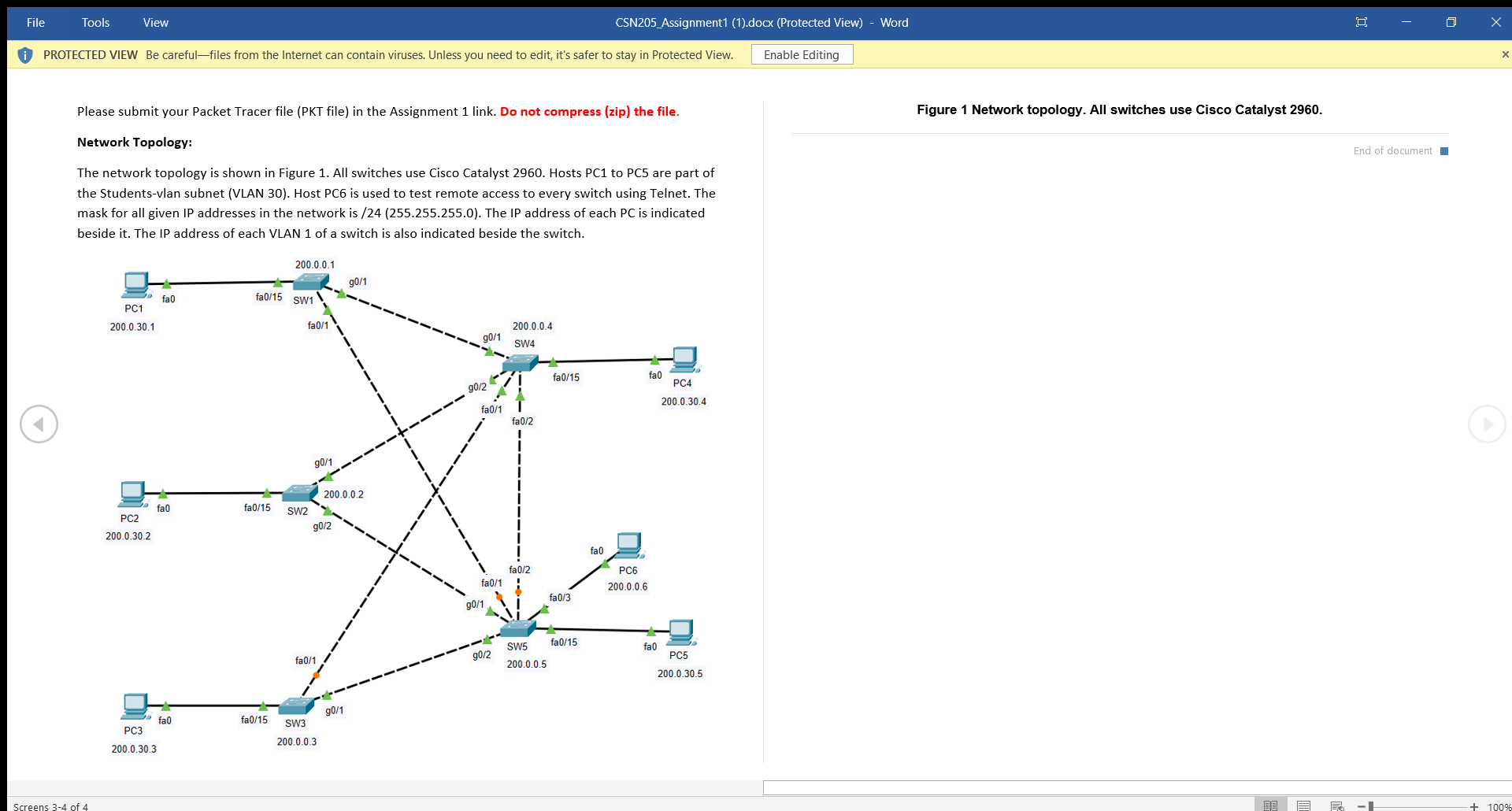
File CSN205_Assignment1 PROTECTED VIEW Be careful-files from the Internet can contain viruses. Unless you need to edit, it's safer to stay in Protected View. Tools View Please submit your Packet Tracer file (PKT file) in the Assignment 1 link. Do not compress (zip) the file. Network Topology: The network topology is shown in Figure 1. All switches use Cisco Catalyst 2960. Hosts PC1 to PC5 are part of the Students-vlan subnet (VLAN 30). Host PC6 is used to test remote access to every switch using Telnet. The mask for all given IP addresses in the network is /24 (255.255.255.0). The IP address of each PC is indicated beside it. The IP address of each VLAN 1 of a switch is also indicated beside the switch. Screens 3-4 of 4 PC1 200.0.30.1 PC2 200.0.30.2 fa0 fa0 PC3 200.0.30.3 fa0 fa0/15 SW1 fa0/15 200.0.0.1 fa0/15 fa0/1 SW2 90/1 g0/2 fa0/1 SW3 200.0.0.3 200.0.0.2 g0/1 g0/1 g0/1 g0/2 fa0/1 fa0/1 90/1 90/2 200.0.0.4 SW4 fa0/2 fa0/2 SW5 200.0.0.5 fa0/15 fa0/3 fa0/15 fa0 PC6 200.0.0.6 fa0 fa0 PC4 200.0.30.4 (1).docx (Protected View) - Word PC5 200.0.30.5 Enable Editing Figure 1 Network topology. All switches use Cisco Catalyst 2960. 80 E D End of document X + 100%
Step by Step Solution
There are 3 Steps involved in it
Step: 1

Get Instant Access to Expert-Tailored Solutions
See step-by-step solutions with expert insights and AI powered tools for academic success
Step: 2

Step: 3

Ace Your Homework with AI
Get the answers you need in no time with our AI-driven, step-by-step assistance
Get Started


