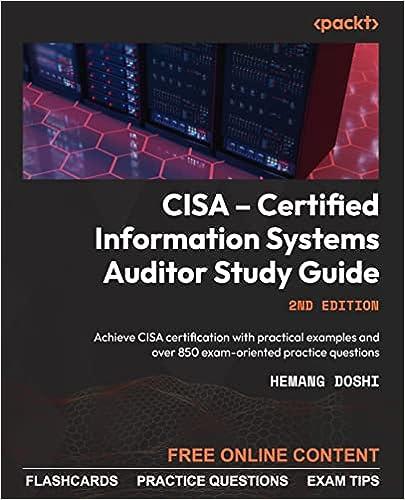DOWNLOND THE FILE Dewplond the Rxoel file entitied "CA Cormputerixed Fxeel Workbook xisx" from the CAST web site (your instructor will provide you with the URL. for this web site) and worksheets that will be necessary for the completion of the vall contisue to refer to this file las the CA Computerized Excel Worn name. Save As The Save As function in Excel 20/6 can be found by clicking on the File on the Eveel spreadsheet. As you have undoubtedly learned by now, one internal control for computerized accounting information systems is to maintain backups. Therefore, as with any oblet that your program should unexpectedly crash. In addition, it is strongly suggessod that you back up your file to another storage medium frequenty to avoid problems in the event that you do experience a crash, virus, etc. PROTECTING THE DATA Open the CA Computerized Excel Workbook file you have downloaded. This file contains several worksheets including a blank year-end worksheet similar to the one you may have completed in the Manual AIS Module of CAST entitled Y-E Worksheet. Examine the set-up of the year-end worksheet, familiarizing yoursell with the ways in which the creation of formulas in Excel can be used to minimize the amount of data input. DOWNLOND THE FILE Dewplond the Rxoel file entitied "CA Cormputerixed Fxeel Workbook xisx" from the CAST web site (your instructor will provide you with the URL. for this web site) and worksheets that will be necessary for the completion of the vall contisue to refer to this file las the CA Computerized Excel Worn name. Save As The Save As function in Excel 20/6 can be found by clicking on the File on the Eveel spreadsheet. As you have undoubtedly learned by now, one internal control for computerized accounting information systems is to maintain backups. Therefore, as with any oblet that your program should unexpectedly crash. In addition, it is strongly suggessod that you back up your file to another storage medium frequenty to avoid problems in the event that you do experience a crash, virus, etc. PROTECTING THE DATA Open the CA Computerized Excel Workbook file you have downloaded. This file contains several worksheets including a blank year-end worksheet similar to the one you may have completed in the Manual AIS Module of CAST entitled Y-E Worksheet. Examine the set-up of the year-end worksheet, familiarizing yoursell with the ways in which the creation of formulas in Excel can be used to minimize the amount of data input