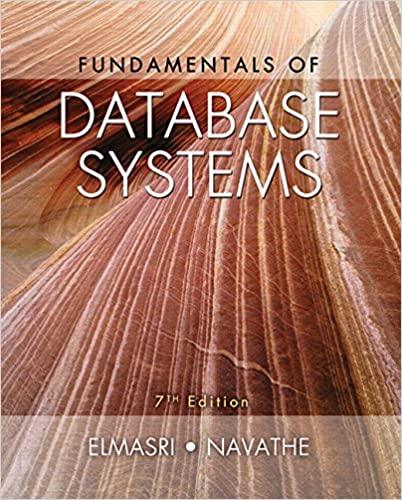Question
draw a database design Entity relationship ER and the relationship between them ----------------------------- AdminModel: -Admin Id: int -Admin email: string -Adminpasswords: string -AdminHistory[]: string -DataIntegrityChecks:
draw a database design
Entity relationship ER and the relationship between them
-----------------------------
AdminModel:
-Admin Id: int
-Admin email: string
-Adminpasswords: string
-AdminHistory[]: string
-DataIntegrityChecks: Boolean
-DataBackup: File
-Reporting: string
RegisteredModel:
-RegisteredUserID: int
-RegisteredUserFN: string
-RegisteredUserLN: string
-RegisteredUserEmail: string
-RegisteredUserpassword: string
-RegisteredUserHistory[]: string
UnregisteredModel:
-UnregisteredUserID: int
-SessionDuration: Time-based Date
LandmarkRecognitionModel:
-LandmarkName: string
-LandmarkDescription: string
-LandmarkImage: image
-LandmarkScore: Double
GroupIngormationModel:
-GroupName: string
-GroupMembers[]: string
-GroupID: int
-GroupPermissions: List
-GroupCreationDate: Date
-GroupSettings: object
-Notifications: string
SupplicationsModel:
-SupplicationTitle: string
-SupplicationLocation: object
-SupplicationNotifText: string
-LongituedeanndLongitude: int
-LongituedeanndLongitude: int
EducationalResourseModel:
-ResourceTitle: string
-ResourceDescriotion: string
-ResourceTags[]: string
AutoCircumambulationModel:
-CircumambulationCount: int
-CircumambulationTarget: int
-CircumambulationTimer: Time-based Data
-CircumambulationHistory: List
-Notifications: string
-UserProfile: object
-LongituedeanndLongitude: int
Step by Step Solution
3.33 Rating (150 Votes )
There are 3 Steps involved in it
Step: 1
Entity Relationship Diagram ERD erDiagram AdminModel o RegisteredModel AdminModel o UnregisteredMode...
Get Instant Access to Expert-Tailored Solutions
See step-by-step solutions with expert insights and AI powered tools for academic success
Step: 2

Step: 3

Ace Your Homework with AI
Get the answers you need in no time with our AI-driven, step-by-step assistance
Get Started